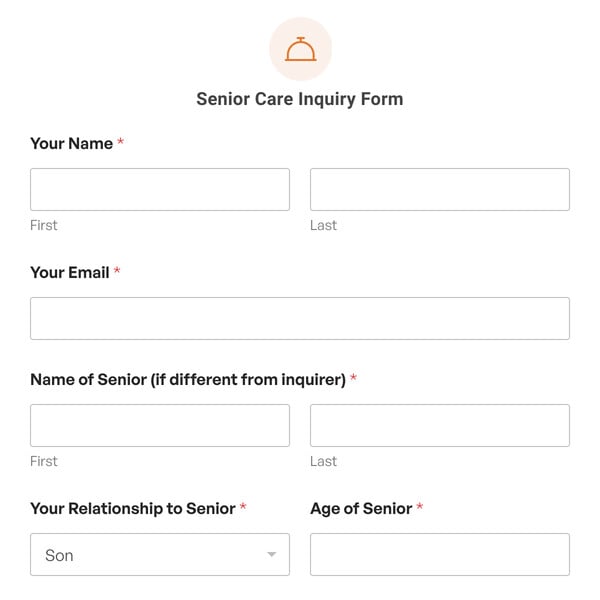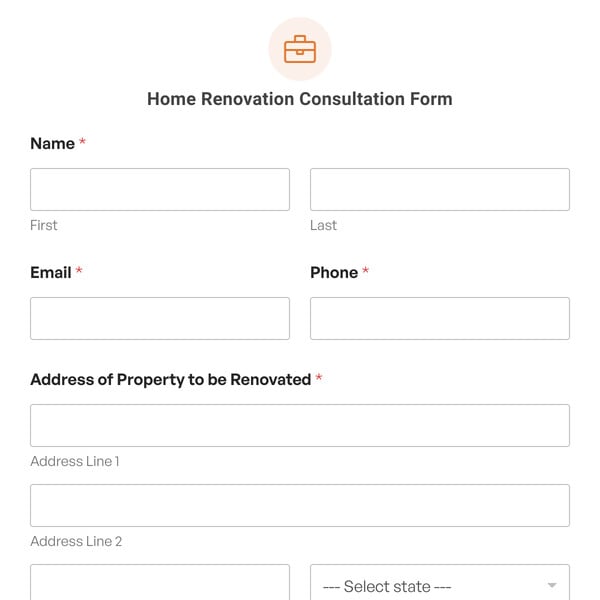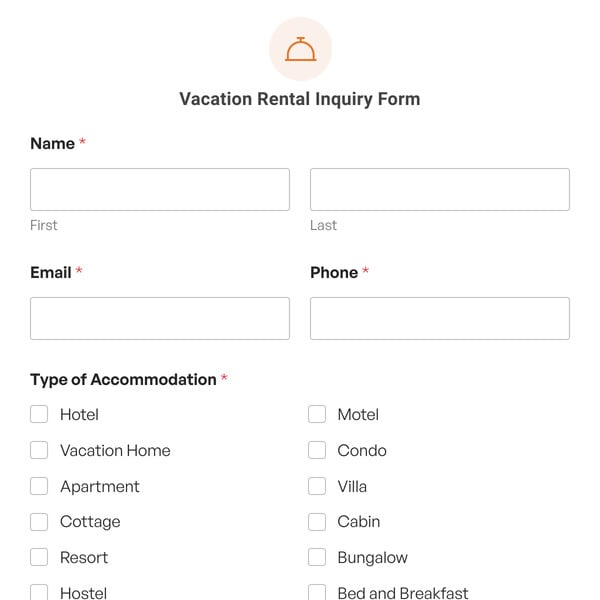The Hotel Refund Form Template by WPForms allows hoteliers, hospitality managers, and customer service teams to improve the refund request process.
How Does the Hotel Refund Form Template Work?
The Hotel Refund Form Template requires the WPForms Pro License and the Signature Addon to capture all refund and confirmation details. Fields include:
- Guest Information:
- Full Name: Captures the guest’s complete name for proper identification.
- Booking Number: The unique identifier for the guest’s reservation.
- Email Address: For sending confirmation of the refund process.
- Phone Number: A direct line to the guest for any immediate queries.
- Booking Details:
- Check-in Date: The originally planned start date of the stay.
- Check-out Date: The intended end date of the guest’s hotel stay.
- Room Type Booked: Details of the room booked to verify against hotel records.
- Booking Platform: A dropdown to select where the booking was made.
- Refund Information:
- Amount Requested: The total refund amount the guest is asking for.
- Refund Method: How the guest prefers to receive their refund.
- Reason for Refund: A dropdown list of common reasons for refund requests.
- Detailed Explanation: Space for guests to provide further context or details.
- Upload Supporting Documents: Allows guests to attach any relevant documents.
- Declaration and Signature:
- Confirmation: A checkbox for guests to confirm their request.
- Signature and Date: A field for the guest’s digital signature.
Sign up with WPForms today and access the Hotel Refund Form Template to ensure guest satisfaction even when stays don’t go as planned.