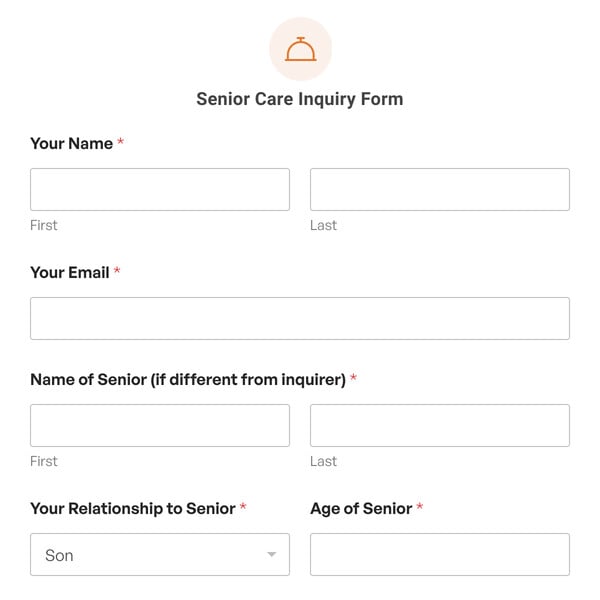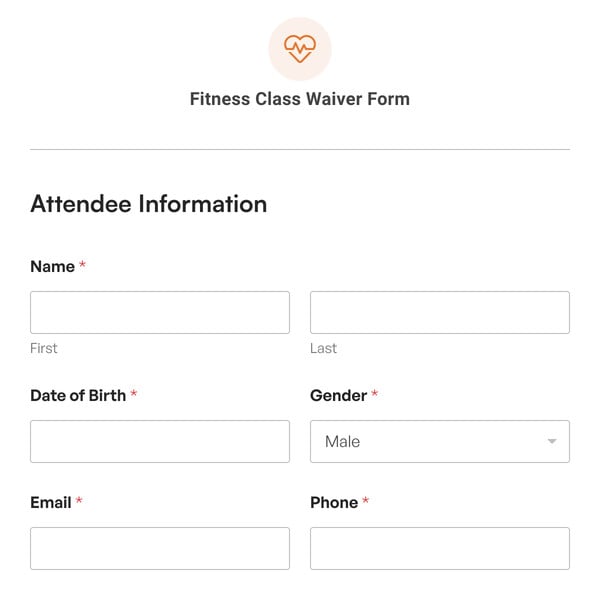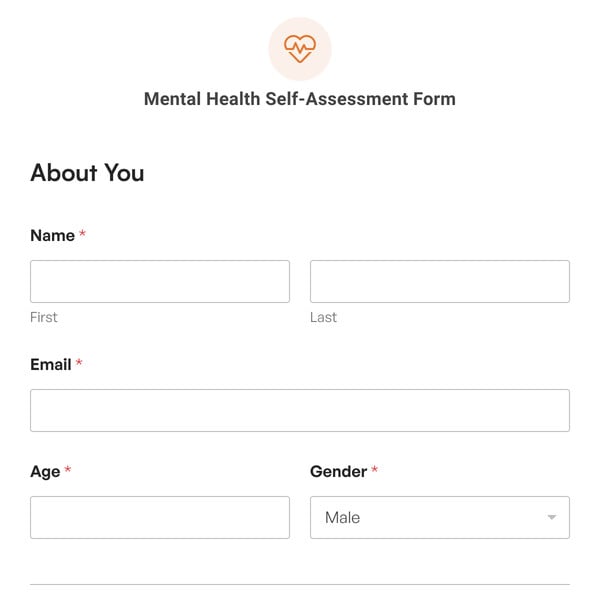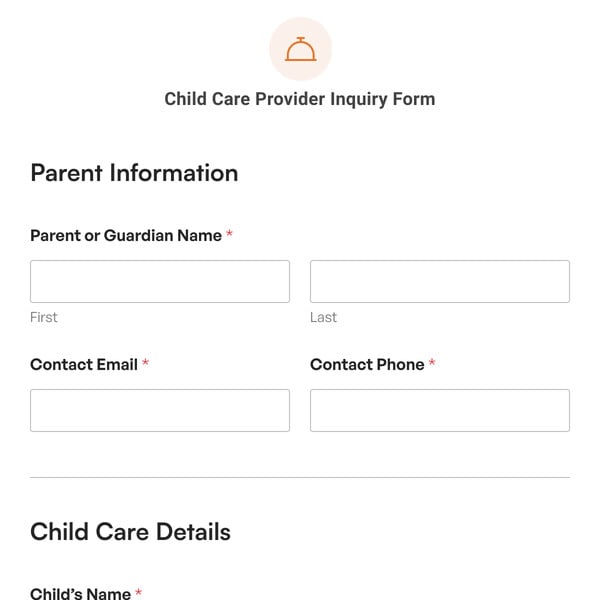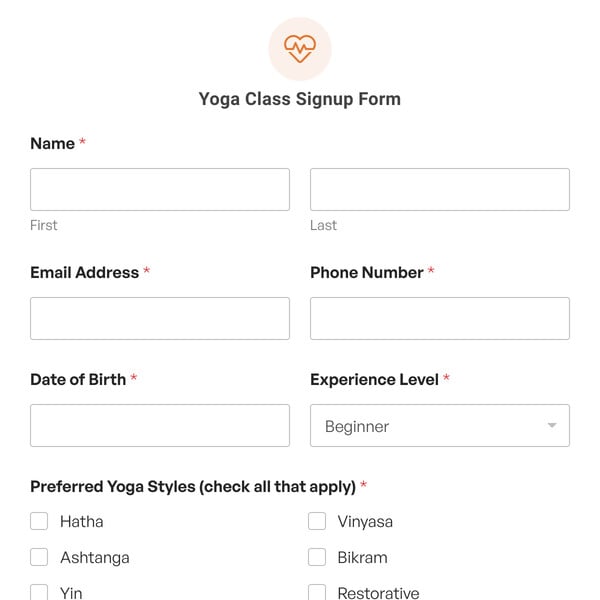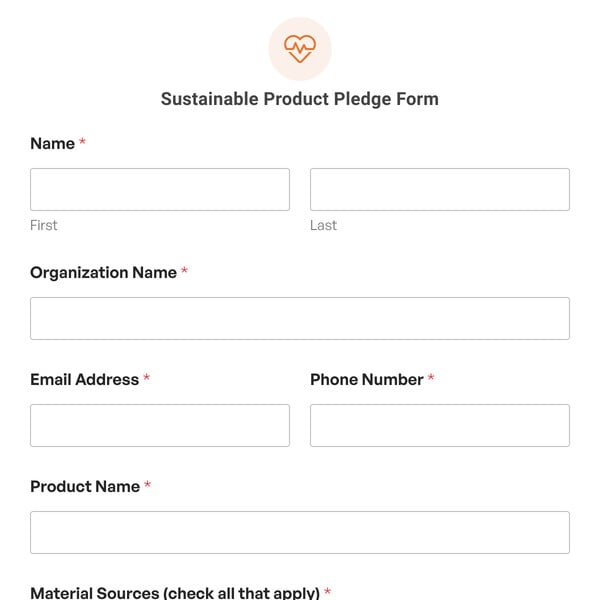Are you looking to easily create a grocery list to be completed directly on your website? If so, you need the Grocery List Form Template from WPForms.
This form template allows users to quickly select items from an extensive list of groceries and makes planning a shopping trip a breeze.
Why Use a Grocery List Form Template?
Rather than writing out a long grocery list to plan a shopping trip for yourself or another, using an online checklist makes the process much easier.
Our template provides all the basics needed for a complete grocery shopping trip but can be quickly customized to add or remove any items you’d like.
First, the shopper selects all of the fruits and quantities needed from the list, which includes:
- Apples
- Bananas
- Blueberries
- Grapes
- Kiwis
- Lemons
- Mangos
- Melons
- Oranges
- Pears
- Strawberries
The next group of groceries provided on the list are the vegetables, which covers:
- Cabbage
- Carrots
- Cucumbers
- Corn
- Garlic
- Lettuce
- Onions
- Peas
- Potatoes
- Spinach
- Squash
Next up is a selection of dairy products, where the user can select the items and quantities for:
- Butter
- Cheese
- Cream
- Kefir
- Milk
Meats are listed next on the form, and include:
- Beef
- Chicken
- Fish
- Pork
- Turkey
Options for various bread products follow next on the form, including:
- Biscuits
- Dinner Rolls
- Muffins
- Sandwich Bread
Lastly, the shopper chooses their selection of juices, which includes options for:
- Apple
- Grape
- Orange
- Prune
Finally, the form provides plenty of space for additional notes.
As you can see, the list of groceries provided on this form is extensive and detailed and provides a thorough starting point for a well-planned shopping trip.
Get started with WPForms today to create and customize your own Grocery List Form Template. Signing up with WPForms gives you access to this and hundreds of other pre-made templates.