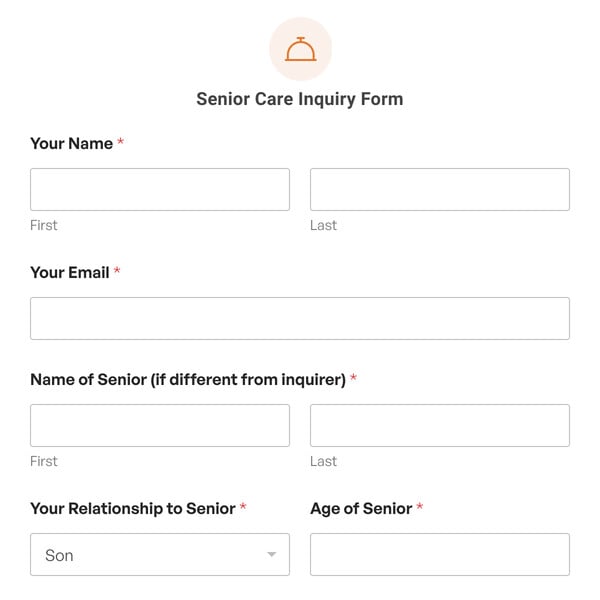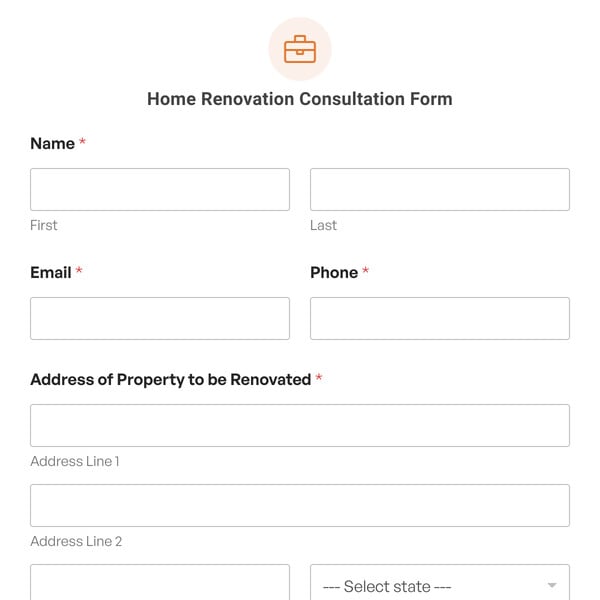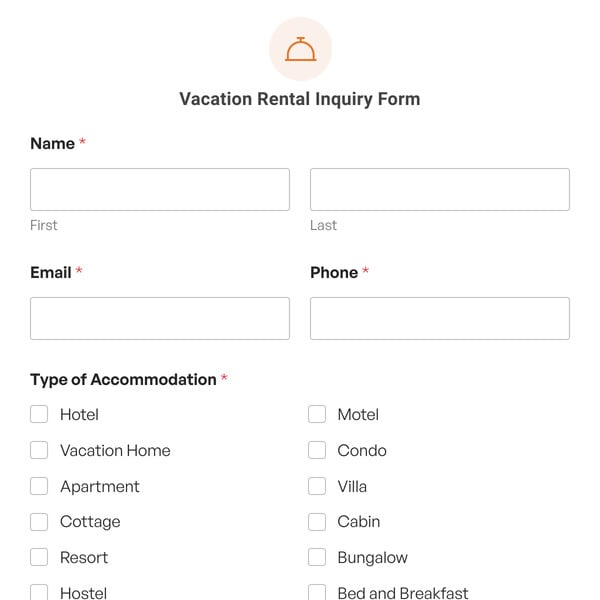The Gift Certificate Order form template lets people and businesses order gift certificates online easily. Using this template on your website, you can receive gift certificate orders from your customers and learn their names and shipping preferences. Also, you can provide tailored services to your customers to enhance your sales.
Using the Gift Certificate Order Form Template
We’ll briefly understand the Gift Certificate Order form’s fields to understand the form’s usage.
Firstly, the form asks for the amount of the gift certificate the customer wants to order. The form provides different denomination amount options in the dropdown list. By selecting the desired option, customers can specify their choice in the form.
Next, the form collects the customers’ details, including their full names, phone numbers, and emails, necessary for identification and record-keeping. Also, with customers’ contact details, you can send them order updates easily.
The special feature of the Gift Certificate Order is it asks its customers how they would like to receive their gift certificate orders. They can choose priority mail for the physical delivery option and email for the electronic delivery. If customers opt for priority mail, an additional ‘Address’ field will open for customers to input their full addresses to accurately deliver their order.
Lastly, the form asks for the recipient’s name and email to customize the gift order.
With the Gift Certificate Order form, you can streamline gift orders from your customers, helping you manage your business efficiently. This form helps your customers not to visit your store physically as they can easily order their gift certificate from your site by filling in the form in almost no time.
To enhance customer satisfaction and drive sales to your business with the Gift Certificate Order form, you need to sign up with WPForms to unlock your access to this form.