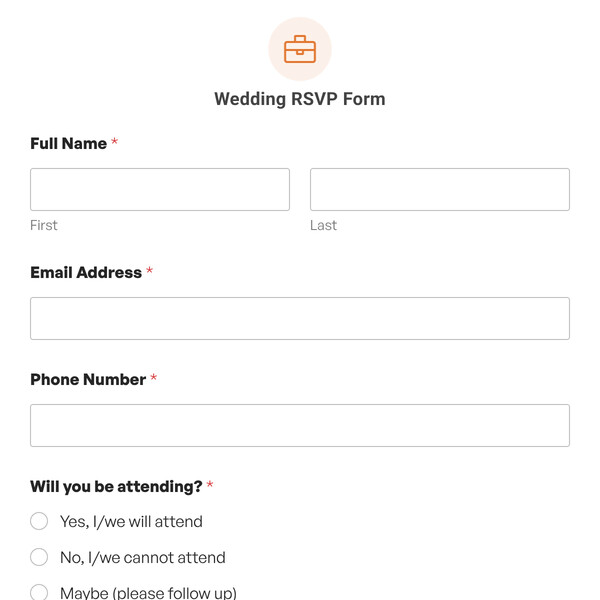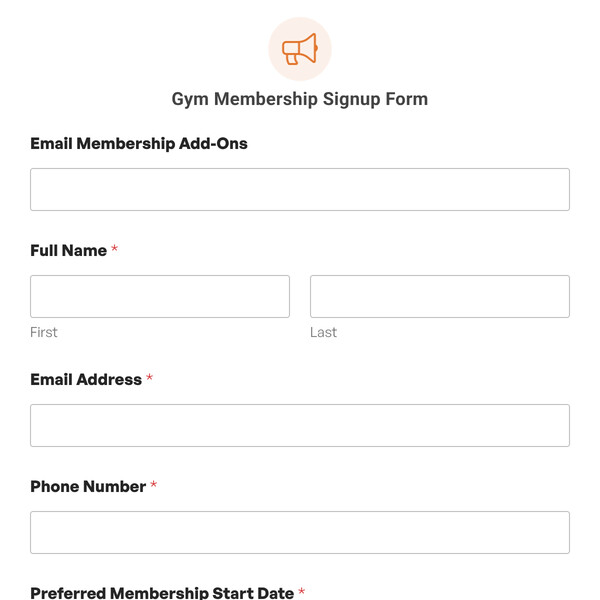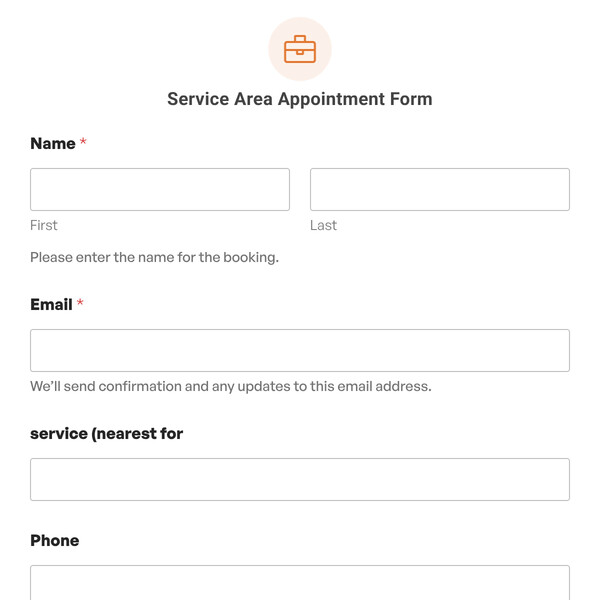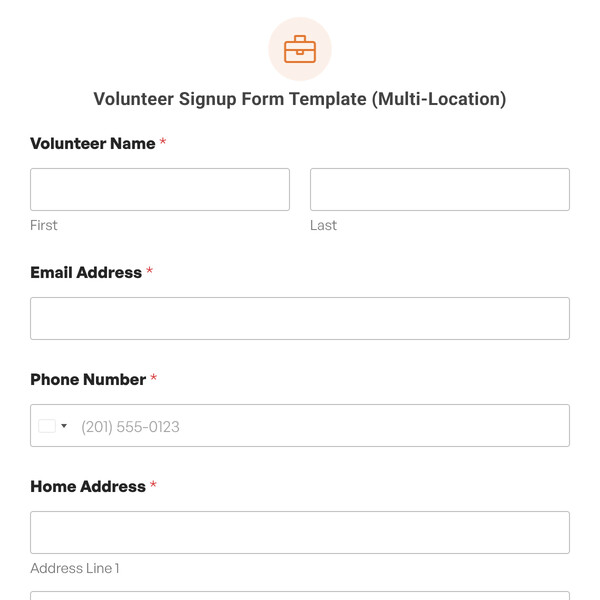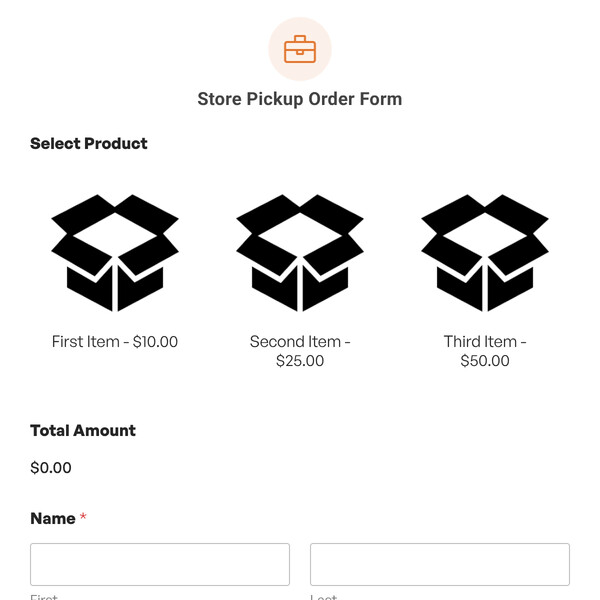Do you want to sell gift cards to make it easier for people to buy from you? With the WPForms gift card order form template, you can multiply your sales by enabling customers to order from you quickly without any hassle.
What’s in a Gift Card Order Form
Companies selling gift cards usually utilize a form to make the ordering process fast, efficient, and simple for everyone.
This gift card order form template includes fields for collecting the necessary details of the purchaser as well as the recipient.
Since the purchaser and recipient can be different, there are separate email fields for each.
When a customer submits this form, you can send them an invoice for the order payment. If you’re a Pro user, you can also integrate this gift card order form with Stripe, PayPal, or Square to enable customers to pay you right away upon form submission.
This is especially helpful for those wanting e-gift cards. Once the payment is processed, you can immediately send the e-gift card to your customer or the recipient they chose on the form.
Once people fill out your gift card order form, you should send an email notification so they know their order form was processed. It’s also a good time to let people know what their next steps are. For example, inform customers that their physical gift card is on the way or let them know when they can expect their e-gift card in their inbox.
Like all other WPForms templates, this gift card order template is fully customizable, so you can modify any part of it using the simple drag and drop form builder.