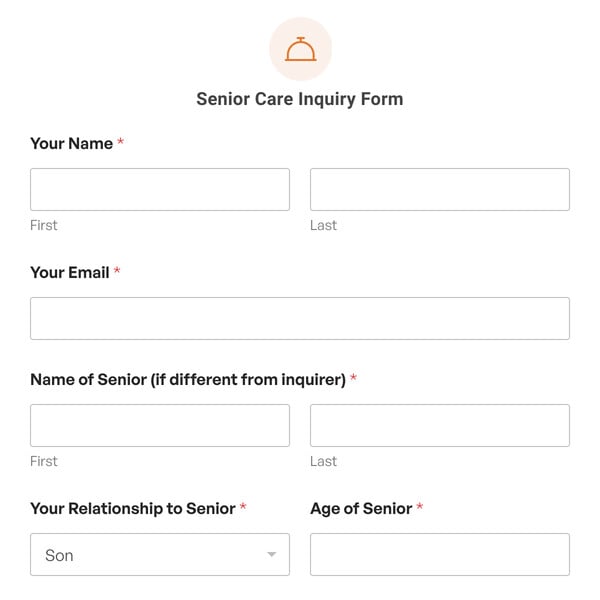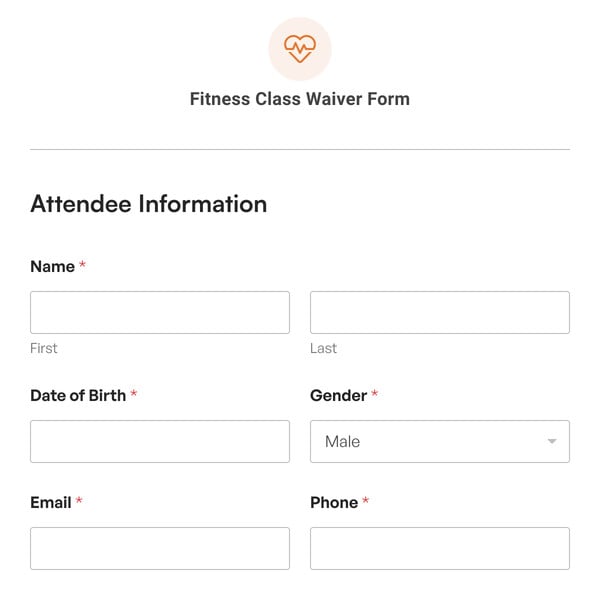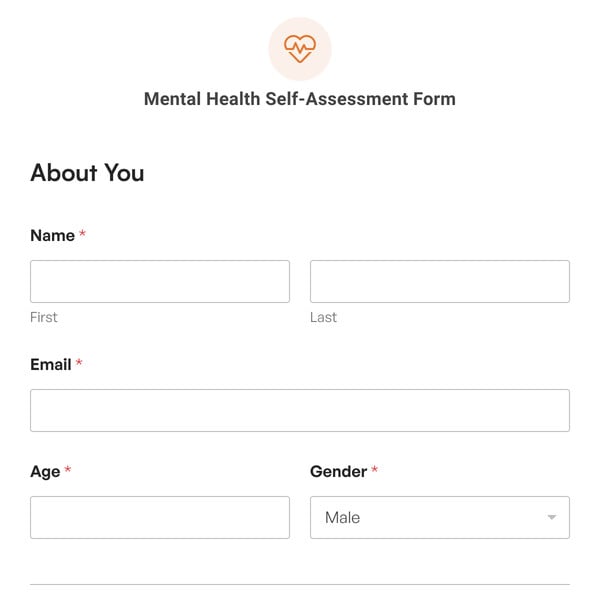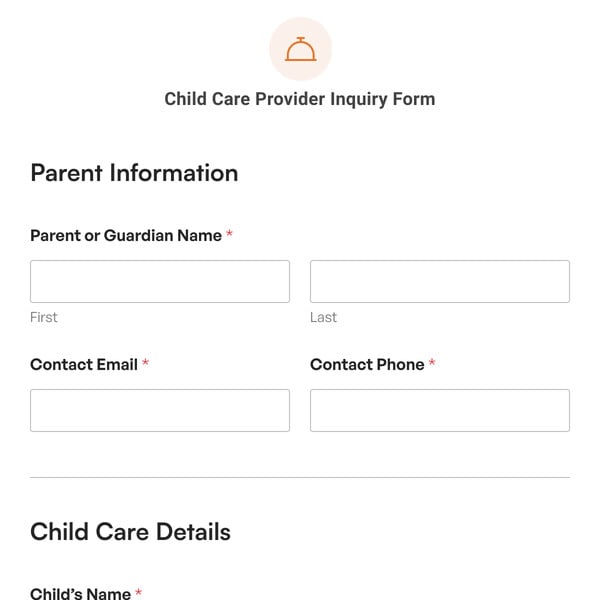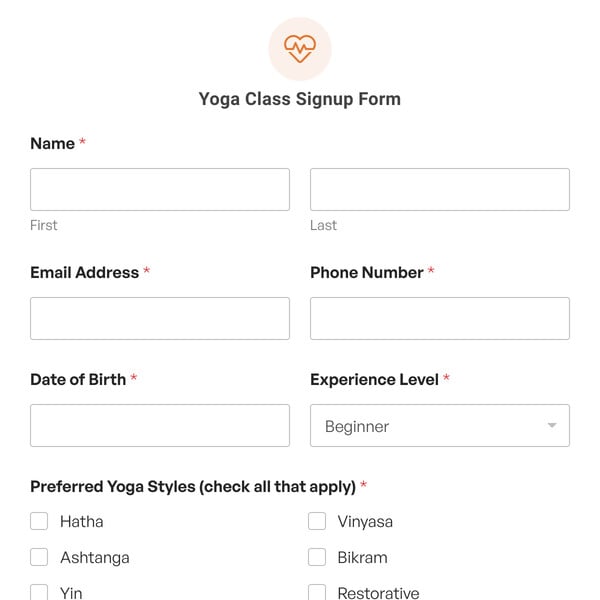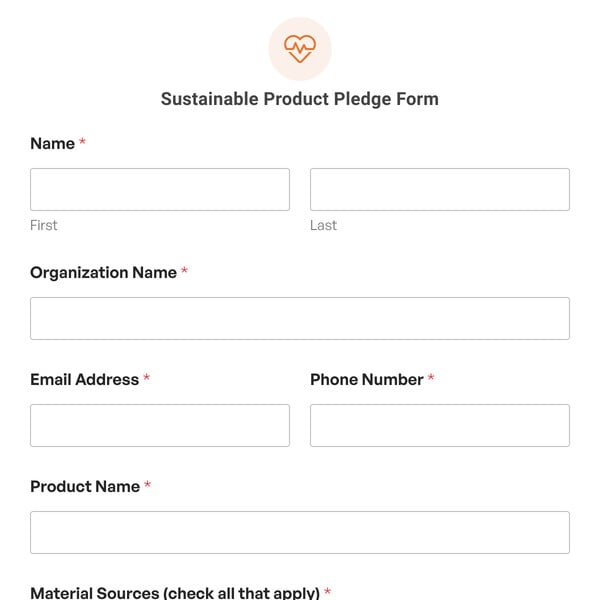If you work or volunteer somewhere food is provided, such as a school, daycare, or camp, chances are good that you want to collect information about food allergies. The food allergy form template collects all the information you need regarding specific allergies, as well as the nature and severity of their reactions.
The food allergy form template comes with the following fields:
- Name
- Physician’s name
- Physician’s phone number
- 3 simple text fields to list specific allergies
- 3 simple text fields using conditional logic to list the nature of reactions
- 3 checkbox fields using conditional logic to specify the severity of the reaction
- Paragraph field for additional allergy information
- Emergency contact name
- Emergency contact phone number
- Emergency contact relationship
These are easily customizable if you need to add or remove fields.
What Goes On an Allergy Form Template?
Allergy forms might differ slightly depending on where they’re being used. A form for a daycare might not ask exactly the same questions as a form used in hospital intake, for example.
In general, your form should give respondents a place to list their food allergies and provide additional details about the nature and severity of any reaction they might experience if exposed.
In this particular form, the reaction and severity questions use conditional logic and won’t display unless something is typed in the Allergy box. This helps to keep the form short and tidy and to only display relevant information.
It’s also a good idea to collect contact information about the respondent’s physician in case the caregiver would ever need to use it.
Finally, always include an emergency contact on a form like this, regardless of whether you’re collecting information about children or adults.
Customizing the Food Allergy Form Template
Every WPForms template is fully customizable. You can use our drag-and-drop form builder to adjust any template to suit your needs.
There are a few ways you might choose to customize this form. Instead of using text fields to have respondents list their allergies, you could use checkboxes to have them select the allergies that apply. You could keep the conditional logic in the two additional questions, but also have checkboxes for the reaction types.
If you wanted to include more options for emergency contacts, you could add a second instance of those fields and make them optional.
You could also add fields to specify the treatment you should administer if there an exposure occurred.
And that’s it! Now you’re ready to collect information using the food allergy form.
Get started with WPForms today to create and customize your own form. Signing up with WPForms gives you access to this and hundreds of other pre-made templates.