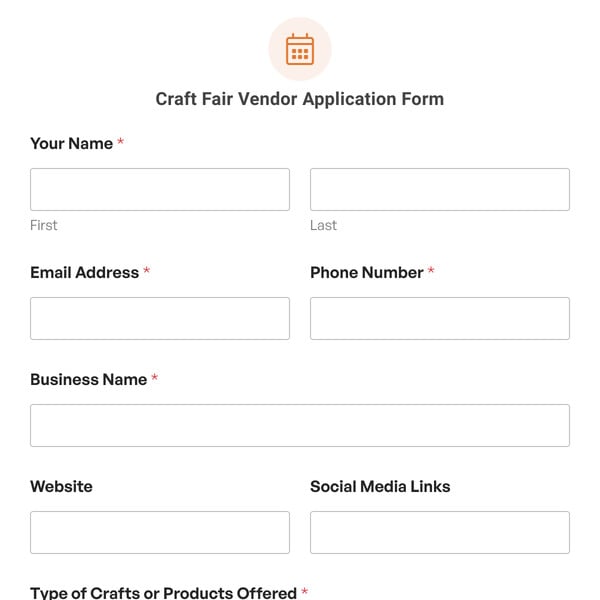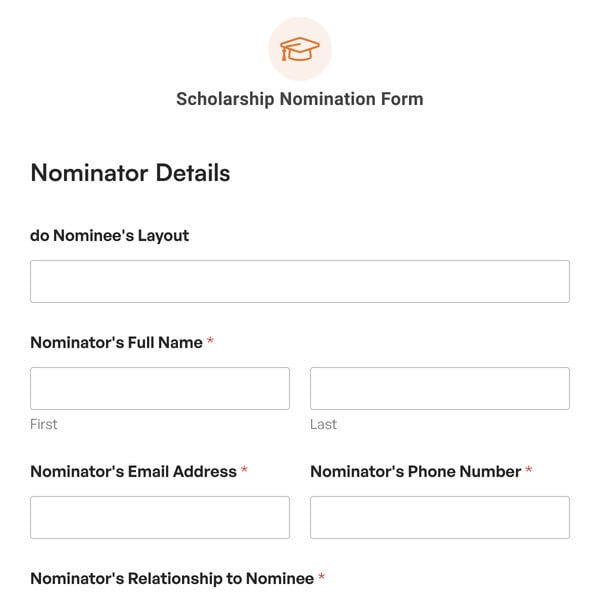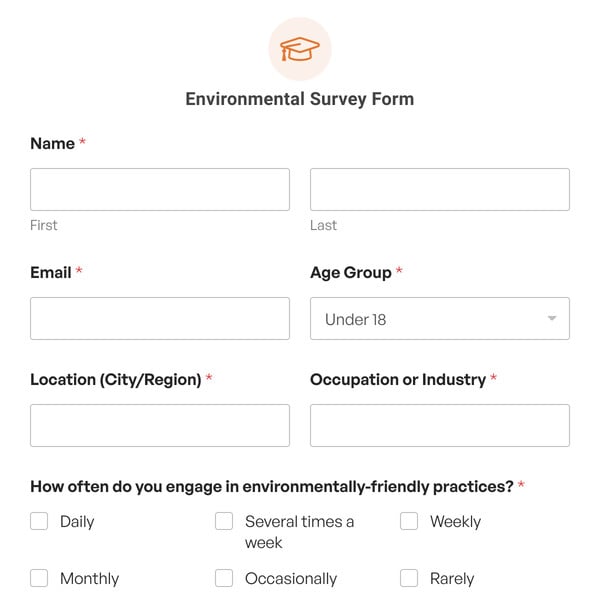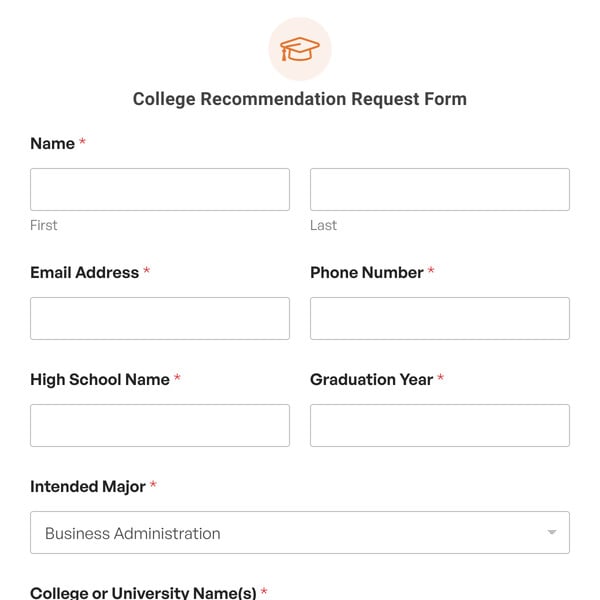Make your school’s application process easy with our online enrollment form sample. Collect important information from potential students including contact information, education history, and more.
What to Include in an Enrollment Form
With WPForms’ Enrollment Form template, you can gather important applicant details. Ask candidates for their name, contact information, high school and GPA, and start date.
This information provides the basics of what you need to know to determine if a potential student will be a good fit for your institution. You’ll also be able to get in touch with the applicant to let them know if they’ve been accepted and if their desired start date is available.
And don’t forget, this form is 100% customizable. You can add more fields and edit them to fit the needs of your school or organization.
How to Create a Student Enrollment Form in WordPress
WPForms is the easiest way to create a form for your WordPress site. Our expansive template library helps speed up the process so you can start accepting student enrollment applications in just a few steps:
- Select the Enrollment Form template
- Customize your student enrollment form
- Configure your form’s settings
- Embed your form on your website
The Enrollment Form template gives you a solid foundation for your student enrollment form. Click on any field in the preview to edit its label and description, and drag and drop additional fields if you want to gather more information from students with your form.
For example, if you want to find out which majors an applicant is interested in, you could add a Checkboxes field with the options.
You can also add a File Upload form field so students can upload an essay. This can help your decision process by demonstrating the candidate’s writing ability while getting to know them better. It’s especially useful if you are overwhelmed by applications and have limited course spots.
This same field can also be used if you require students to upload official document transcripts.
Once you’re happy with how your form looks, don’t forget to check out the Settings tab in the form builder. You can add email notifications to send form submissions right to your inbox, as well as the applicant’s. Adding a confirmation message is a good way to provide more information on next steps for students to take or links to more information about your organization.
The last step is to add your form to your WordPress site. The WPForms block makes it easy to embed your enrollment form on any post, page, or widget area by selecting it from a dropdown menu.
Ready to start collecting enrollment applications on your WordPress site? Get started with WPForms Pro today to access this and over 2,100 other templates.