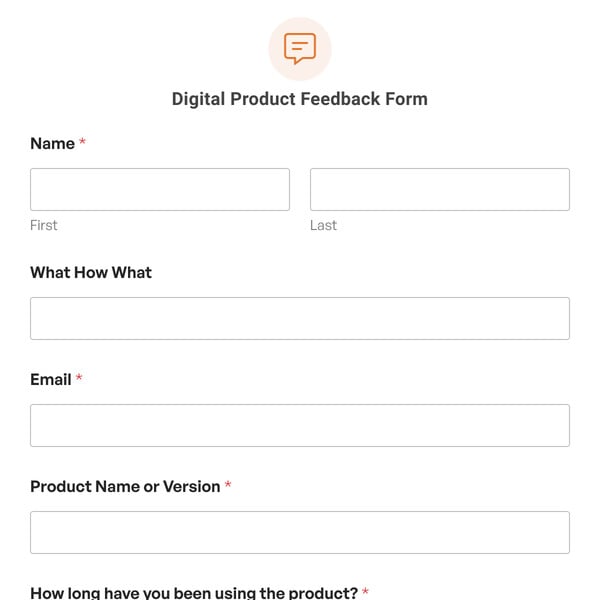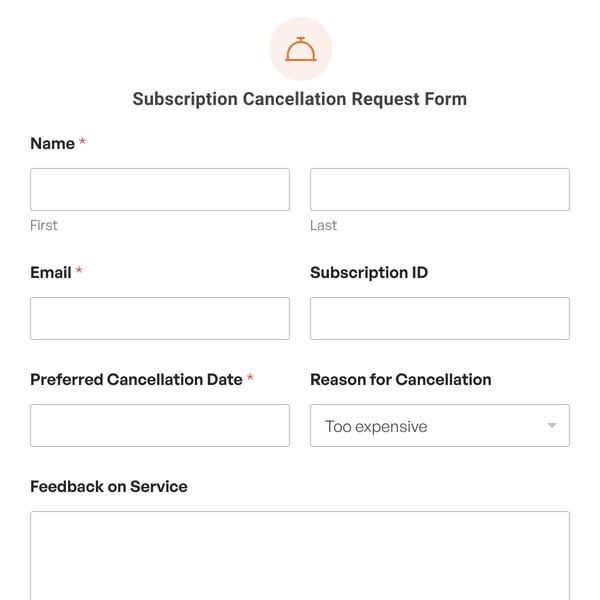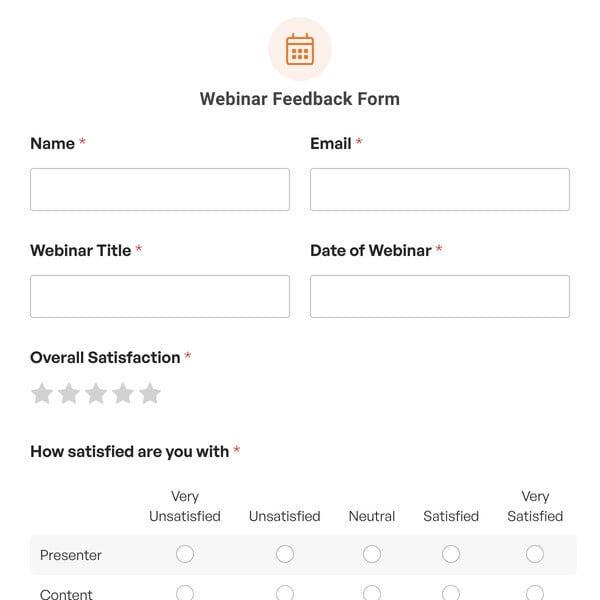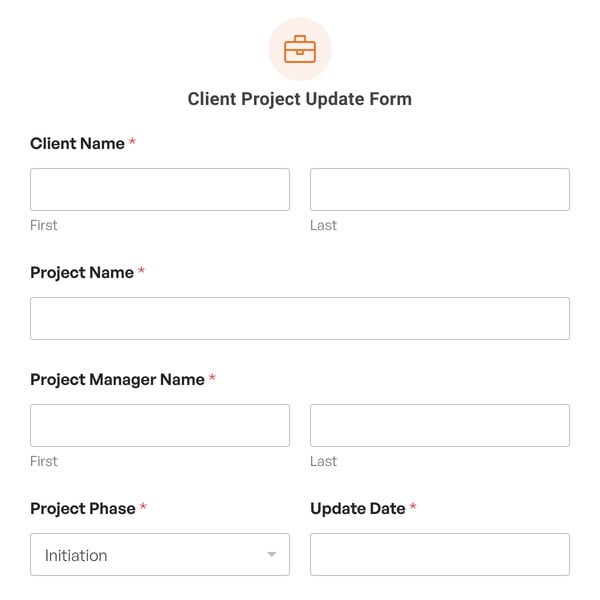Do you want to streamline your employee evaluation process with a web-based form? If so, check out our employee evaluation form template. Whether you’re in human resources or general management, it’s easy to add to your site as-is, or you can customize it to meet your needs.
What’s in the Employee Evaluation Form Template Sample?
With our employee evaluation form template sample, you get the following fields:
- Today’s date (date field)
- Employee’s name (name field)
- Department (dropdown field)
- Reviewer’s name (name field)
- Review period (single line of text field)
- Employee review (Likert Scale)
- Additional comments or notes (paragraph text field)
Of course, these are just to get you started measuring employee performance. You can add or remove fields as you see fit to fully customize the form. Employee job title might be a good field to add, for example.
Evaluate Hard and Soft Skills
Employee performance has a lot to do with skill-building. One customization you might find helpful when reviewing job performance is to use Likert Scales to evaluate hard and soft skills alike. To do this, you’d simply need to insert another Likert Scale field, add the skillset you want to evaluate, and you’re ready to go.
Hard skills are important to getting the job done, but soft skills help an employee become part of the company culture. Evaluating them separately during performance evaluation can help an employee to better separate the two in their mind. They can then determine what they need to work on most based on separate evaluation sections.
Include Company Documentation
Maybe your company is slowly moving over to digital evaluations or maybe there’s a separate file that you need to attach with your employee evaluation. You can use the file upload field to allow users to upload important files and submit them with the employee evaluation form. This could be the employee’s improvement plan. It could also be a record of other evaluations and outcomes.
Talk About Goals
During an employee performance review, it’s good to discuss what measurable and achievable goals they might have. You can easily add single-line text fields to the form to record what those goals are. A paragraph text field for each goal will give you space to take notes about an action plan.
Gather Employee Feedback
The review process is also a great time to get some basic information about how the employee wants to improve. You could use checkbox fields for this. Some ideas to include are:
- Work on projects with different co-workers and team members
- Take advantage of professional development opportunities
- Build communication skills
- Improve punctuality
- Use problem-solving skills
- Follow a performance improvement plan
- Other
If other is selected, you could use conditional logic to have them submit a list of other areas of improvement.
Ask the Employee to Sign Off
Use the signature add-on with WordPress forms to ask your employees to sign off on their reviews. This can mean that they acknowledge receipt or it could mean that they’re confirming that the review meeting happened. The WPForms signature add-on and tool are great additions to a form like this because they allow users to sign and date, just the same as they would with paper evaluations.