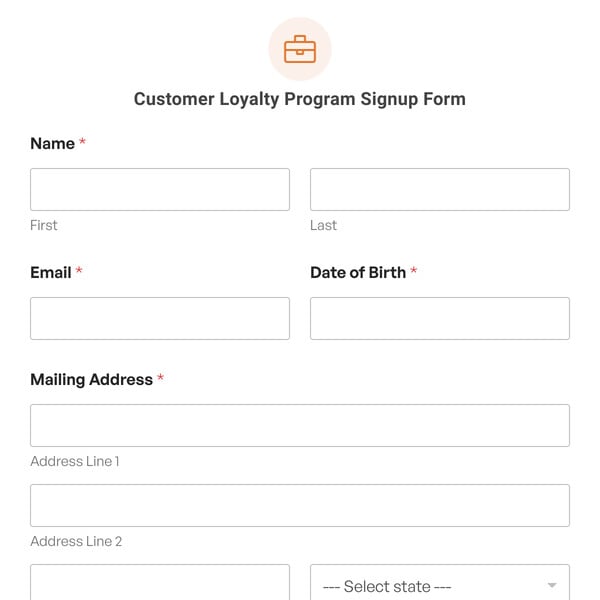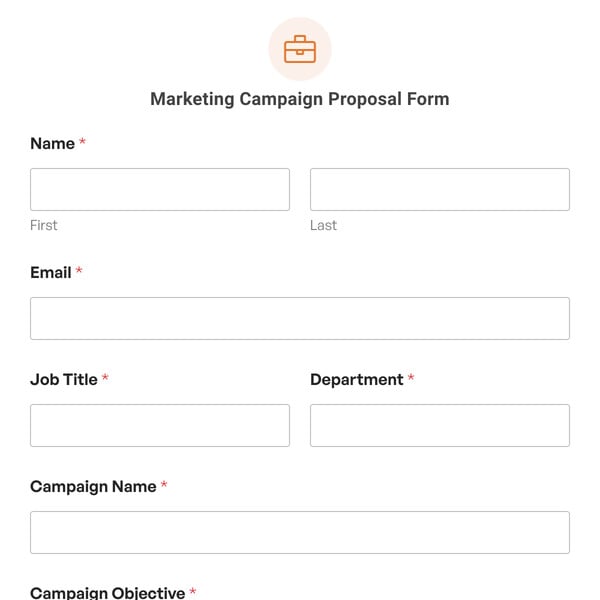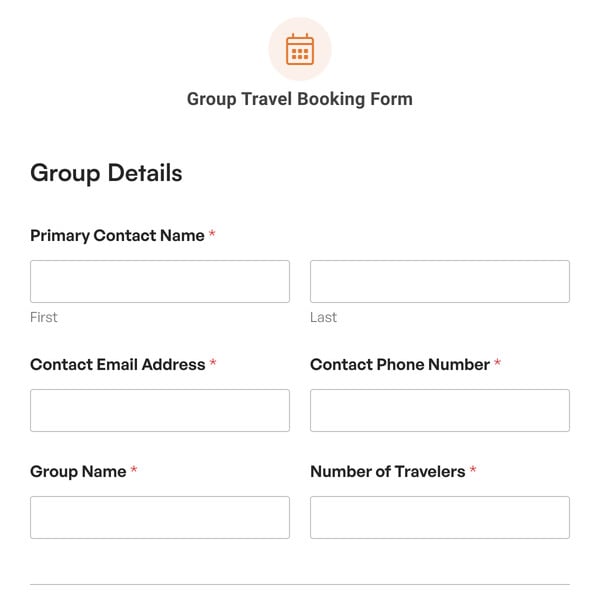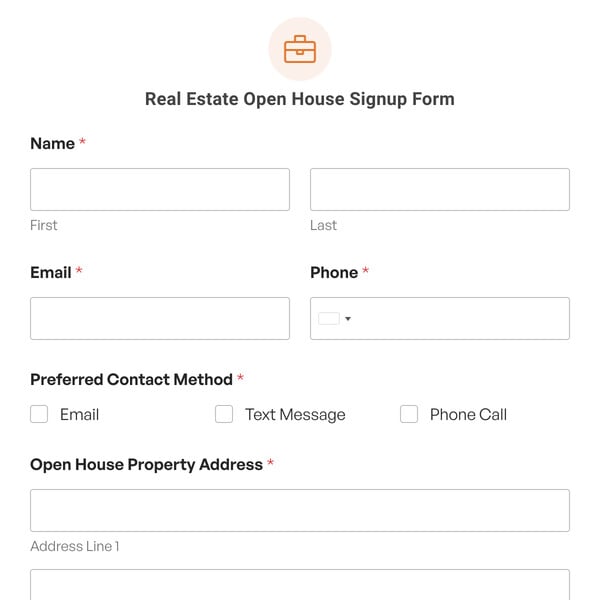Do you want to build your email list and personalize communication with your subscribers effortlessly? Try WPForms Email Signup Form Template. This form template can enhance your email marketing campaign and boost audience engagement.
Whether you are a blogger, website owner, or digital marketer, building an email list is crucial to driving growth to your business. By integrating the Email Signup Form into your website or a landing page, your visitors can sign up for your newsletter. With this, you can nurture your target audience by sending them relevant updates online.
How Does the Email Signup Form Template Work?
This form template provides an easy interface with the following fields:
- Name: In this field, the visitors can fill in their full names.
- Email: Here, the individuals can provide their email addresses to allow online communication.
- Phone: This is an optional field where individuals can input their phone numbers to enable direct marketing communication.
With these fields, you can collect essential information from your subscribers. By gathering the subscribers’ names, you can send them personalized emails, helping you improve audience engagement. Moreover, you can customize this form template according to your business needs.
How to Create an Email Subscription Form in WordPress
Collecting email subscriptions couldn’t be easier with WPForms. It just takes a few steps to set up your email signup form:
- Install and activate your email marketing addon
- Select the Email Signup Form template
- Customize your email signup form
- Configure your form’s settings
- Publish your email subscription form
WPForms integrates with several top email marketing platforms. You can connect your site to your favorite tool to automatically send email signups from your form to your account.
Check out our email marketing addons for more details:
- Constant Contact
- AWeber
- Mailchimp
- GetResponse
- Campaign Monitor
- ActiveCampaign
- Kit
- HubSpot
- Drip
- Brevo
- MailerLite
After you’ve set up your email marketing platform and connect it to WPForms, select the Email Signup Form template to load it in the form builder.
If you want to make any changes to the form, you can do so with ease. Just click on any field to edit it, or drag and drop new fields onto the form.
Next, go to the Settings tab to create your email notifications and confirmation message. You’ll also need to go to the Marketing tab to connect your form to your email marketing platform.
Then all that’s left is to add your email signup form to your website. Using the WPForms block, you can embed your form in any post, page, or widget area by selecting it from a dropdown menu.
So, what are you waiting for? Sign up with WPForms today to access the Email Signup Form Template to simplify the process of visitors signing up with your website.