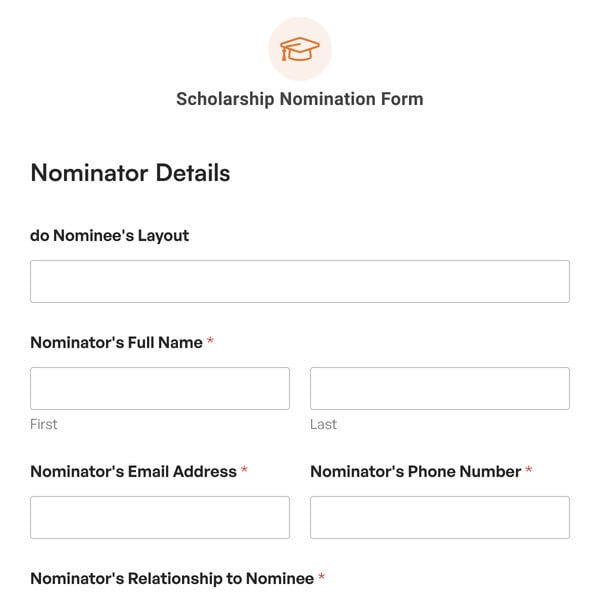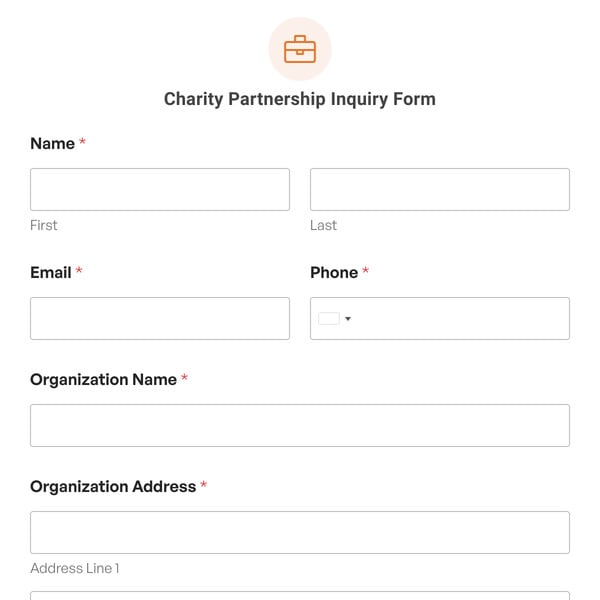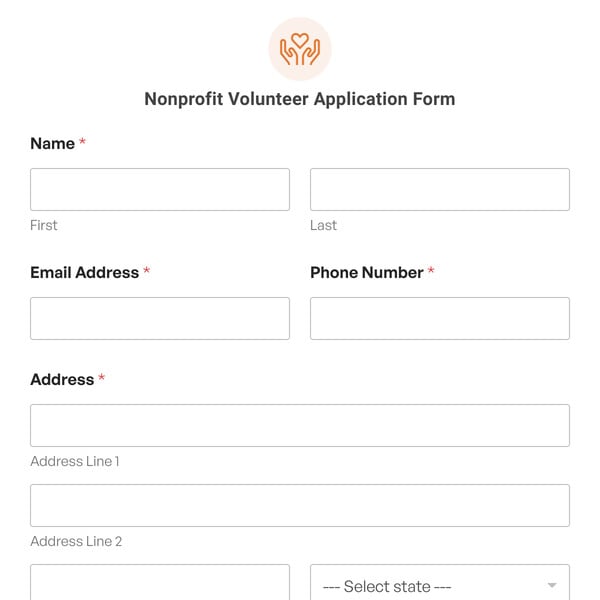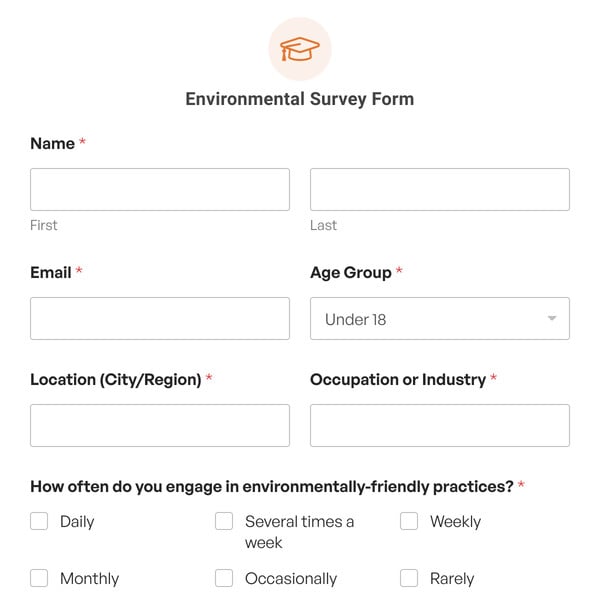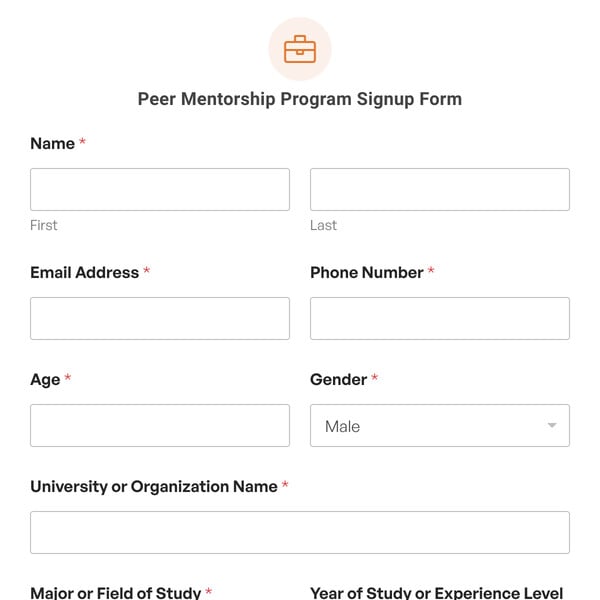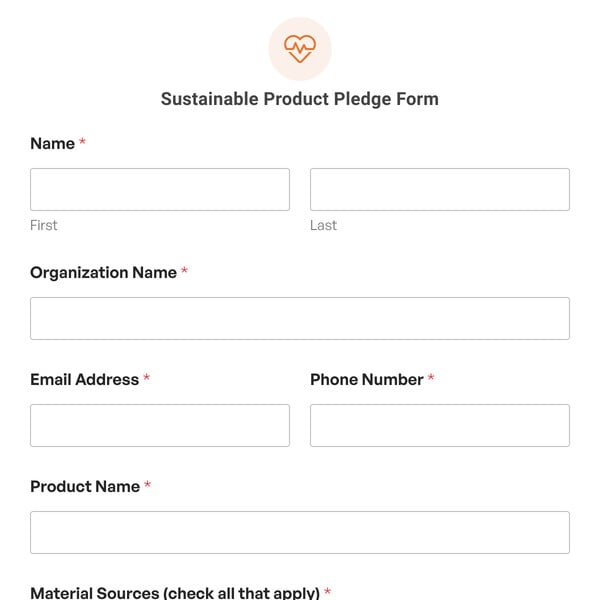Do you want to easily track donations your organization receives? If so, you need the donation tracker form template from WPForms. When you use it with Google Sheets, you can track all donations in a spreadsheet as soon as they’re made.
Why Use a Donation Tracker Form Template?
You can use a donation tracker to keep a record of all donations your nonprofit received.
Although you’ll have individual records of all donations stored in your form submissions, as well as in any email notifications you set up to receive, you might want to be able to see things at a glance.
With the Google Sheets addon activated, you can adjust the settings to map whichever fields you want to include.
Once the mapping is done, you can send all of your form responses to a new or existing Google Sheet. Every time someone makes a donation using Stripe, their information will appear on that spreadsheet, allowing you to view all donations at a glance.
Another benefit to sending your form submission data to a Google Sheet is that you can use formulas to help you organize your information. A prime example of this is the ability to have your donation totals added up automatically. Then you’ll always know what your campaigns have earned.
If you need additional fields, remember that all of our form templates are 100% customizable. Our drag-and-drop form builder is user-friendly and it takes only a few minutes to make the adjustments you need. Add any information you want to track, map it to your spreadsheet, and you’re all set.
Get started with WPForms today to create and customize your own form. Signing up with WPForms gives you access to this and hundreds of other pre-made templates.