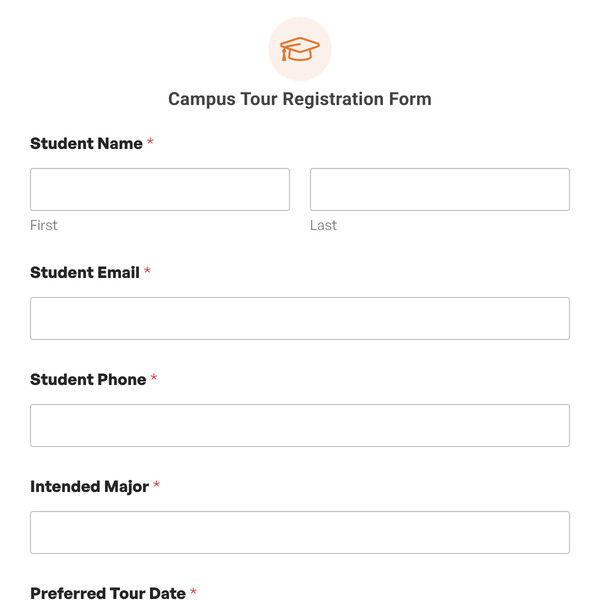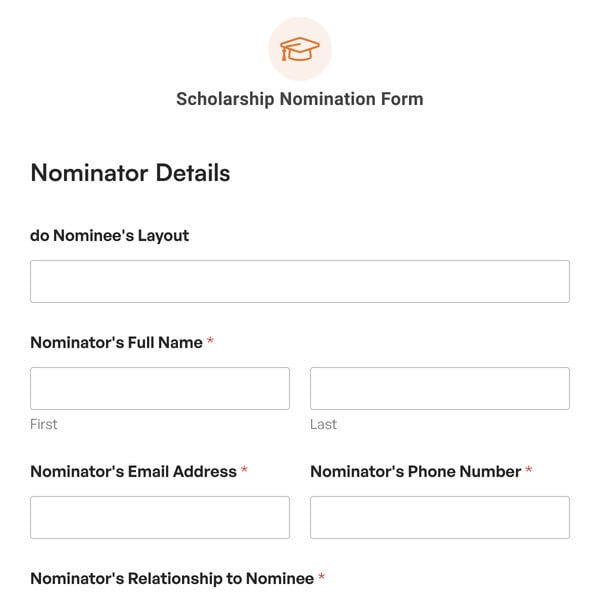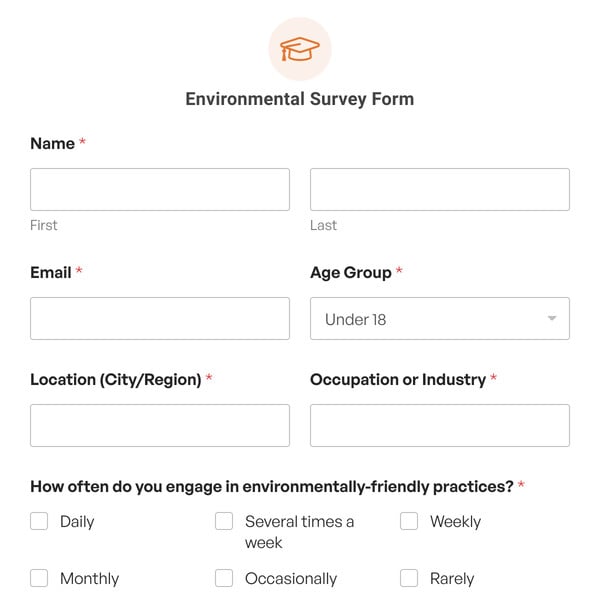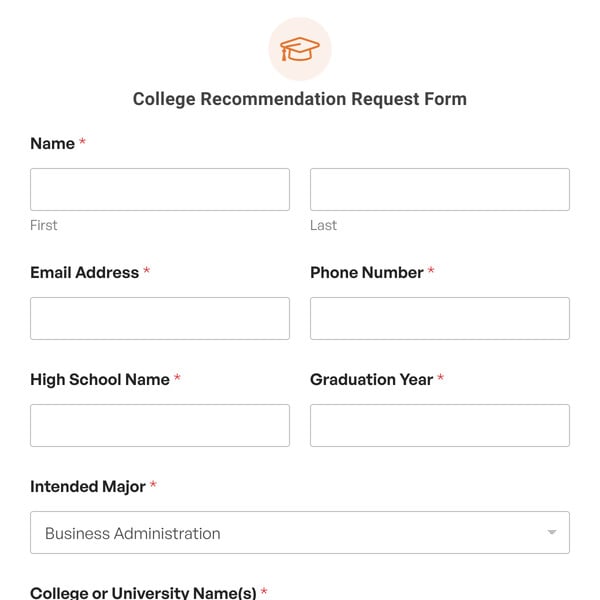Looking for a simple process of adding courses for students after initial registration periods have closed? The Course Add Request Form Template by WPForms is a solution tailored for educational administrators and advisors.
How Does the Course Add Request Form Template Work?
The Course Add Request Form Template requires the WPForms Basic License, which supports a variety of Fancy Fields to collect all the necessary information regarding course addition requests. Here are the fields included in the template:
- Student Information:
- Student Name: Collects the full name of the student requesting to add a course.
- Student ID: A unique identifier provided by the institution to track academic records.
- Email Address: Used to communicate all matters related to the course add request.
- Program of Study: Specifies the academic program or major of the student.
- Course Details:
- Course Name: The title of the course the student wishes to add after the initial registration period.
- Course Code: The official code that identifies the course within the institution’s catalog.
- Course Selection: Allows the student to specify whether they are adding or dropping the course.
- Course Instructor: Names the instructor leading the course for direct communication if necessary.
- Reason for Adding:
- Reason for Request: A text field where the student can explain why they need to add or drop the course.
- Supporting Documents: Allows the uploading of any documents that support the student’s request, such as advisor approvals.
The Course Add Request Form Template is an essential tool for educational institutions aiming to facilitate smooth transitions for students adjusting their course loads. Sign up with WPForms and access the template today!