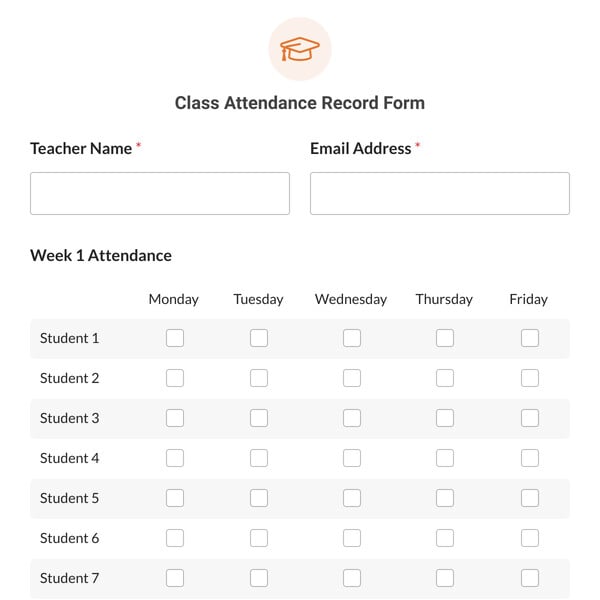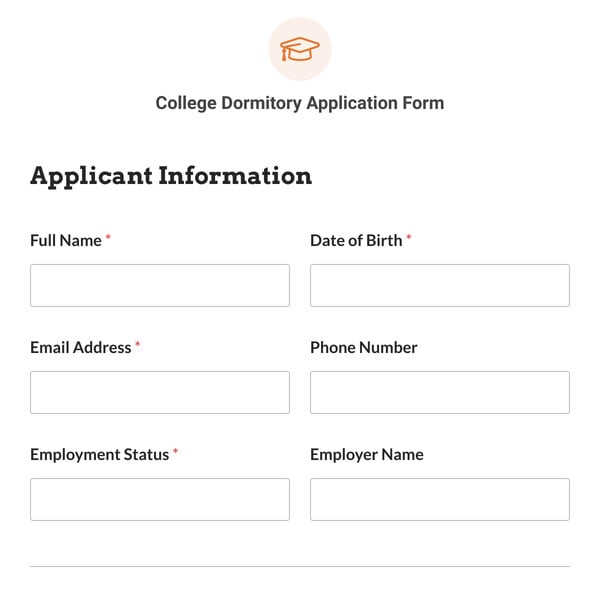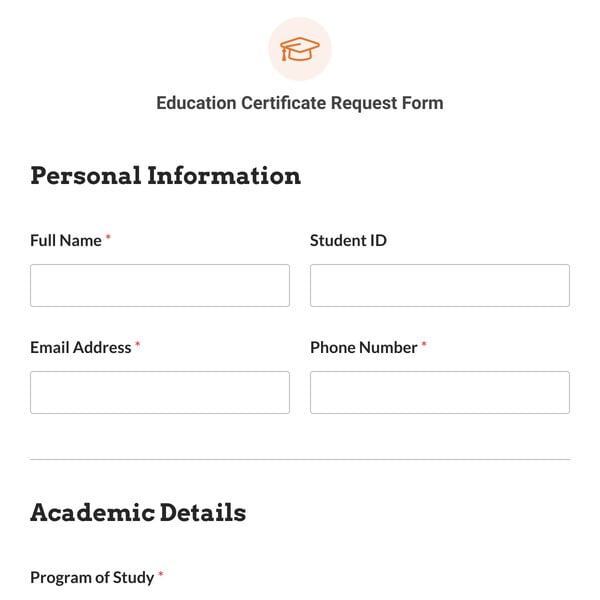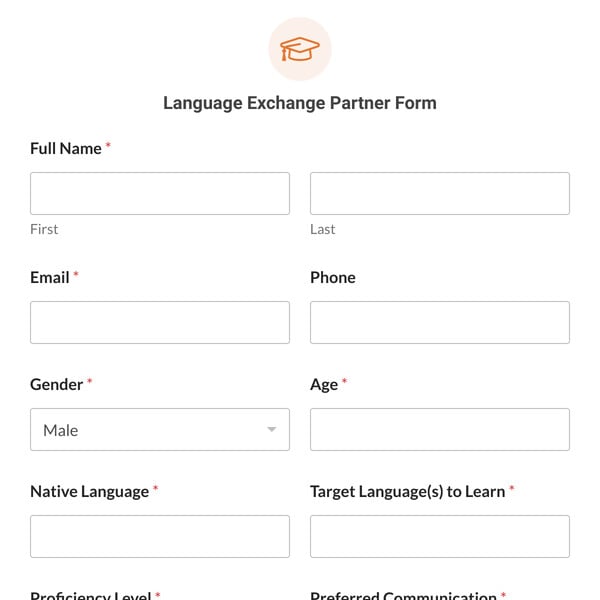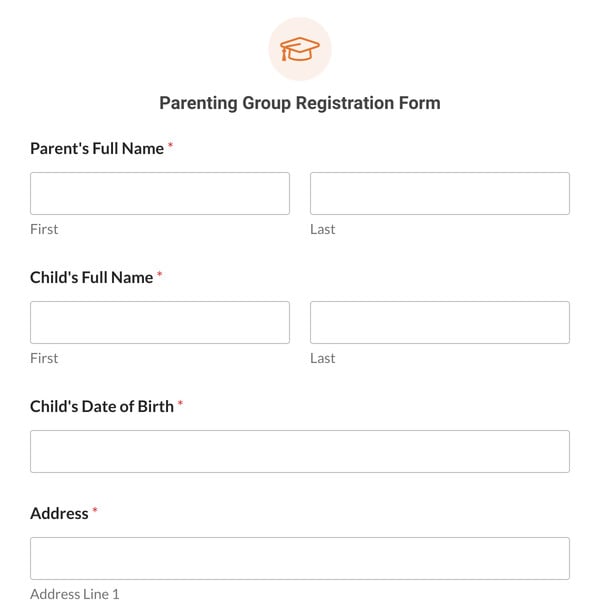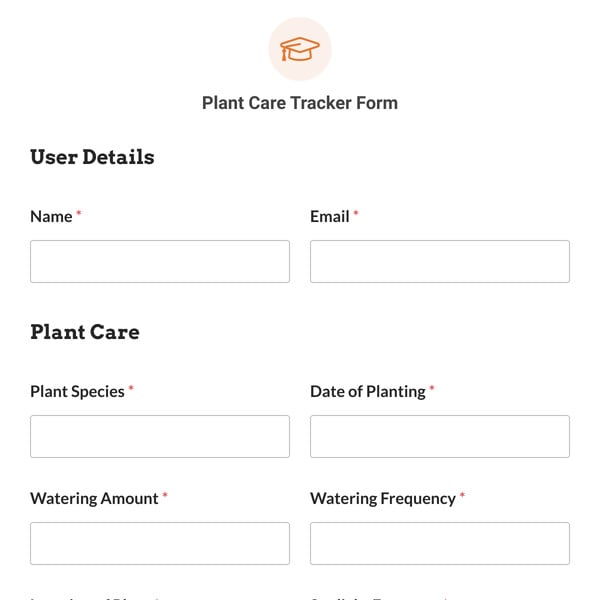Do you want a note-taking system that quickly organizes thoughts, notes, and studies? If so, then you need the Cornell Notes Form Template from WPForms.
This form is great for educators and students alike, and is simply made for anyone looking to implement the system on their website.
What Goes Onto the Cornell Notes Form Template?
Our Cornell Notes Form first collects the name and email address of the form user. You can keep these settings as they come on the template, or you may utilize the WPForms drag-and-drop form builder to easily add or remove any fields required of your form.
Next, this form features an entry column labeled “Cue Column,” with another column labeled “Note-taking Column” beside it. The form user will enter their notes here based on the form’s use and context.
Lastly, the Cornell Notes Form includes a large space for the form user to summarize their notes on the form. The form is then submitted to the educator, employer, or colleague. Additionally, a manual notification can be set to send a copy of the notes to the person who submitted the form.
Like we mentioned above, this template is totally customizable with the easy to use form builder. So, you can edit this form to include specific details of your note-taking system however you see fit.
Get started with WPForms today to create and customize your own Cornell Notes Form. Signing up with WPForms gives you access to this and hundreds of other pre-made templates.