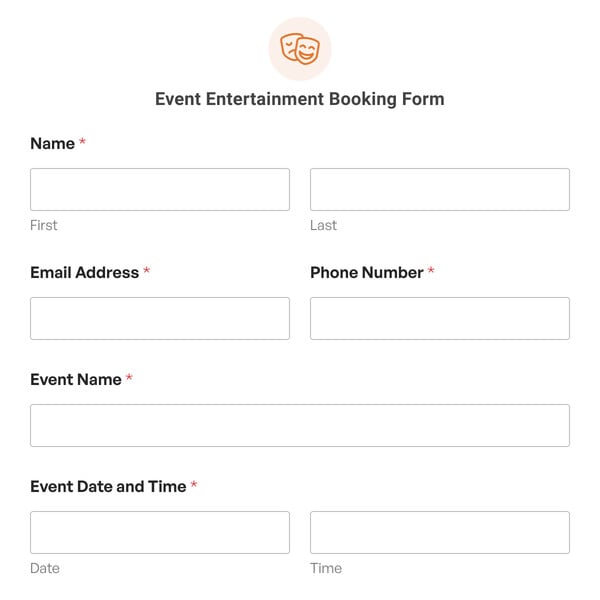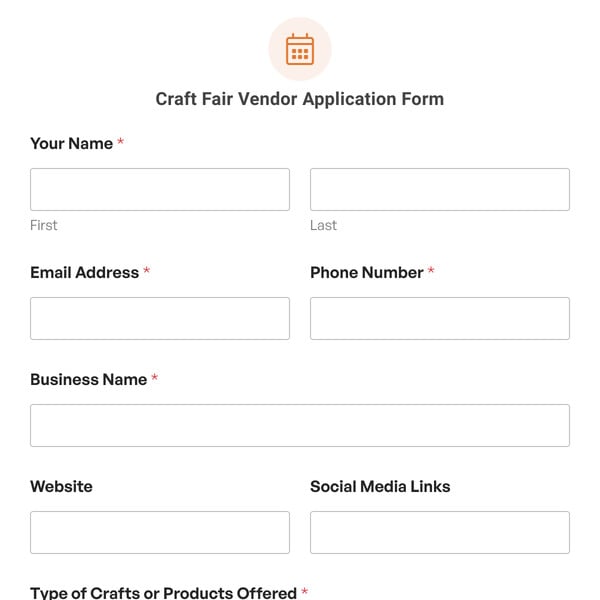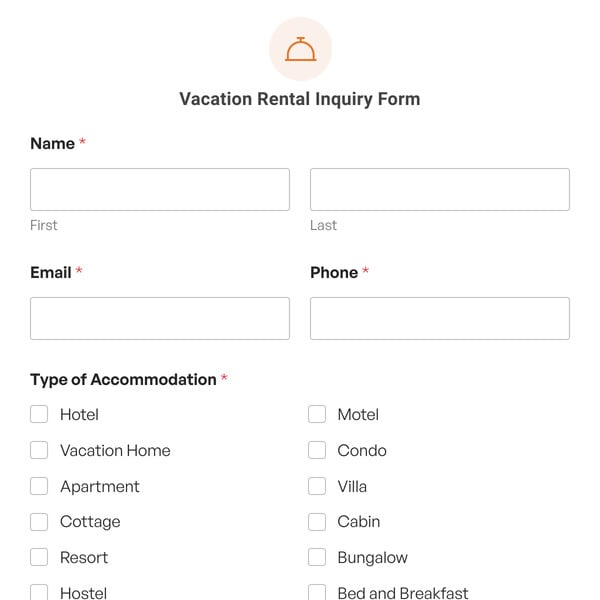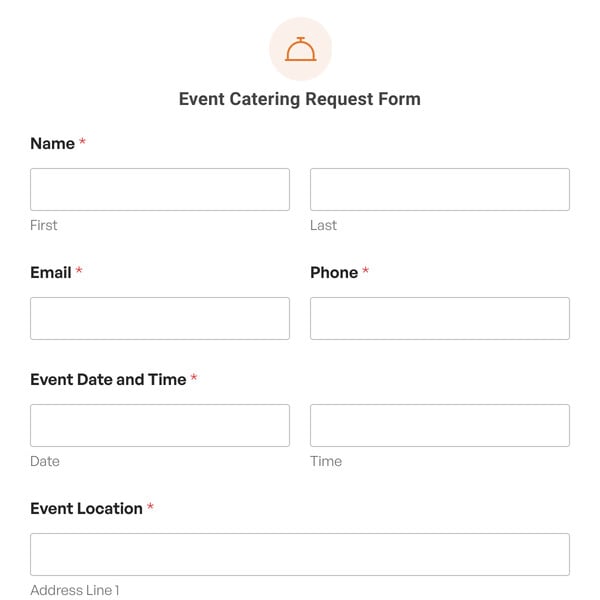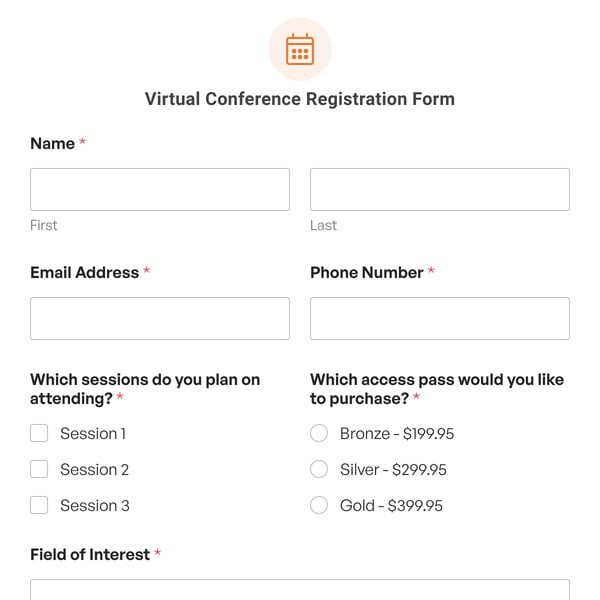The Concert Venue Booking Form Template by WPForms is designed for venue managers, event coordinators, and promoters who want to facilitate collecting necessary event details through a simple form.
How Does the Concert Venue Booking Form Template Work?
The Concert Venue Booking Form Template requires a WPForms Pro License and the Signature Addon for detailed data collection and receiving official signatures, crucial for formal agreements and confirmations. Fields include:
- Organizer Information:
- Event Organizer Name: Records the primary contact person for the event.
- Organization Name: Captures the name of the entity organizing the event.
- Email Address: Essential for sending confirmations and ongoing correspondence.
- Phone Number: Direct line to the organizer for quick communication.
- Event Information:
- Event Name: Title of the event being planned.
- Preferred Event Date: The primary date selected for the event.
- Alternate Event Date: Backup date in case the preferred date is unavailable.
- Type of Event: Defines the event’s nature (e.g., concert, private party, corporate event).
- Expected Attendees: Estimated number of guests or participants.
- Additional Information:
- Services Required: Checklist for catering, parking, security, A/V equipment.
- License and Insurance: Upload field for necessary legal and insurance documents.
- Special Requests: Area for additional requirements or specific details about event setup.
- Consent Checkbox: Ensures that the organizer agrees to terms and conditions.
- Signature and Date: Provides a space for the organizer to sign off on the information provided.
Sign up with WPForms today and access the Concert Venue Booking Form Template, which ensures that all parties are informed and agreements are upheld, making it an excellent resource for today’s event planners and venue managers.