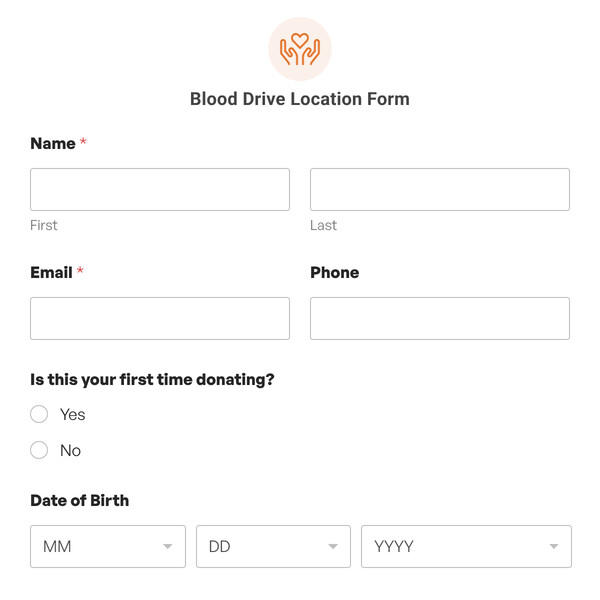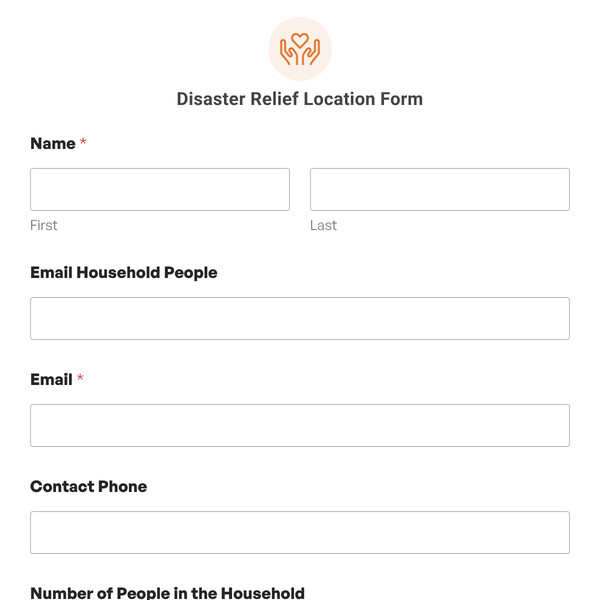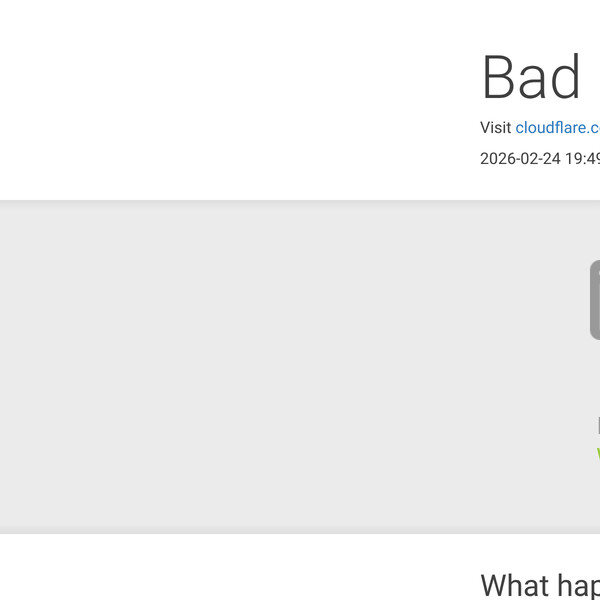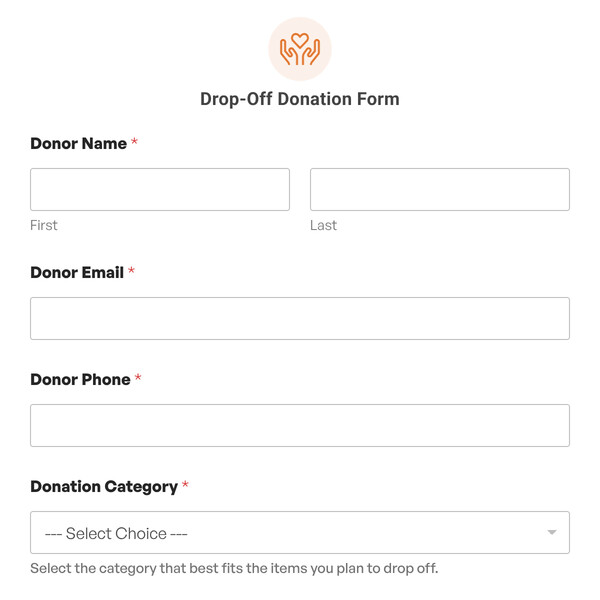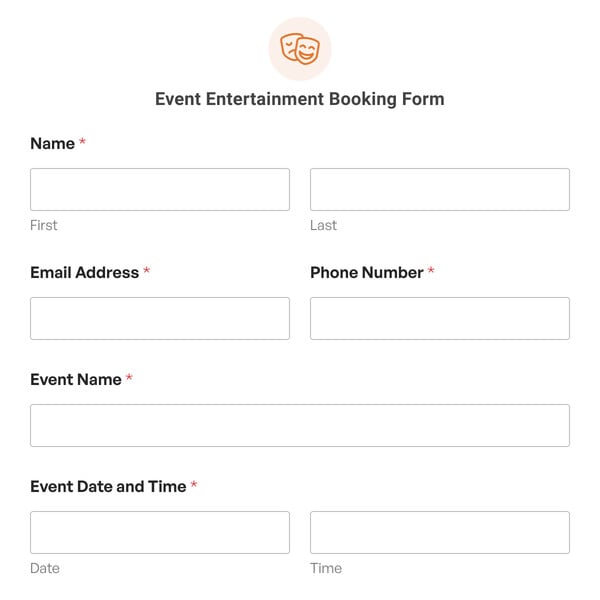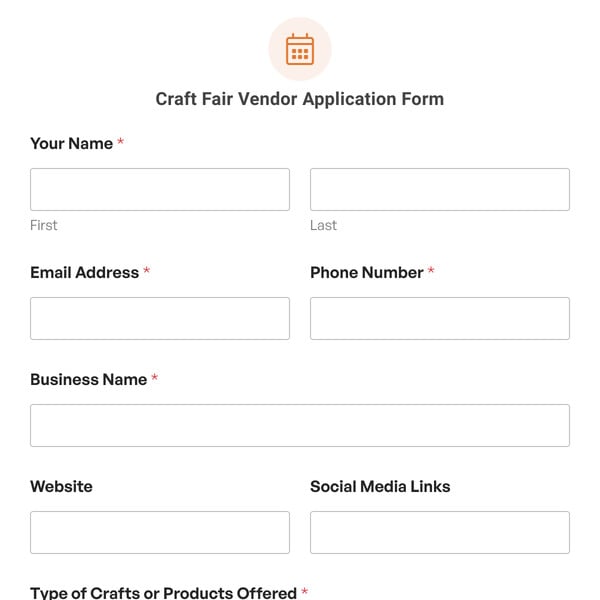The Community Center Room Booking form template helps individuals book a community center venue online. With this form template, you can receive booking requests for your community center.
Using the Community Center Room Booking Form Template
Let’s find out what information the Community Center Room Booking form fields collect.
- Name and Email: The form collects the names and emails of the individuals submitting the form for identification and to follow up with them.
- Event Details: Individuals can specify their event type from the dropdown options. They can specify whether they want to book a community center for a religious, school, political, or business event. Moreover, they can provide details about their event, helping you understand the booking requirements.
- Room Requested: Here, individuals can select the room choices according to their preferences.
- Attendees Information: The form asks form submitters how many people will be attending their event and the age group of attendees to plan accordingly.
- Additional Items: The form allows individuals to select additional items to add to their booking. The additional items’ options include a flip chart, video projector, catering, large-screen TV, and more. Also, the template informs individuals about the extra charges for the items selected.
- Date and Time: The form allows individuals to select the start and end dates and times for the planned event.
- Confirmation: This field asks individuals whether they agree to your booking terms.
- Signature: This e-signature field seeks formal confirmation for booking a community center.
You can customize the form fields, like setting your terms and conditions or changing the other fields to suit your needs.
Also, the Community Center Room Booking form template provides a hidden field to capture the submitters’ URLs so that you can see where bookings are coming from.
Get the Community Center Room Booking form template by signing up with WPForms today to accept booking requests for your community center.