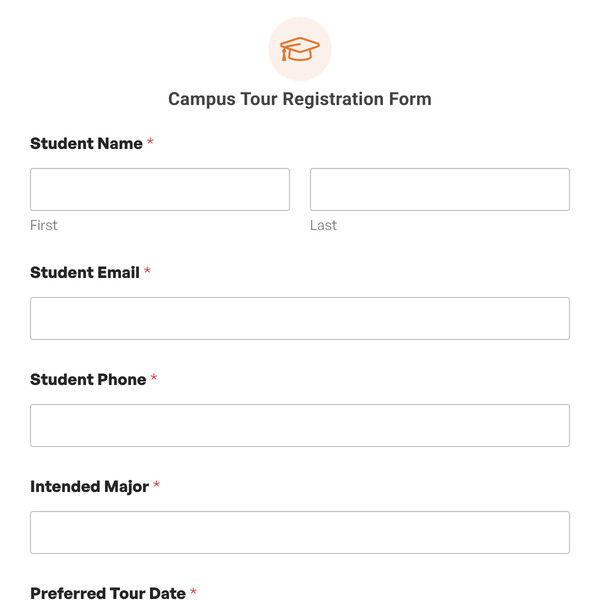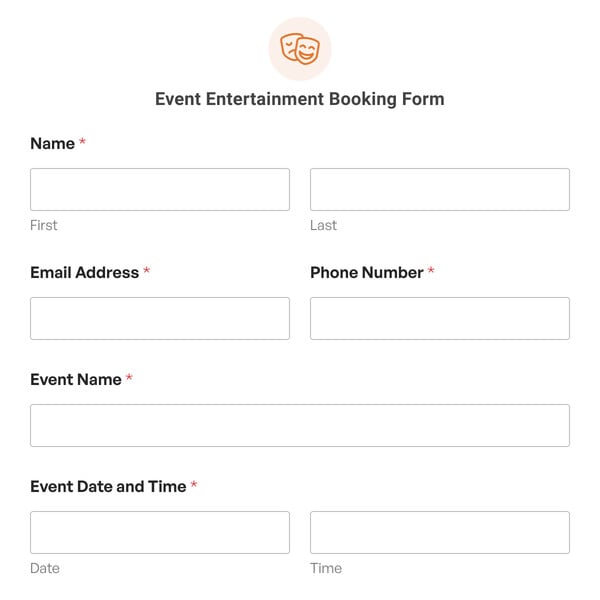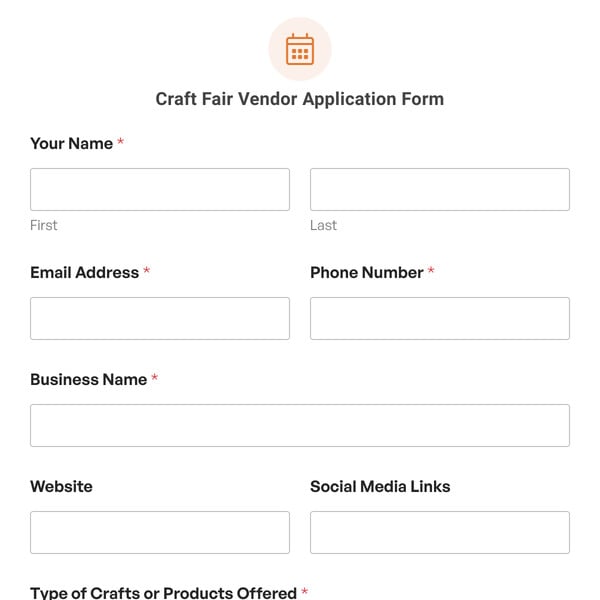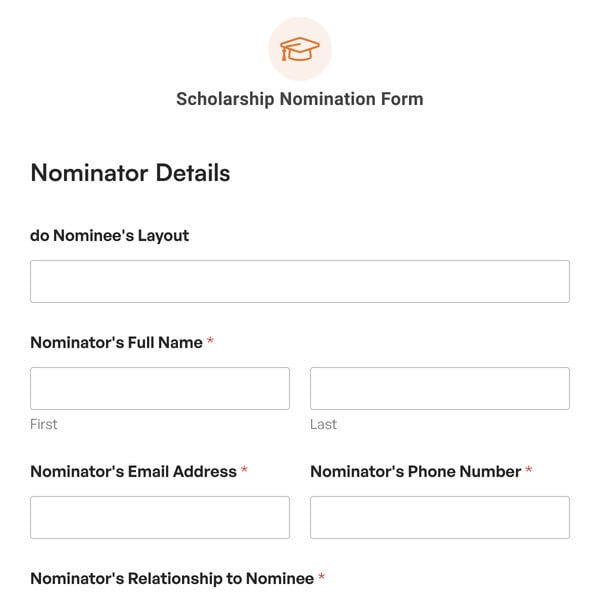Would you like to screen chaperones for an event directly from your website? If so, then you need the Chaperone Form Template from WPForms.
This form template comes ready-made with all of the fields and questions you need to start gathering information about potential chaperones, today.
Why Should I Use a Chaperone Form Template?
A chaperone form helps establish clear expectations, responsibilities, and communication channels between the chaperone, the person being chaperoned, and the relevant parties involved.
Our Chaperone Form Template first collects the name and contact information of the potential chaperone.
Then, the form asks for the form user to indicate the chaperone’s relationship to the person being chaperoned, followed by space to provide the name or names of who is being chaperoned.
Next, the form user lists any medical conditions or allergies of the person being chaperoned.
The Chaperone Form then collects an emergency contact person’s name, email, and phone number. For cases of emergency, the form template also provides fields to enter the name and phone number of the physician to the chaperoned person.
The form user is also given plenty of space to include specific instructions or restrictions for the chaperone. The date and time of the event are provided by the form user next, followed by the digital signature of the potential chaperone. And to take the guesswork out of utilizing a signature field on your form, we’ve included some internal information with tips and links to guide you within the form builder.
While we encourage you to customize this form template to further suit your needs, this basic Chaperone Form Template contains everything you need to start using it on your website right away.
Get started with WPForms today to create and customize your own Chaperone Form. Signing up with WPForms gives you access to this and hundreds of other pre-made templates.