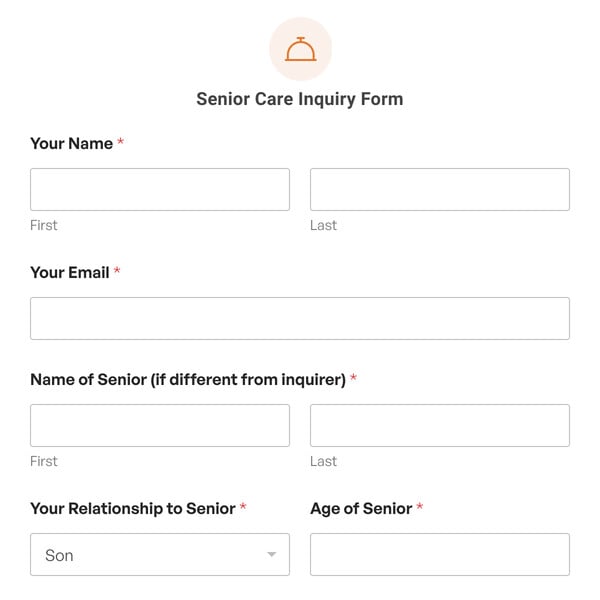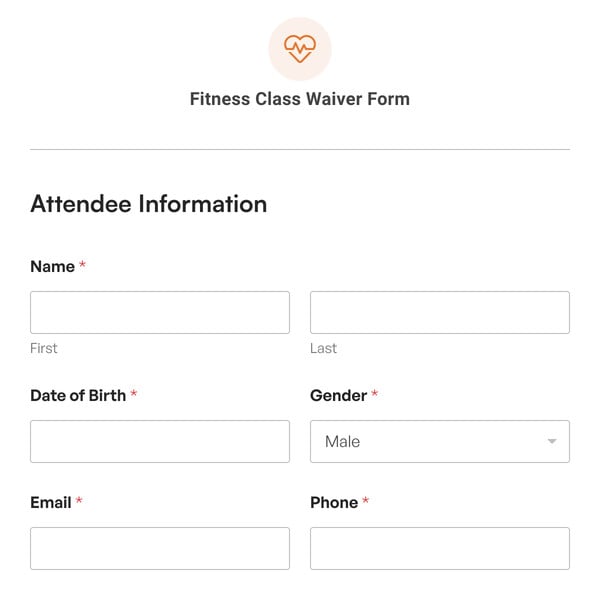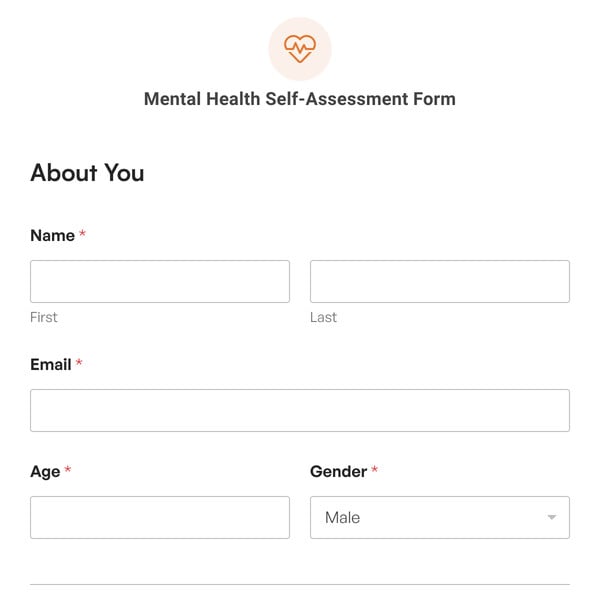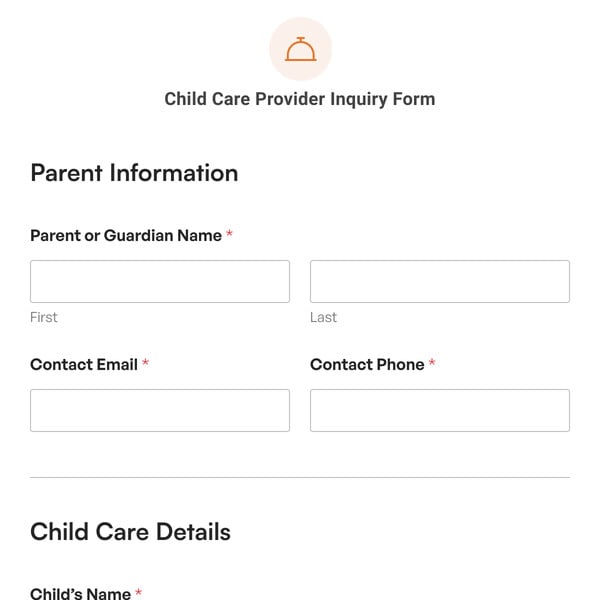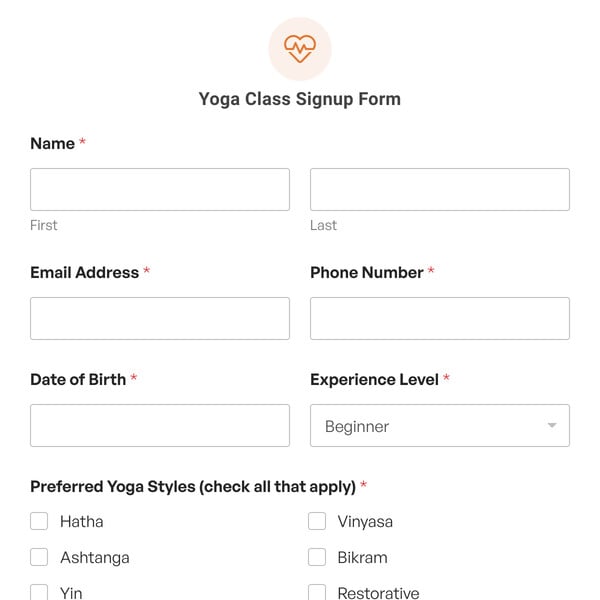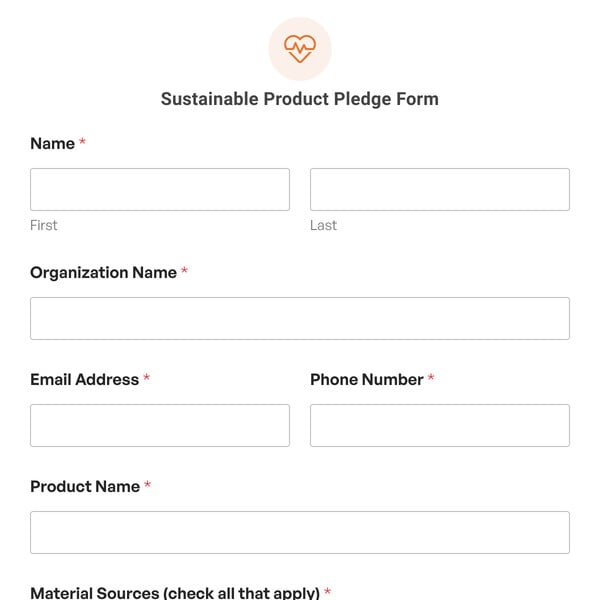Would you like to make it easier for disabled residents to apply for a Blue Badge? You can use our Blue Badge Application Form Template as a basis for your own custom form.
What Questions Are Asked On a Blue Badge Application Form?
The questions asked for a Blue Badge will vary depending on the organization taking applications. Most applicants will need to provide medical evidence of disability, proof of their identity, and proof of their address.
This form template makes it easy to collect documents to process paperless applications for Blue Badges. Each document section has a file upload field that you can customize to allow a specific number of files to be attached.
Applicants will likely also need to specify details of their disability so that their needs can be assessed. We’ve started you off with a series of checkboxes on the first page. Once you’ve customized this, you can add additional text fields to gather more information on their selections.
If your Blue Badge application process requires the applicant to pay a fee for their disabled parking permit, you can customize the form further by adding a payment field of your choice. WPForms allows you to collect payments using Stripe, Square, Authorize.Net, or PayPal.
Since this is a long form, we included a multi-step layout that automatically places a progress bar at the top of the form. This makes it easy for applicants to see how many pages they still need to fill out.
On alternate pages, we also added an entry preview so that applicants can review their answers from the previous page. This helps to make long forms easier to complete because mistakes can be easily fixed before the applicant gets to the end.
WPForms makes it easy for you to create any form for your website. Get started today with hundreds of pre-made templates.