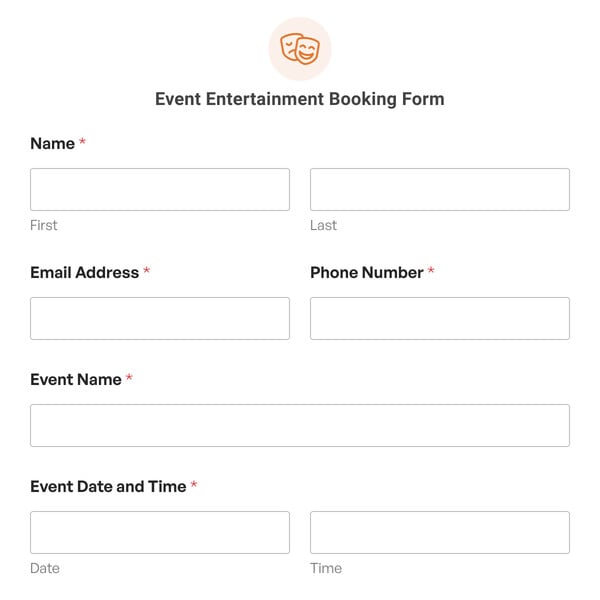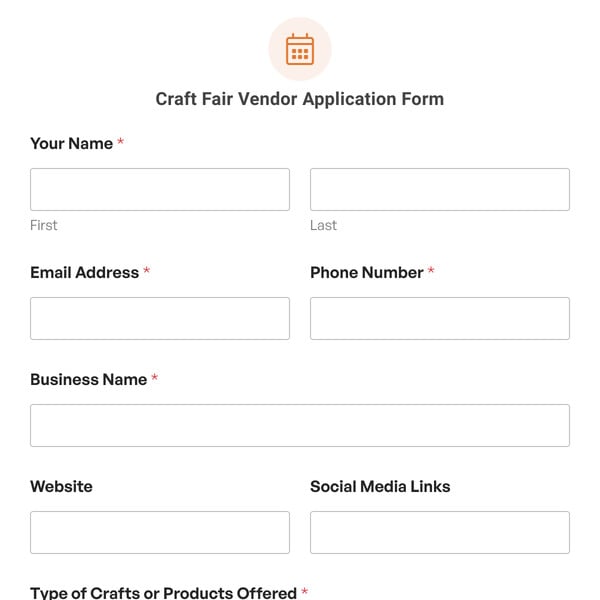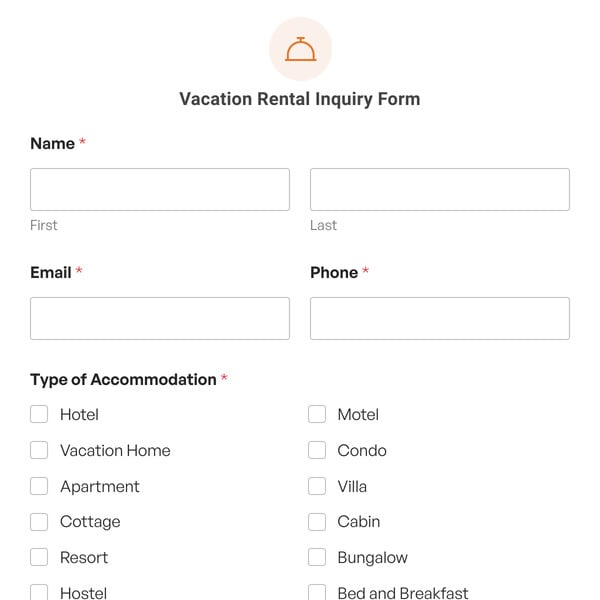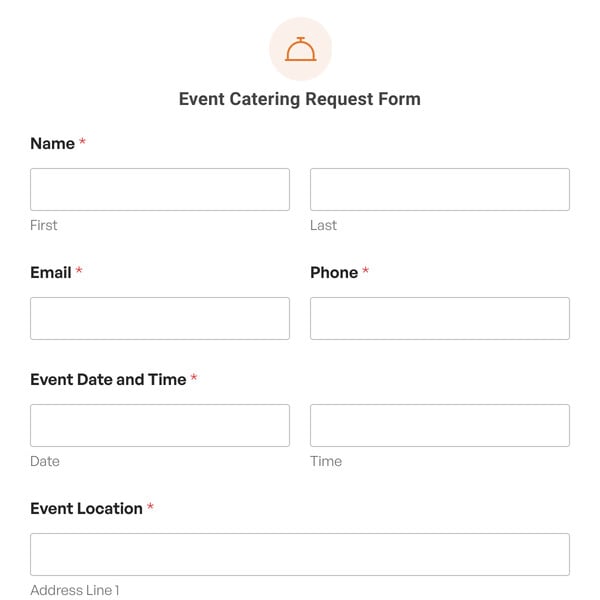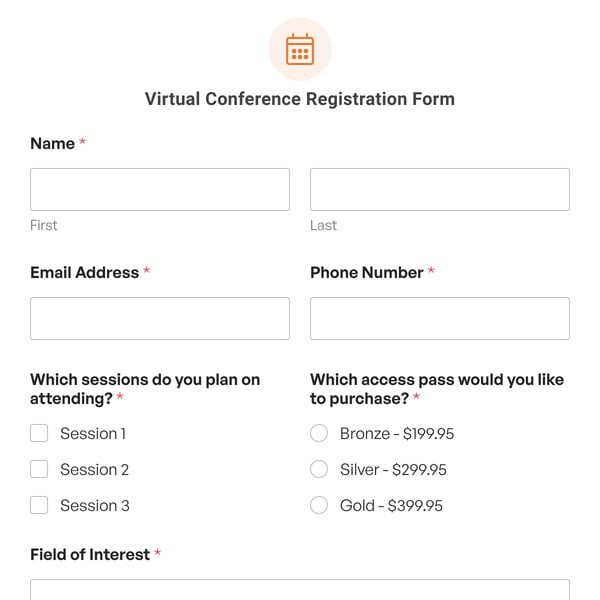Looking for a simple and effective way to accept art exhibition submissions? Check out the Art Exhibition Submission From Template by WPForms!
How Does the Painting Contest Submission Form Template Work?
The Art Exhibition Submission Form Template is powered by the WPForms Pro License, and the Signature Addon to accept new art submissions and acquire the appropriate consent. Fields include:
- Artist Information:
- Name: Record the name of the artist that wants to enter the contest.
- Phone: A direct line to the artist for any urgent communications.
- Email: Allows exhibition managers to send contest updates, etc.
- Address: For sending any physical materials or prizes to artists.
- Artist Biography: Provides space for a brief background about the artist.
- Artwork Details:
- Title of Artwork: The name of the artwork being submitted.
- Year Created: Helps to understand the timeline of the painting’s creation.
- Medium: Specifies the materials used, like oil, watercolor, or acrylic.
- Dimensions: The size of the painting is essential for display planning.
- Short Description: A narrative about the painting, its inspiration, and its story.
- Submission Details:
- Entry Date: The submission date of the form for record-keeping.
- Professional or Amateur Artist?: The level of experience of the artist.
- Previous Contest Submissions?: If the artwork has been entered in other contests.
- Upload Image of Art: For submitting a digital representation of the artwork.
- Terms and Conditions:
- Agreement: A compliance field to ensure acceptance of contest terms.
- Signature and Date: For official acknowledgment and submission of the form.
Sign up with WPForms today and access the Art Exhibition Submission Form Template to streamline the collection of artwork entries.