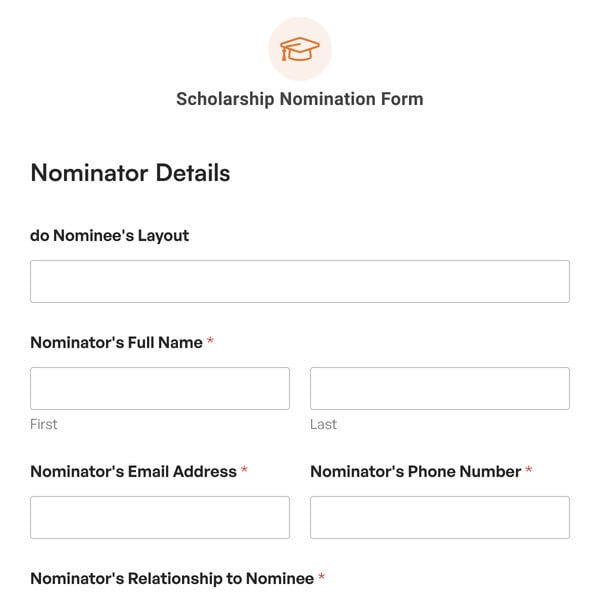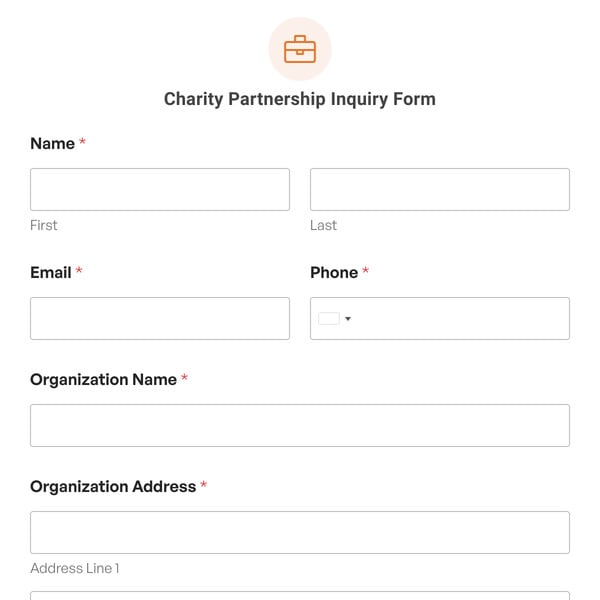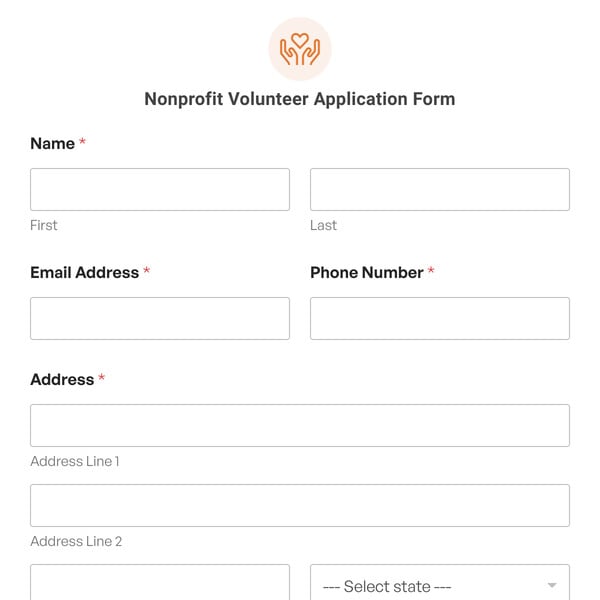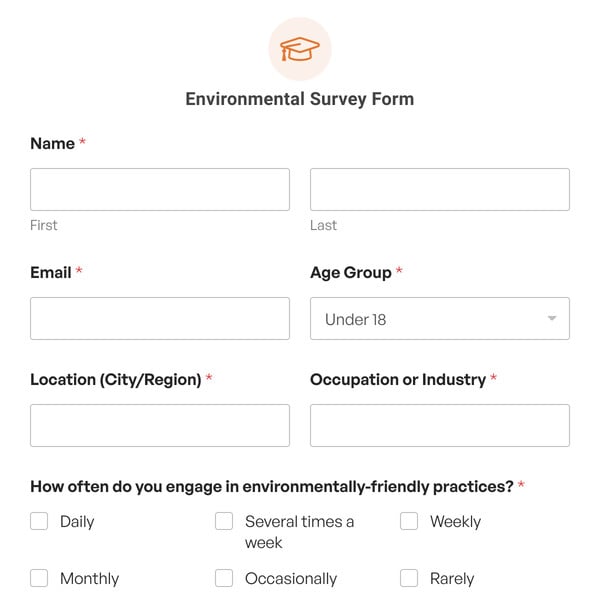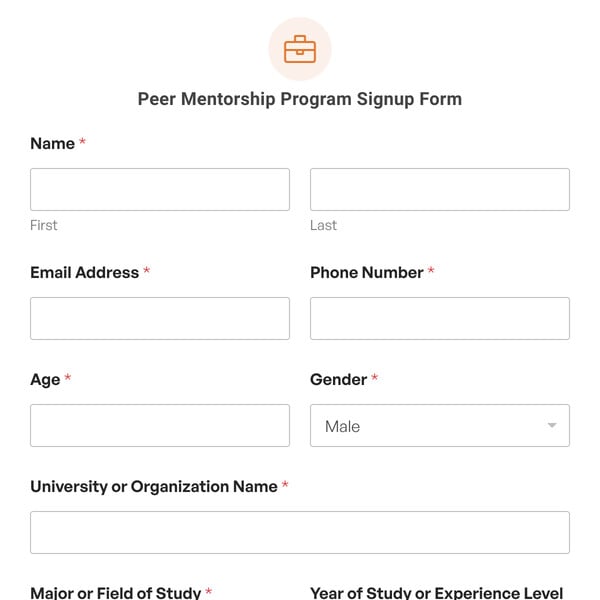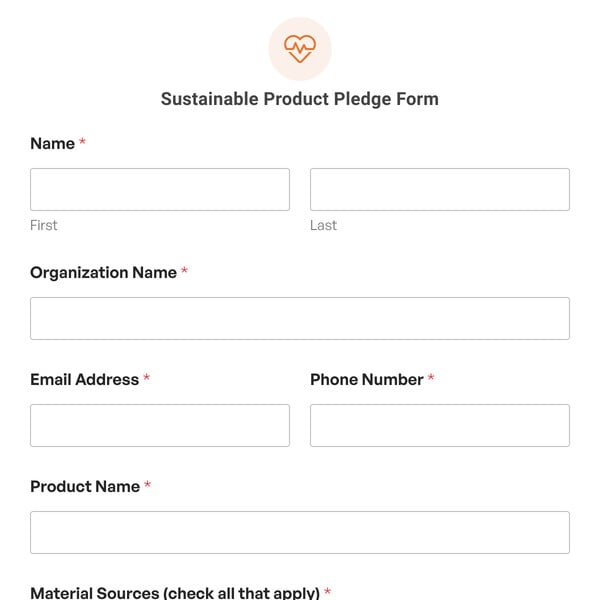Are you a school with an admissions process? You’ll need a solid admission form template. The specifics will vary from school to school, but the WPForms Admission Form Template is an excellent way to get started!
How Do I Create a School Admission Form?
When it comes to admission forms, the focus should be on getting as much relevant data from applicants as possible. The WPForms Admission Form Template does this using a number of WPForms form fields.
To begin with, there are the name, email, and phone fields, along with an address field. Regardless of the type of school you run, you’ll probably want to know what schools your prospective students are coming from.
To meet this need, the form includes a grouping of single-line text and date fields to form a table. These fields are placed into neat 4-column rows using the Layout Field.
Next, there’s a dropdown field that allows users to choose the program they would like to apply for. You could use a checkbox field instead if you want to allow users to choose more than one program.
The form template then offers a message/Comment Box field where applicants can write or paste their motivation letters. Another way to go about this would be to ask applicants to upload their cover letters using the file upload field instead.
Finally, since, applicants may not be prepared to make their entire application in one sitting, the template comes with the Save and Resume addon enabled.
Get started with WPForms today to create and customize your own admission form template. Signing up with WPForms gives you access to this and thousands of other pre-made templates.