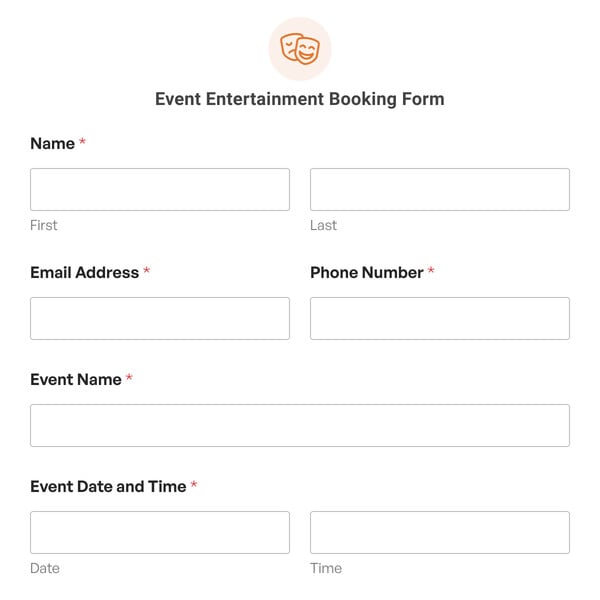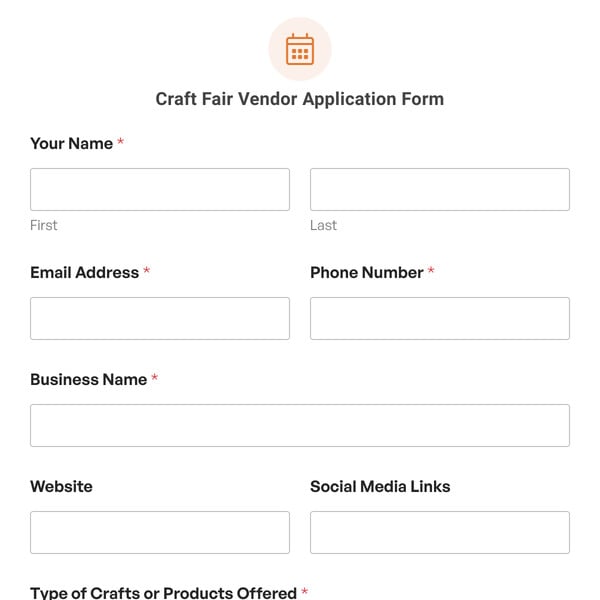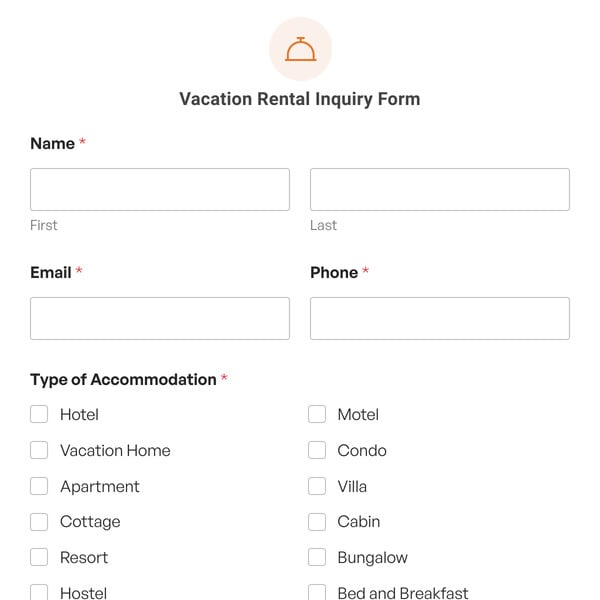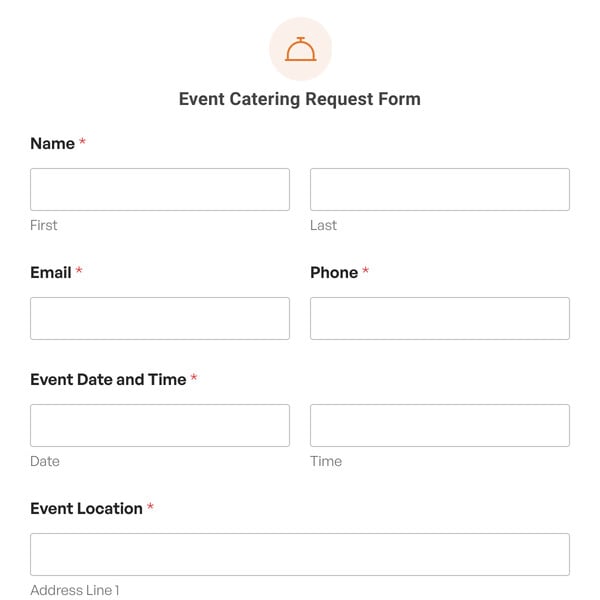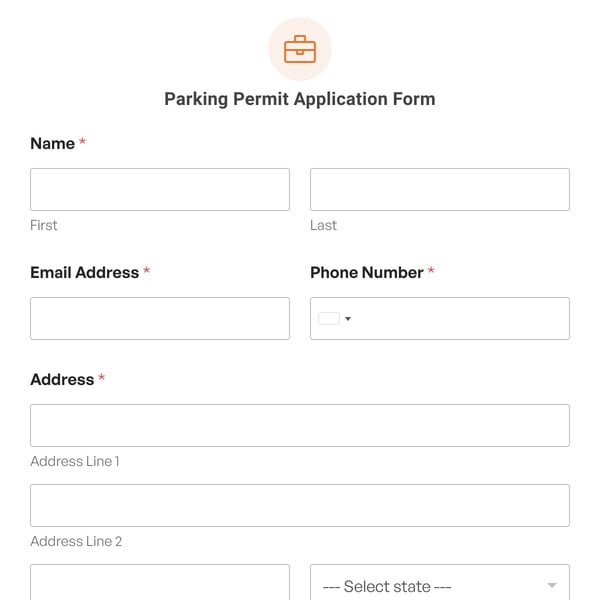Are you running a sports, summer, arts, or sleepaway camp? If so, you need the camp registration form template from WPForms. Collect the necessary information from interested campers and allow them to register for your camp using the template below.
What Should a Camp Registration Form Template Include?
A camp registration form is all about gathering contact information and other details that can help the organizer of a camp to provide the best possible experience to campers.
The WPForms camp registration form template starts with basic questions for grabbing the camper’s name and age.
The form also includes radio fields for cabin requests, whether the camper has any allergies, or whether they’ve ever camped before. These details help the organizer to understand if there are people that might require special provisions or if this is their first camping. If so, they may need closer attention and supervision.
The second part of this camp registration form template focuses on emergency contact information. In this section, the parent or guardian can include their contact details so that the organizers can reach them in case of an emergency in the camp.
How to Create a Camp Registration Form in WordPress
WPForms provides templates to help you create forms in just a few simple steps. All you need to do to start registering campers on your website is:
- Select the Camp Registration Form template
- Customize your form with details about your camp
- Configure your form’s settings
- Embed your form on your WordPress site
You can easily customize fields in this form using the WPForms form builder. One of the fields you might want to edit is the Desired Cabin radio field. The template lists the items under this field with numbered cabins. But your camp might have cabins named differently, and you can edit the labels to reflect that easily.
When you’re done making changes to your form, be sure to go to the Settings tab and add email notifications and a confirmation message. Notifications are useful for alerting your staff when a new camper signs up, and for sending registrants a copy of their submissions.
Your confirmation message is the perfect place to share next steps and other information with campers. You might add a link to your packing list or the activities page on your website so campers can start to prepare for their visit.
Finally, add your form to any post, page, or widget area on your WordPress site with the WPForms block. It’s as easy as selecting your form from a dropdown menu. Once you’ve published your form, you can start collecting registrations right away.
So, what are you waiting for? Get started with WPForms today to create your own camp registration form. As a bonus, we’ll give you our camp registration form template and 2,000 other pre-made form templates!