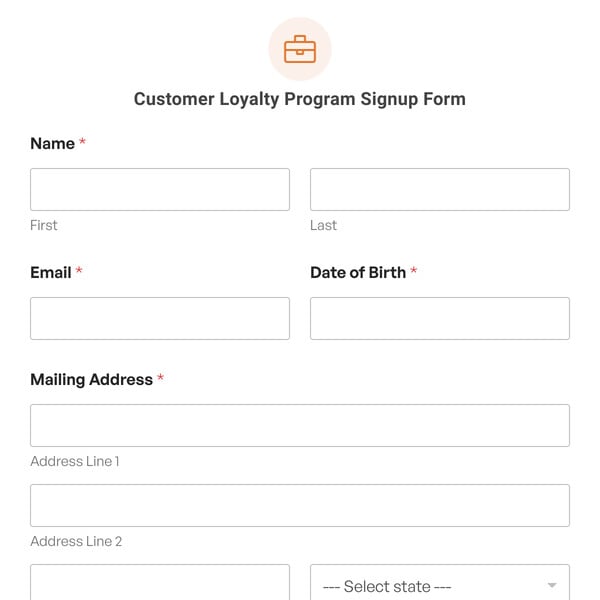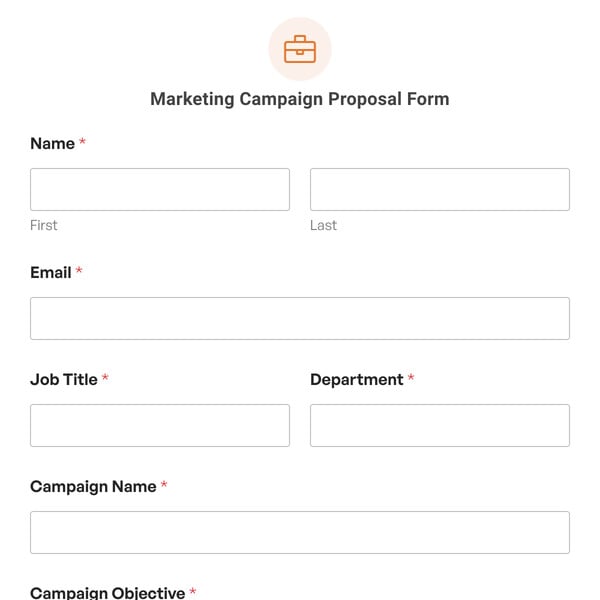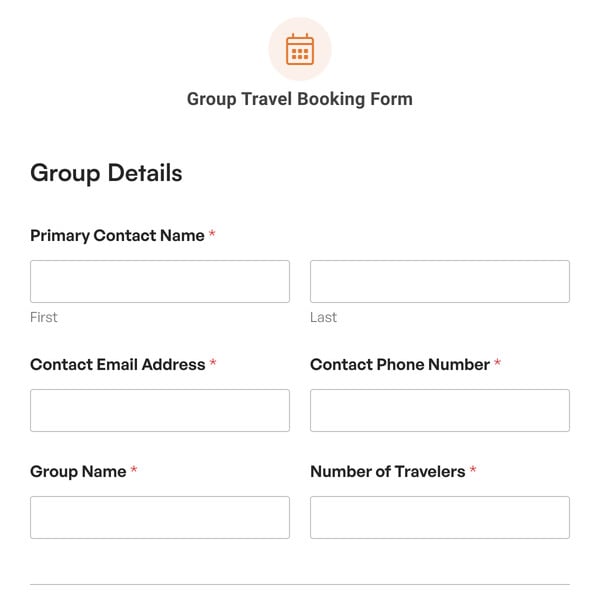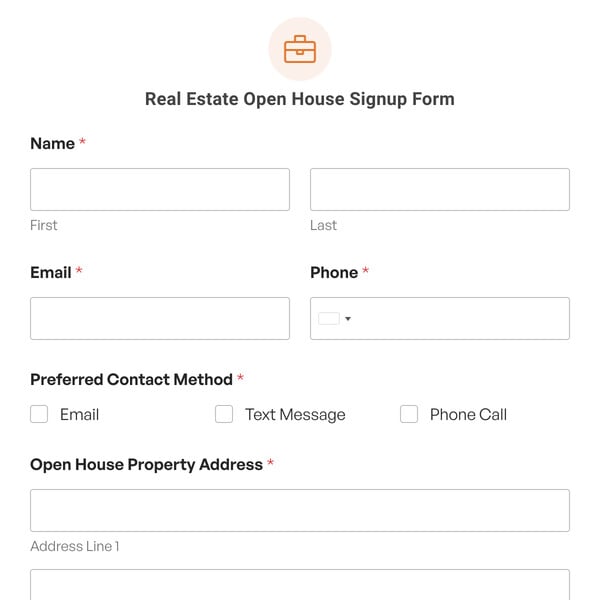The Software Bug Reporting Form Template by WPForms is a valuable tool for developers, testers, and project managers who need an efficient way to collect and manage bug reports.
This template helps gather detailed information about software issues, whether that be for apps, plugins, extensions, or any other digital product, making the bug-tracking process straightforward and effective.
How Does the Software Bug Reporting Form Template Work?
The Software Bug Reporting Form Template requires the WPForms Basic License and includes several Fancy Fields, such as the Repeater Field.
The Repeater Field allows users to add multiple entries for similar information, such as various steps to reproduce a bug, making it ideal for detailed bug reports.
Fields Included in the Software Bug Reporting Form Template
- Reporter Information:
- Full Name: Captures the name of the person reporting the bug.
- Email Address: Gathers the reporter’s email for correspondence.
- Phone Number: Provides a contact number for the reporter.
- Bug Details:
- Project Name: Records the name of the project where the bug was found.
- Date Discovered: Captures the date when the bug was discovered.
- Severity Level: Indicates the severity of the bug (e.g., low, medium, high).
- Bug Description (Repeater Field):
- Description: Provides a brief description of the bug to the developers.
- Steps to Reproduce: Lists the steps required to reproduce the bug.
- Expected Result: Describes what should happen when the steps are followed.
- Actual Result: Details what actually happens when the steps are followed.
- Environment: Specifies where the bug was found (e.g., operating system, browser).
- Module Affected: Indicates which part of the software is affected by the bug.
Sign up with WPForms today and access the Software Bug Reporting Form Template, which is perfect for development teams, QA testers, and project managers who need an easy way to handle bug reports and improve their software quality.