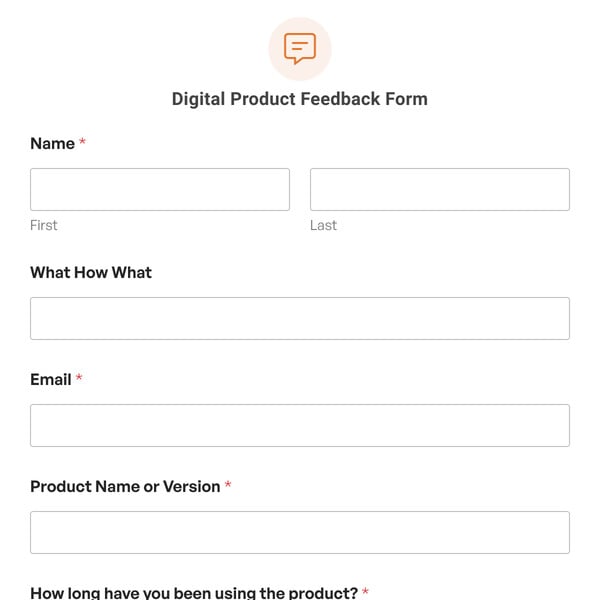The Rate My Website form template helps website owners gather feedback from website visitors. With this form template, you can receive suggestions and helpful comments from your site visitors, helping you improve your website.
Let’s explore how the Rate My Website form functions and the benefits of using this form template.
How Does the Rate My Website Form Template Work?
The Rate My Website form provides straightforward fields to collect feedback effectively.
The form asks visitors to give ratings to your website. In the form template, there are heart icons for the rating system, if you want, you can change them to star icons, thumbs-up, or smileys, according to your preference.
If visitors give low ratings to your site, then a suggestion field will pop up asking users to share their comments on how you should improve your website. However, if they give high ratings to your website, then a field will pop up asking users what they liked most about your website. And that’s how the ‘comment’ field changes according to your visitors’ ratings.
The form then asks respondents to share their full names and emails so you can follow up with them conveniently when needed. Personalized communication helps effectively engage your website visitors, thus building relationships with them.
Using the Rate My Website form, you can learn about your users’ overall experience and satisfaction with your website. Moreover, you can make changes to the suggested areas to increase the user engagement of your website.
This form is a useful tool for website owners to examine their site performance and identify their site’s strong and weak areas.
Sign Up with WPForms!
Don’t miss an opportunity to gather valuable insights about your website. Access the Rate My Website form today by signing up with WPForms.