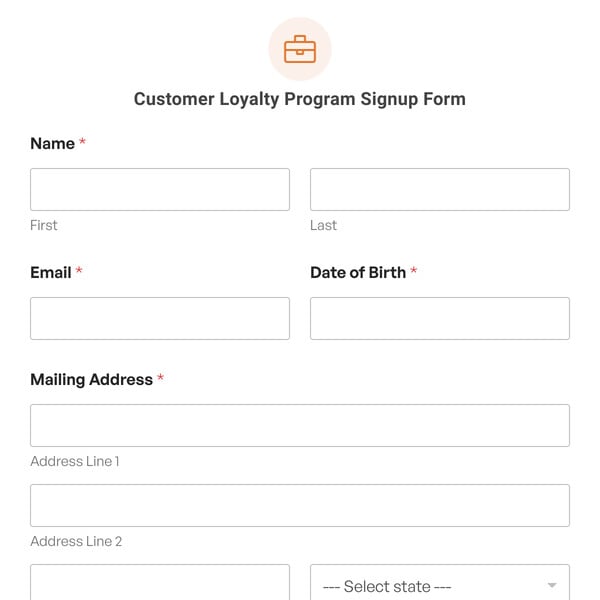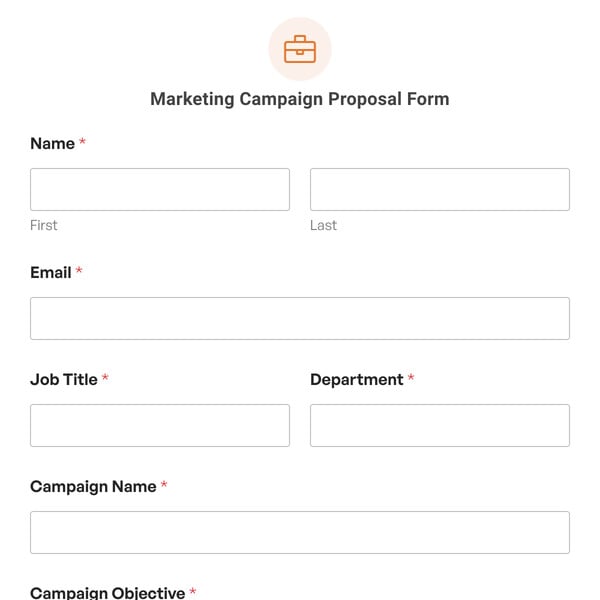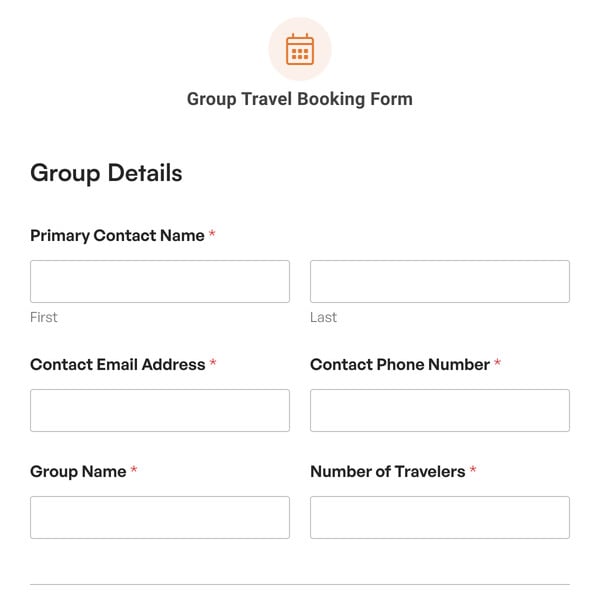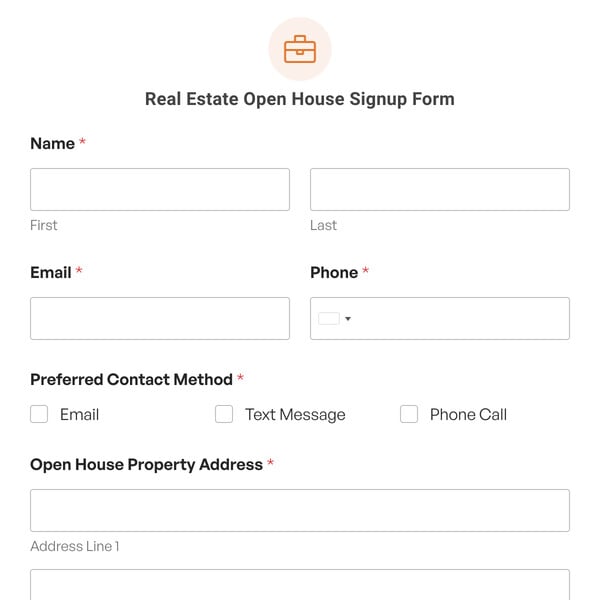The Marketing Performance Report Form Template by WPForms is a great tool for marketing agencies who deal with clients to analyze and report on the latest marketing initiatives and their performance.
How Does the Marketing Performance Report Form Template Work?
The Marketing Performance Report Form Template requires the WPForms Pro License and the Signature Addon to easily and professionally capture all essential marketing performance data. Fields include:
- Report Information:
- From: The start date of the reporting period.
- To: The end date of the reporting period.
- Prepared By: The name of the person compiling the report.
- Email Address: For sending out the report or further communication.
- Campaign Performance:
- Campaign Name: Identifies the specific marketing campaign.
- Objective: The goal set for the campaign.
- Budget: The total funds allocated for the campaign.
- Spend: Actual expenses incurred during the campaign.
- Revenue: The income generated from the campaign.
- ROI: A measure of the campaign’s profitability.
- Website Traffic: The number of visitors to your site during the campaign.
- Conversion Rate: The percentage of visitors who took the desired action.
- Audience Insights:
- Most Engaged Demographic: The audience segment most responsive to the campaign.
- Preferred Content-Type: The type of content that resonated most with the audience.
- Feedback Highlights: Key takeaways from audience feedback.
- Recommendations: Suggestions for future campaigns based on the report’s findings.
- Signature: Digital acknowledgment of the person preparing the report.
Sign up with WPForms today and access the Marketing Performance Report Form Template. It is perfect for marketing teams, agencies, and entrepreneurs keen on examining their marketing efforts with actionable insights.