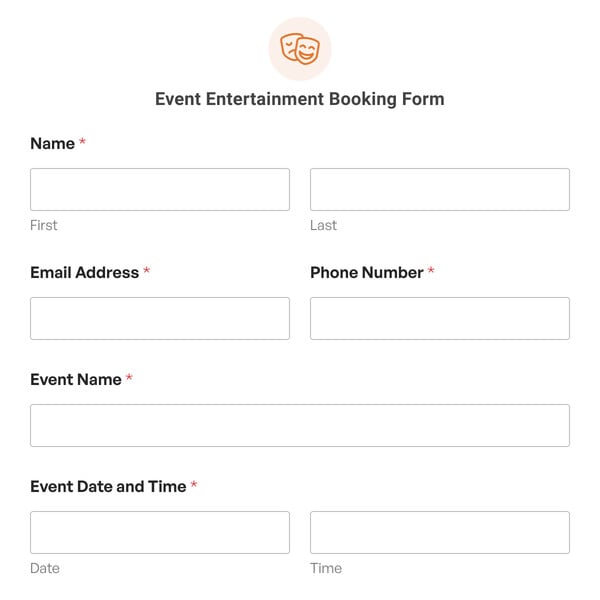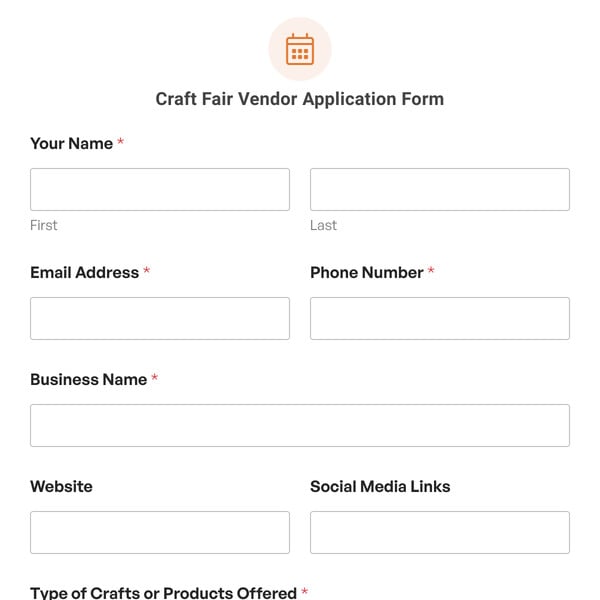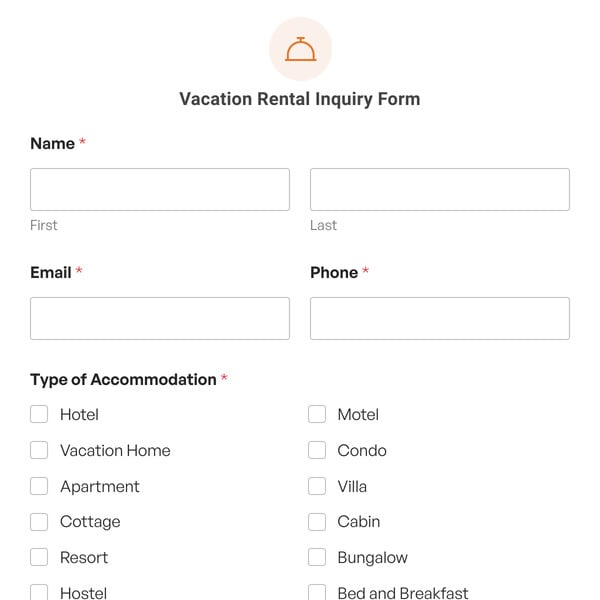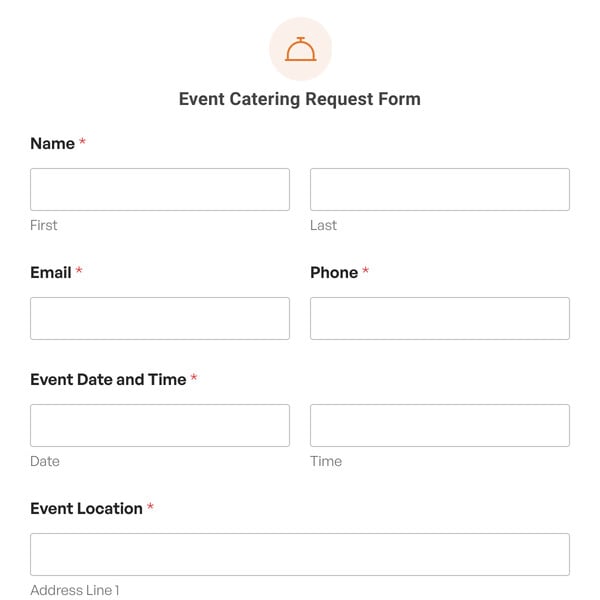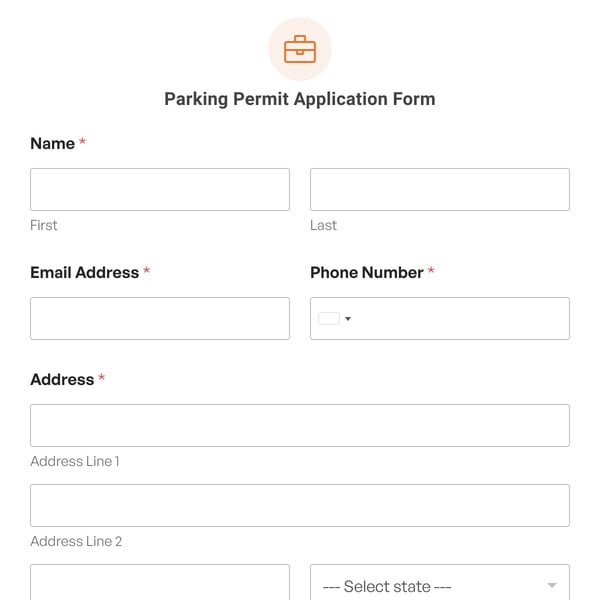Do you want to allow website visitors to register a whole group of participants and their corresponding details, all with a single form? If so, then you need the Group Registration Form Template from WPForms.
How Does the Group Registration Form Template Work?
Let’s explore the key components of this form template, and how utilizing it on your website can simplify the registration process.
- Event Information: In the first section of the form, users are required to enter the details of the event they’re registering for, including the name of the event, its location, and time.
- Participant(s) Registration: Next, form users provide the information about the participants they wish to register. Here, they’ll enter a name, contact email, gender, birthday, emergency contact information, and medical restrictions.
- Dynamic Participant Management: With the participant registration information repeatable, form users can easily add or remove participants, making it convenient to manage group registrations. They simply click “add participant” to duplicate the registration section for another participant.
- Confirmation Section: Finally, this form includes a checkbox for participants to agree to the event’s rules and guidelines, promoting a respectful and orderly event environment. Fields for the participant’s signature and the current date are also included, formalizing their registration and agreement.
Implementing the Group Registration Form on your website not only simplifies event management but also ensures a well-organized, safe, and enjoyable experience for all participants.
So, what are you waiting for? Sign up with WPForms to access this form template and thousands of other templates for your site.