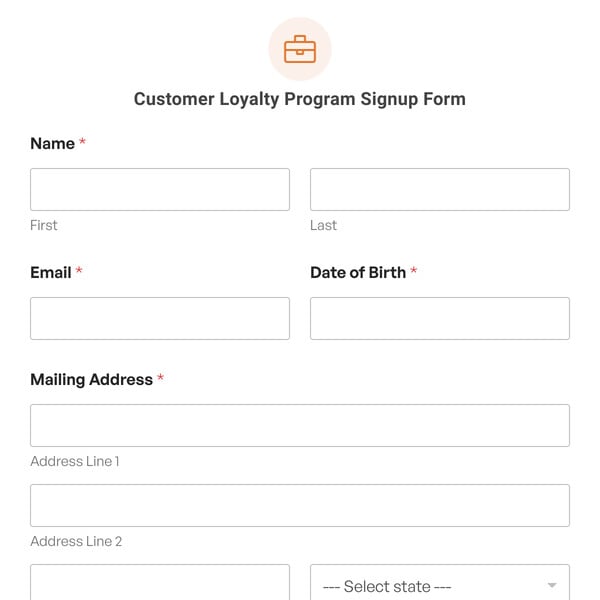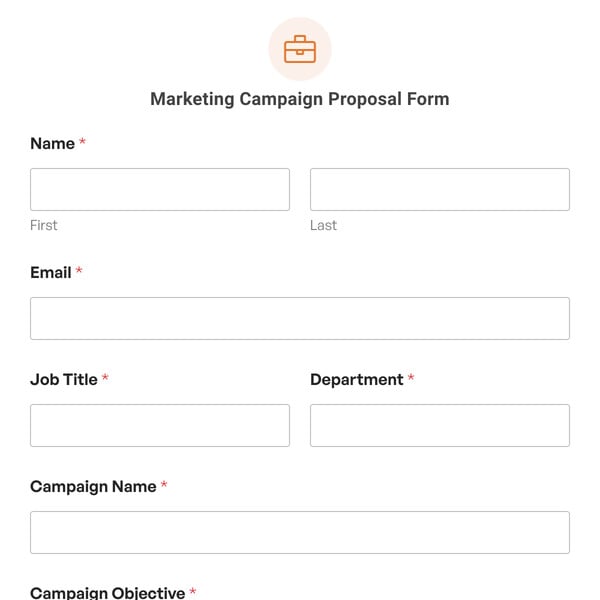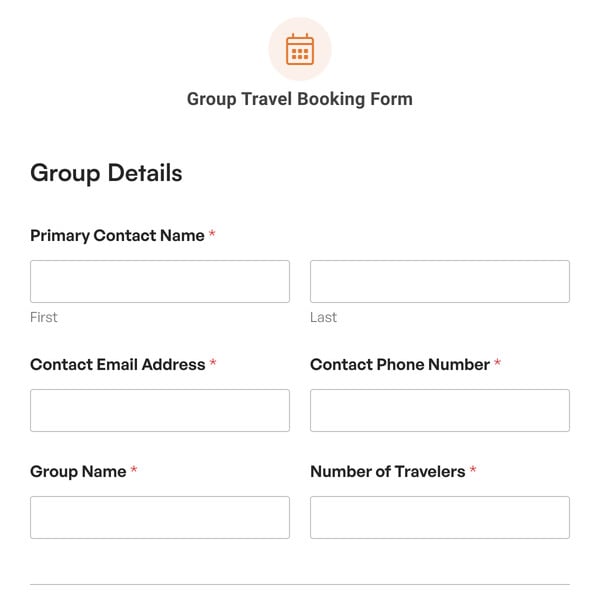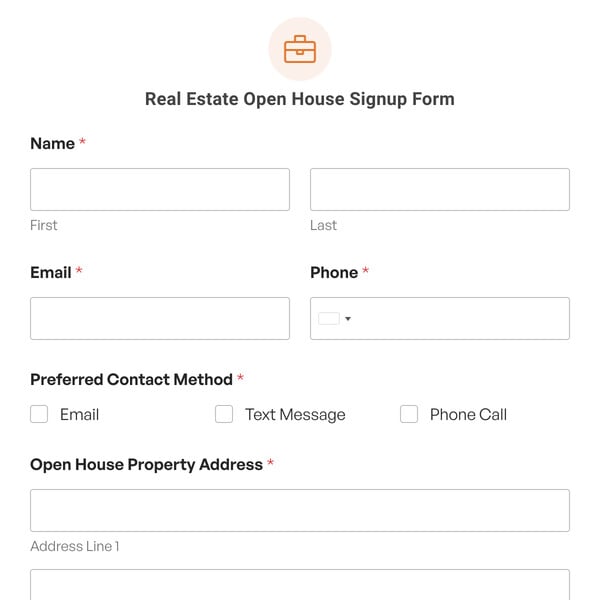Would you like to make it easy for your customers to manage their email marketing preferences? If you use Drip, you can use this form to create a completely customized form that subscribes or unsubscribes people from your email marketing lists.
What Should Be Included on an Email Subscription Management Page?
The minimum fields you need on an email subscription management page are the customer’s email address and a field for each list you manage.
For each list, you can use checkboxes or radio buttons to allow your visitor to subscribe or unsubscribe.
Behind the scenes, you’ll want to connect this form to the WPForms Drip addon. You can use the addon to set up the logic for the selections on the form. The easiest way to do this is to add a tag when someone subscribes, or remove a tag if they unsubscribe. That way, you can use the relevant tags in Drip to email the people who have opted in.
Our Drip Email Preferences Form Template allows people to opt in or out without contacting you directly, which could save you time on manually removing people. It’s also easy to customize with your own text and logos so that you don’t have to use the default forms in Drip.
Ready to get started? WPForms includes hundreds of pre-made form templates and allows you to integrate with different email marketing providers without writing code.