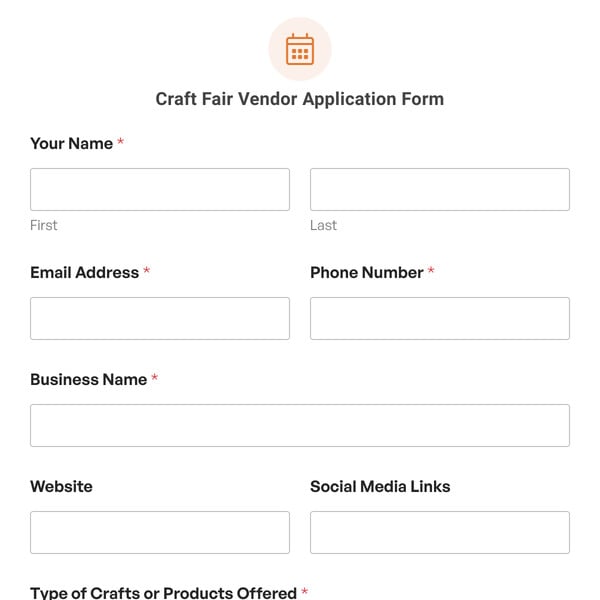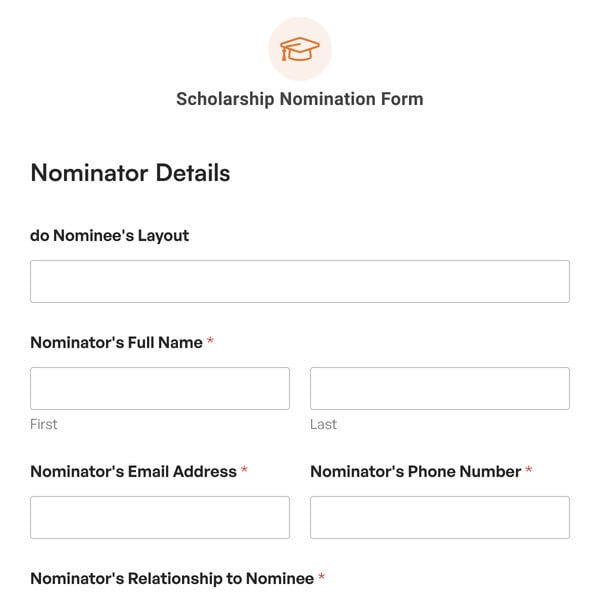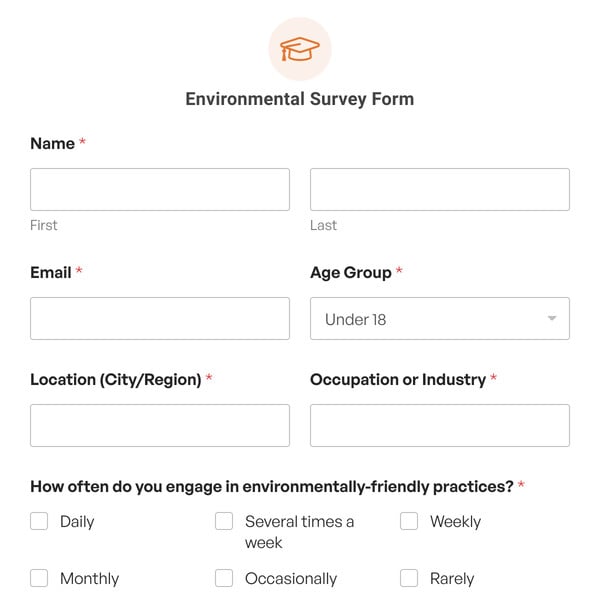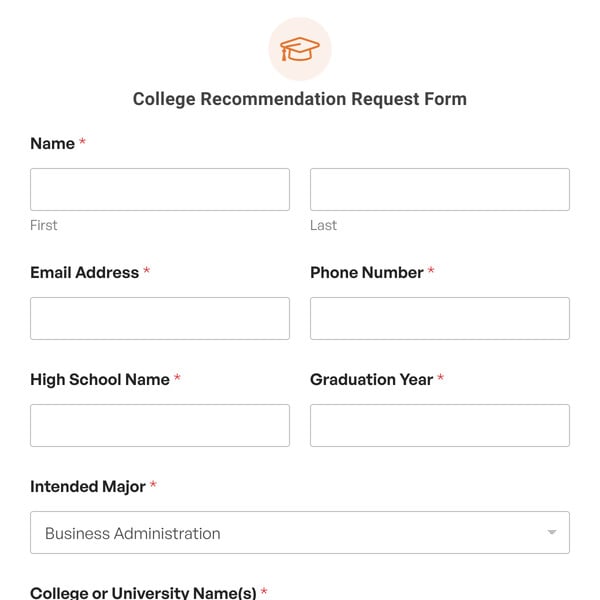Managing course enrollments can be a challenging task, especially when demand exceeds availability. Our Course Waitlist Registration Form template is designed to simplify the process, so that no student misses out on the opportunity to enroll in their desired courses.
Navigating the Course Waitlist Registration Form Template
Let’s explore how adding this form to your website can greatly enhance your course management process:
- Detailed Student Information: Start by capturing essential student details such as Name, Email, Phone, Student ID, Program/Major, and Year of Study. This information ensures that you have a comprehensive record of each student on the waitlist, making it easier to manage and prioritize enrollments.
- Specific Course Registration Details: The form allows students to specify the Course Name, Course Code, and Preferred Section they wish to join. This level of detail provides your administrative team with all the necessary information to accurately place students into the correct course and section once spots become available.
- Term Selection: With the Term dropdown menu field, students can indicate whether they are interested in enrolling in the Spring, Summer, or Fall term. This feature helps you manage waitlists across different academic periods, so that students are properly accounted for in the appropriate term.
- Understanding Demand: The Reason for Joining Waitlist field provides valuable insight into why a student is interested in the course. Whether it’s a requirement for their major, an elective of particular interest, or a need for a specific section due to scheduling conflicts, understanding the demand can help you make informed decisions about course offerings and expansions.
Incorporating this Course Waitlist Registration Form into your website allows you to better manage course demand and ensure that students have a clear and simple way to express their interest in courses. Get started by signing up with WPForms today!