AIサマリー
説明
について deleteuploadedfiles このクラスは、電子メール通知後にアップロードされたファイルを削除するように設計されています。この機能は、エントリーの保存とメディアライブラリへの保存が無効になっている場合に特に便利です。
WPFormsは親テーマのファイルを直接変更することを強く推奨しません。親テーマに直接行われた変更は、テーマの更新中に上書きされる危険性があり、その結果カスタマイズが失われます。子テーマを作成して使用することをお勧めします。
方法
- という名前のファイルを生成して、クラスをサポートするための依存関係を確立します。
class-delete-uploaded-files.phpをテーマのルート・ディレクトリに置く。 - このファイルを作成したら
functions.phpに以下のスニペットを挿入する。変更を関数ファイルに保存します。
__DIR__ . '/class-delete-uploaded-files.php' が必要です ( 新しい \WPF\DeleteUploadedFiles() )->hooks();
ソース
ファイル class-delete-uploaded-files.php
使用方法
このクラスを利用するには、一定のセットアップ条件があります。
エントリーは無効
エントリーの保存を無効にするには 設定 " 全般.を確認する。 WordPressにエントリー情報を保存しない が有効になっている。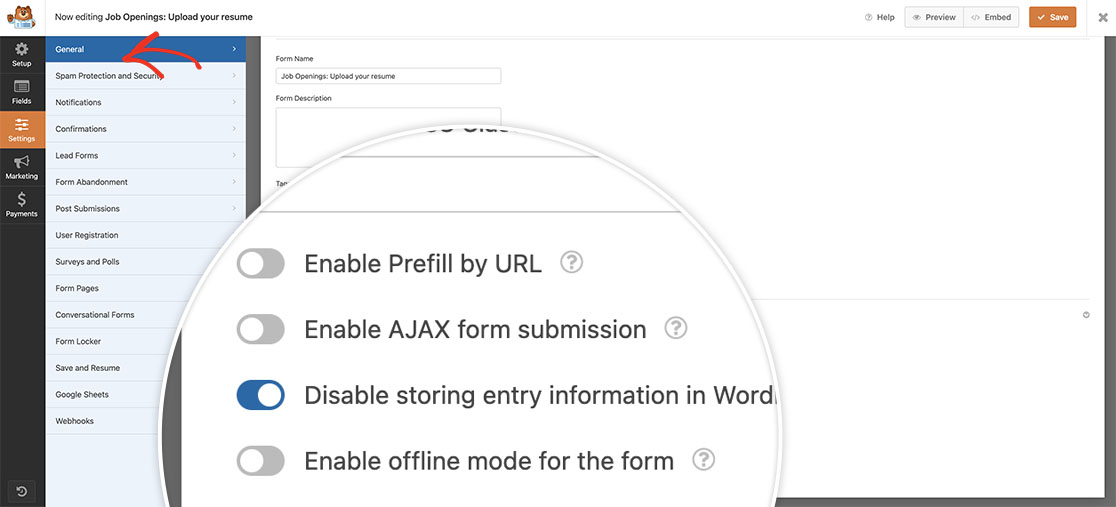
メディアライブラリへのアップロード保存を無効にする
次に、ファイルアップロードフィールドをクリックして、WordPressメディアライブラリにファイルを保存する設定が無効になっていることを確認し、詳細設定タブで、その設定が無効になっていることを確認する。
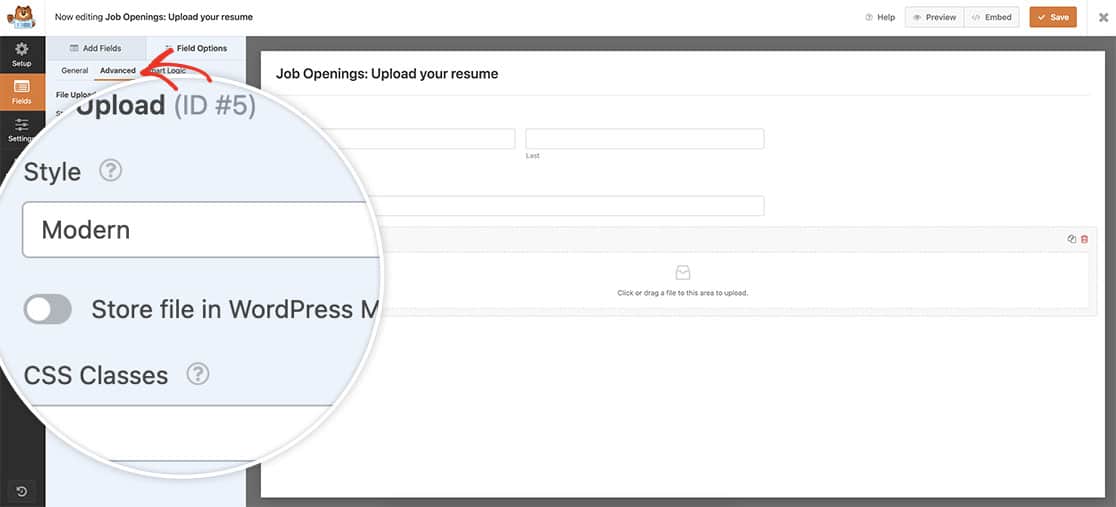
通知メールにファイルを添付
最後に、ファイル添付がEメール通知で有効になっていることを確認します。このステップを完了するには、設定 " 通知に移動し、詳細オプションの下にあるファイルのアップロード添付を有効にします。ファイルアップロードフィールドのドロップダウンからアップロードフィールドを選択します。
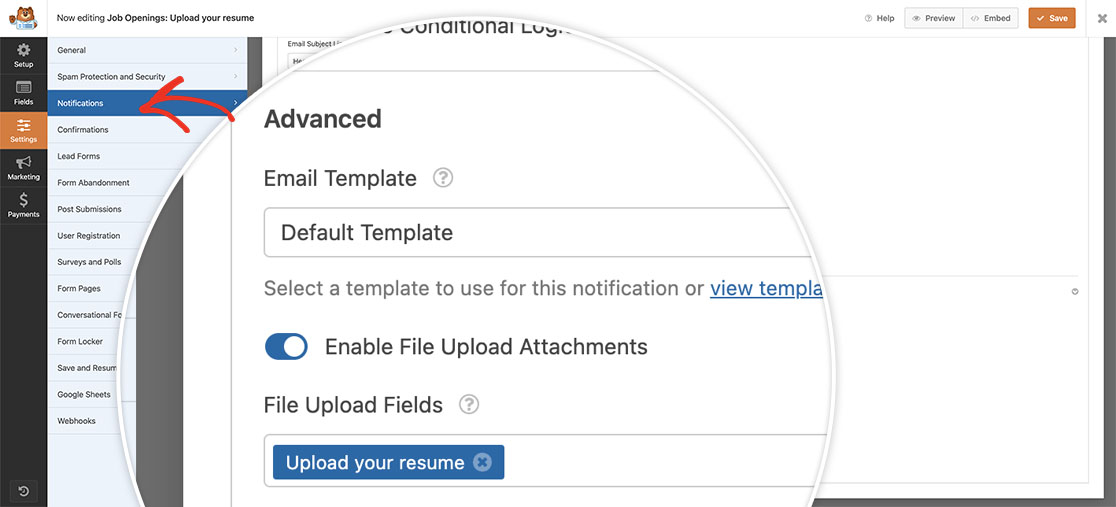
これらの設定が完了すると、フォームにファイルをアップロードしても、アップロードされたファイルは添付されますが、サーバーには保存されません。
追加(オプション)
さらに、このクラスは、WP Media Libraryからアップロードされたファイルを削除することを許可します。この機能はデフォルトではオフになっています。 投稿アドオン とサムネイル用のファイルストレージを必要とします。とはいえ、WP Media Libraryからアップロードされたファイルと関連ファイルの両方を削除したい場合は、WP Media Libraryの DELETE_MEDIA_FILES の定数である。 class-delete-uploaded-files.php ファイルを true.
