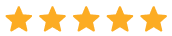WPForms Pricing
The Most Powerful WordPress Form Builder … Without the High Costs
Join 6,000,000+ professionals who use WPForms to build smarter online forms.
- Use on Unlimited Sites
- Unlimited Forms
- Unlimited Submissions
- Unlimited Users
-
Authorize.Net
Accept credit card payments in your forms using Authorize.Net payment gateway.
-
Salesforce
Automate data collection for Salesforce CRM with WPForms custom workflows and field mapping.
-
Zoho CRM
Create and update Zoho CRM contacts and leads.
-
ActiveCampaign
Easily connect your forms with ActiveCampaign to add subscribers, and keep data in sync (no coding needed).
-
Airtable
Sync WPForms with Airtable to keep your form data organized and always up to date. Send entries straight to your bases, update records in real time, and simplify data management automatically.
-
HubSpot
Automate data collection for HubSpot CRM with WPForms custom workflows and field mapping.
-
Pipedrive
Automate data collection for Pipedrive CRM with WPForms custom workflows and field mapping.
-
Entry Automation
Automate the way you handle form entries.
-
Webhooks
Transfer your form data where you need it using our Webhooks API.
Powerful no-code solution for building custom WPForms integration without a 3rd party connector.
-
Multisite Support
Built-in support for WordPress multisite networks. Great for Higher Education and government institutions that are using multi-site network set up.
-
Advanced Access Control
More granular control for Network Admin and Super Admins. Works seamlessly with custom WordPress user roles as well.
-
Client Management
Easily manage license key access for client websites. Great for agencies.
- Premium Support
- Use on 5 Sites
- Unlimited Forms
- Unlimited Submissions
- Unlimited Users
-
Stripe Pro
Reduce risk and collect credit card payments safely on your website with our Stripe integration.
-
Square Pro
Reduce risk and collect credit card payments safely on your website with our Square integration.
-
PayPal
Reduce risk and collect credit card payments safely on your website with our PayPal integration.
-
Recurring Subscriptions
Easily set up automatic recurring subscription payments. Great for recurring service contracts, recurring donations, and more.
-
No Transaction Fees
Unlike other form solutions, WPForms does not charge any additional transaction fees.
The only transaction fee you’ll pay is directly to your credit card processor (i.e Stripe, PayPal, etc). -
Coupons
Offer discounts on your payment forms with coupon codes that offer fixed or percentage discounts.
-
Calculations
Create powerful custom calculator forms to enable real-time calculations for shipping, generating leads, and more.
-
2,100+ Form Templates
Save time and reduce effort with our pre-built form templates covering popular use-cases in business operations, customer service, feedback, marketing, registrations, event planning, non-profit, healthcare, and education.
-
Surveys & Polls
Easily create online surveys and polls to collect feedback. Analyze data with our interactive survey reports to get actionable insights.
Includes advanced features like NPS scoring, Likert field, real-time poll results, and more. -
Save & Resume
Allows your visitors to save partial entries and resume their submission later.
Includes customizable disclaimer, email notification, and more. -
Digital Signatures
Easily collect electronic signature from any device without the need of a 3rd party service.
Users can sign directly on your form with a mouse or touch screen. -
Geolocation
Enrich your contact or lead information with relevant geolocation data. Also includes advanced features like Address Autocomplete with location detection, draggable map field in forms, and more.
-
Google Sheets
Automatically export your form entries to a Google Sheet for backup and analysis. Track leads in a spreadsheet and filter entries using conditional logic before they’re added.
-
Google Drive
Connect your forms to instantly add entries and file uploads to Google Drive. Utilize conditional logic to choose how it’s organized.
-
Google Calendar
Send form submissions and create events directly within your linked Google calendars. Manage signups, meetings, and follow-ups, all from a single form submission.
-
Dropbox
Automatically save file uploads to Dropbox. Route files to your preferred folder for offsite storage and easier file management.
-
10,000+ Zapier Integrations
Integrate WPForms with your favorite apps without any code. Zapier helps you connect WPForms and automate workflows with over 10,000+ apps.
-
Make
Automate data collection for Make with WPForms custom workflows and field mapping.
-
n8n
Connect WPForms to n8n to automate tasks from every form submission. Trigger custom workflows, send data to other apps, and keep everything in sync — automatically.
-
Conversational Forms
Improve form completion rate with our interactive conversational form feature that asks users one question at a time — like a real chat conversation.
Great for mobile survey experience. -
Form Landing Pages
Easily create distraction-free custom form landing pages to boost conversions (without writing any code).
-
Lead Forms
Easily create attractive forms that are easy to fill out. In a few clicks, convert your most important forms to a Lead Form and reduce form abandonment.
-
Form Abandonment
Unlock more leads by capturing real-time data from users who abandon your form before hitting submit. Use these partial submissions to improve overall conversions.
-
User Journey Reports
See how visitors find your website, what pages they visit, and all other steps they take before submitting a form. Use these key insights to better optimize your marketing efforts.
-
PDF
Generate polished PDFs from your form entries instantly. Choose templates, customize themes, and control access with advanced security options.
-
Quiz
Build engaging graded, personality, or weighted quizzes that capture leads and assess knowledge.
-
User Registration
Create custom user registration and login forms for your WordPress membership / eCommerce website.
Automatically create user accounts, assign roles, require user verification, and more. Bonus: automate workflows by combining with marketing and payment integrations. -
Post Submissions
Easily collect user-submitted content in WordPress without giving users access to admin area.
Great for accepting guest blog posts, user testimonials, directory listings, and more. -
Offline Forms
Prevent lost leads due to a visitor’s failed internet connection.
-
Form Permissions
Enable advanced form permissions and access control rules including require password, restrict access to logged-in users only, schedule date / time when form is available, limit # of entries, and more.
- Priority Support
- Use on 3 Sites
- Unlimited Forms
- Unlimited Submissions
- Unlimited Users
-
Mailchimp
Easily connect your forms with Mailchimp to get more email subscribers (no coding needed).
-
MailPoet
Easily connect your forms with MailPoet to get more email subscribers (no coding needed).
-
AWeber
Easily connect your forms with Aweber to get more email subscribers (no coding needed).
-
Constant Contact
Easily connect your forms with Constant Contact to get more email subscribers (no coding needed).
-
GetResponse
Easily connect your forms with GetResponse to get more email subscribers (no coding needed).
-
Campaign Monitor
Easily connect your forms with Campaign Monitor to get more email subscribers (no coding needed).
-
ConvertKit
Easily connect your forms with ConvertKit to get more email subscribers (no coding needed).
-
Drip
Easily connect your forms with Drip to get more email subscribers (no coding needed).
-
Brevo
Easily connect your forms with Brevo to get more email subscribers (no coding needed).
-
MailerLite
Easily connect your forms with MailerLite to get more email subscribers (no coding needed).
-
Smart Workflows
No-code workflows that eliminates manual work and saves time. Automatic data sync with CRM, streamline review notifications, and more.
-
Data Routing
Use secure routing logic to automatically send your form data to your CRM and email marketing service after submission.
-
User Segmentation
Automatically tag users and create segments in your CRM based on user selection and form data.
-
Newsletter Forms
Pre-made newsletter form templates to help you get more email subscribers.
-
Slack
Easily connect your forms to your Slack workspace to send messages and reminders (no coding needed).
-
Twilio
Easily connect your forms to Twilio to send SMS and WhatsApp notifications (no coding required).
-
Notion
Connect WPForms to Notion to automate your workflow. Send form entries straight into any Notion database and automatically keep your projects, tasks, and data in sync.
- Standard Support
- Use on 1 Site
- Unlimited Forms
- Unlimited Submissions
- Unlimited Users
-
Form Templates
Start with our pre-made form templates, or create a custom online form in minutes with our easy drag and drop form builder (no coding needed).
-
Entry Management
See all your form submissions right inside your WordPress dashboard to streamline your workflow.
Submissions can also be exported as Excel, PDF, or CSV files. -
Advanced Form Fields
Get access to our advanced field types such as:
- Smart Phone Field with Country Detection
- Address Field with right format
- Date / Time field for scheduling
- Hidden fields with smart tags
- Smart Email Field with data validation
Other popular fields include text fields, dropdown, radio buttons, checkboxes, number slider, star rating, HTML, website, password, image choices, and more.
-
Field Validation
No more data errors. Our field validation tool automatically verifies emails, phone numbers, credit cards, addresses, and other fields in real-time, so you get the right data without any extra steps.
-
Smart Conditional Logic
Create intelligent forms that automatically show or hide fields based on user’s input. Easily personalize your form experience and boost conversions.
-
File Uploads
Allow users to upload documents, files, photos, and more through your forms using our easy drag & drop file upload field.
-
Form Notifications
Improve communication with automated follow-up emails after form submission.
Send customized internal emails to notify the right team member or department. -
Spam Protection
Built-in tools to help you prevent spam form submissions including our proprietary anti-spam technology, CAPTCHA integrations, custom allow / deny list, and more.
-
Privacy Compliance
Helps you stay compliant with GDPR, CCPA, and other privacy laws.
-
Email Summaries
Get weekly analytics summary to see how your forms are performing along with contextual insights to help boost conversions.
-
Multi-page Forms
Improve user experience by breaking up long forms into multiple pages and sections. Includes progress bar, animations, and other useful features.
-
Form Layouts
WPForms automatically adapts your brand styles and works seamlessly with all WordPress themes.
Our form layouts and styles feature lets you create multi-column forms, add custom CSS, and more. -
Custom Thank You Pages
Show users a customized thank you message or redirect them to a custom page after form submission.
-
Import / Export Tools
Easily export submissions, backup form data, export form templates to re-use on another website, and more.
-
Page Builder Support
Seamless support for all popular page builders including SeedProd, Elementor, Divi, and the WordPress Block Editor.
-
Entry Previews
Allow your users to preview their form entries before, during, or after submission.
-
WPForms AI
Generate and customize forms by chatting with AI right in the form builder.
- Standard Support
We’re excited to have you experience WPForms. Over the next 14 days, if WPForms isn’t the best fit, simply reach out! We’ll happily refund 100% of your money. No questions asked.
 Jared Atchison
Jared Atchison Co-Founder, WPForms

Recommended and Used by the Top Brands Around the World


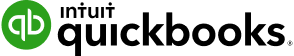






WPForms Is an Award-Winning Product
We listen to our users’ feedback and make WPForms better every year with new improvements and upgrades!







GDPR Compliant
PCI Compliant
CCPA Compliant
Frequently Asked Questions and Resources
Do you have a question about WPForms? See the list below for our most frequently asked questions. If your question is not listed here, then please contact us.
Who should use WPForms?
WPForms is perfect for business owners, bloggers, designers, developers, photographers, and basically everyone else. If you want to create a custom WordPress form, then you need to use WPForms.
Will WPForms slow down my website?
Absolutely not. WPForms is carefully built with performance in mind. We have developed everything with best practices and modern standards to ensure things run smooth and fast.
Do I need coding skills to use WPForms?
Absolutely not. You can create and manage forms without any coding knowledge. WPForms is the most beginner friendly contact form solution in the market.
What is “White Glove Setup”?
White Glove Setup is a personalized service where our team installs WPForms on your site, configures the platform for you, and makes sure everything’s working smoothly — including email notifications.
It’s perfect if you want a quick, stress-free setup without the guesswork. You can purchase it with your license or add it anytime from your WPForms account!
What’s required to use WPForms?
WPForms is a WordPress Plugin. In order to use WPForms, you must have a self-hosted WordPress site. That’s all.
Do the prices shown include VAT or other taxes?
No, the prices listed on this page don’t include VAT or other applicable taxes. These will be calculated and shown during checkout once you’ve entered your billing details and VAT number (if applicable).