At WPForms, we’re all about making it easy to make powerful forms for your website.
So we just added some exciting features that we think you’re going to love.
We have a brand new Divi module, email address restrictions, date/time limits, and a new smart help button.
Let’s dive in and take a look.
New WPForms Divi Module
It’s here! We’re super excited to announce the new Divi Module for WPForms.
Now you can add forms anywhere on your website right in the Divi Builder.
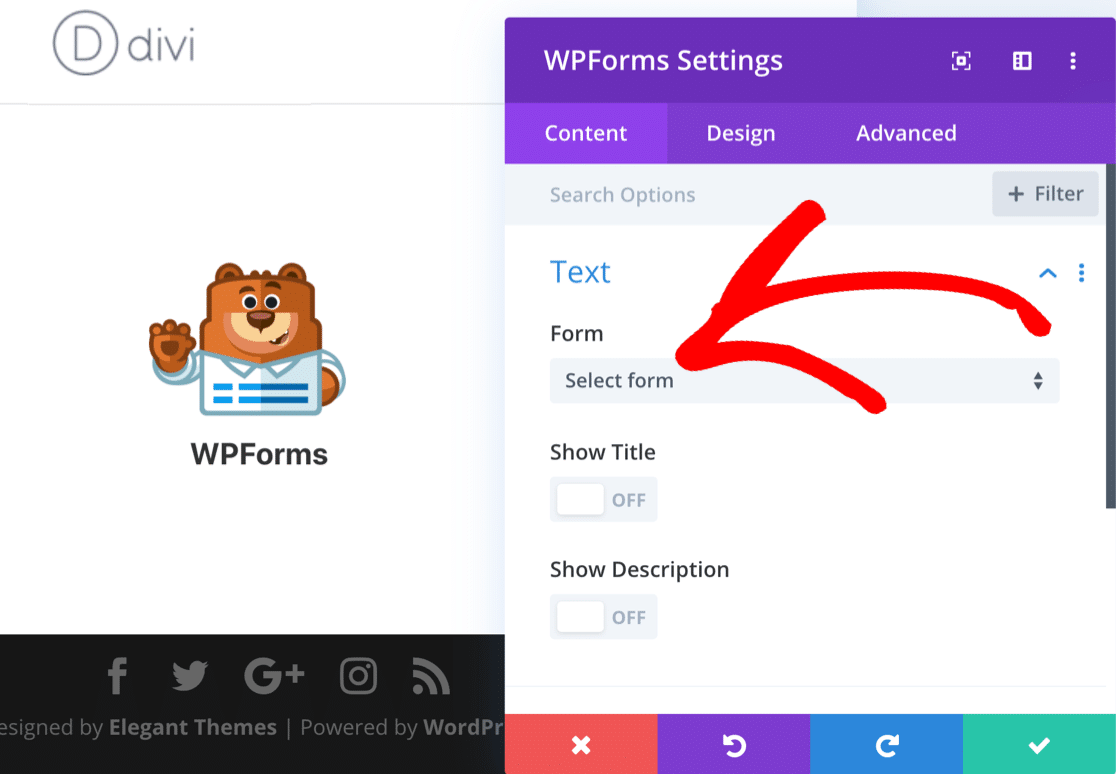
You can easily select your form from the dropdown, then customize the colors using Divi’s design tools.
It’s so much faster and easier than using shortcodes!
Be sure to try it out and let us know what you think.
Email Address Field Restrictions
Do you want more control over who can submit your forms?
Now you can allow or block email addresses with our new advanced field options.
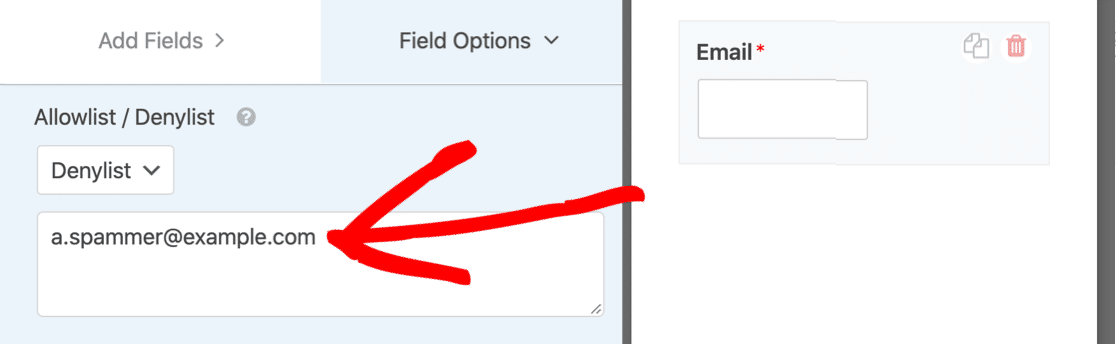
Want to allow or block a whole domain?
That’s easy. You can use an asterisk (*) to create a partial match.
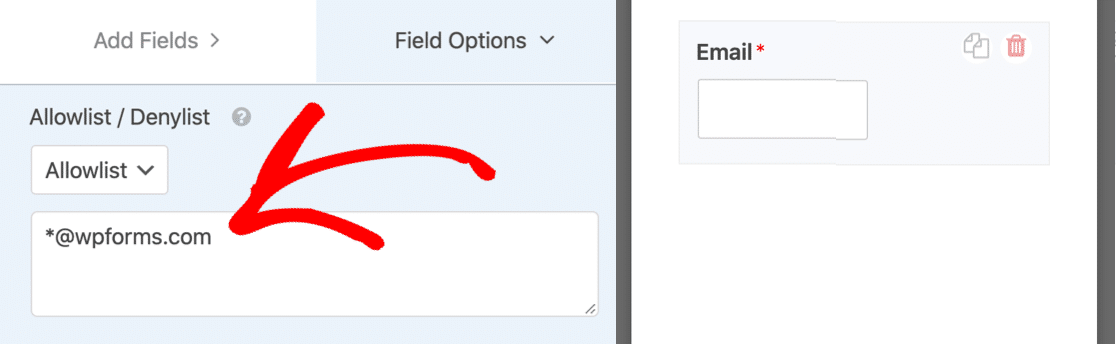
Now you can allow entries just from your own company or clients, or block persistent spammers who just won’t quit!
We know this is a feature you’ve been waiting for. We’re excited for you to give it a try!
Set Date and Time Limits
Our datepicker field is super helpful if you want to:
- Let your clients book appointments
- Create a form for incident reports
- Take bookings for events or summer camps.
In our new release, we made it even better.
Now you can limit the options in your date and time fields. Use it to set your opening hours, delivery slots, and more.
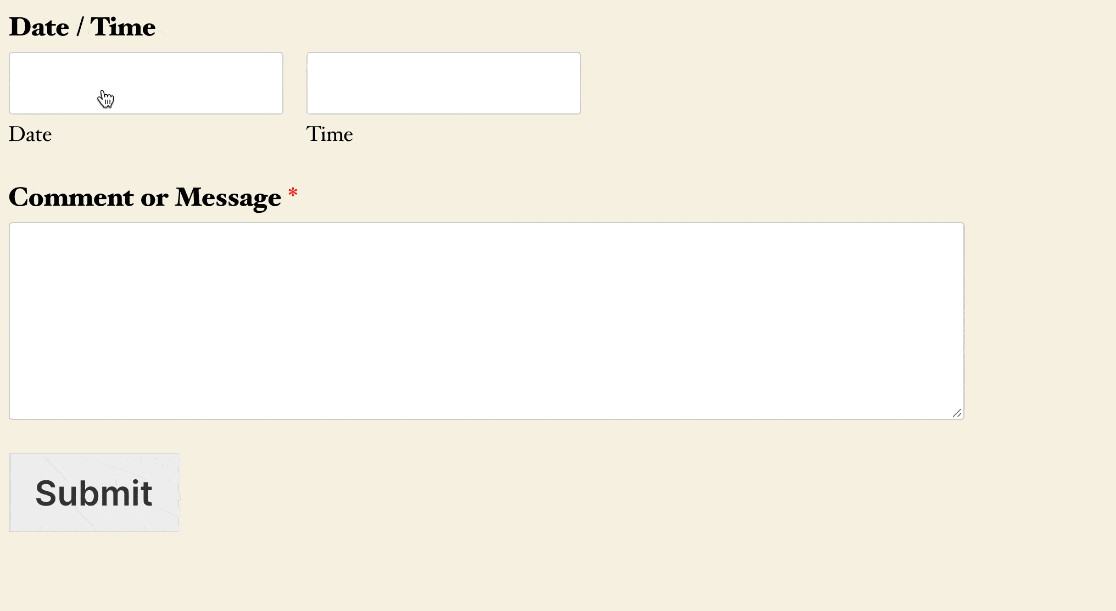
And you can also stop your visitors from picking a date in the past!
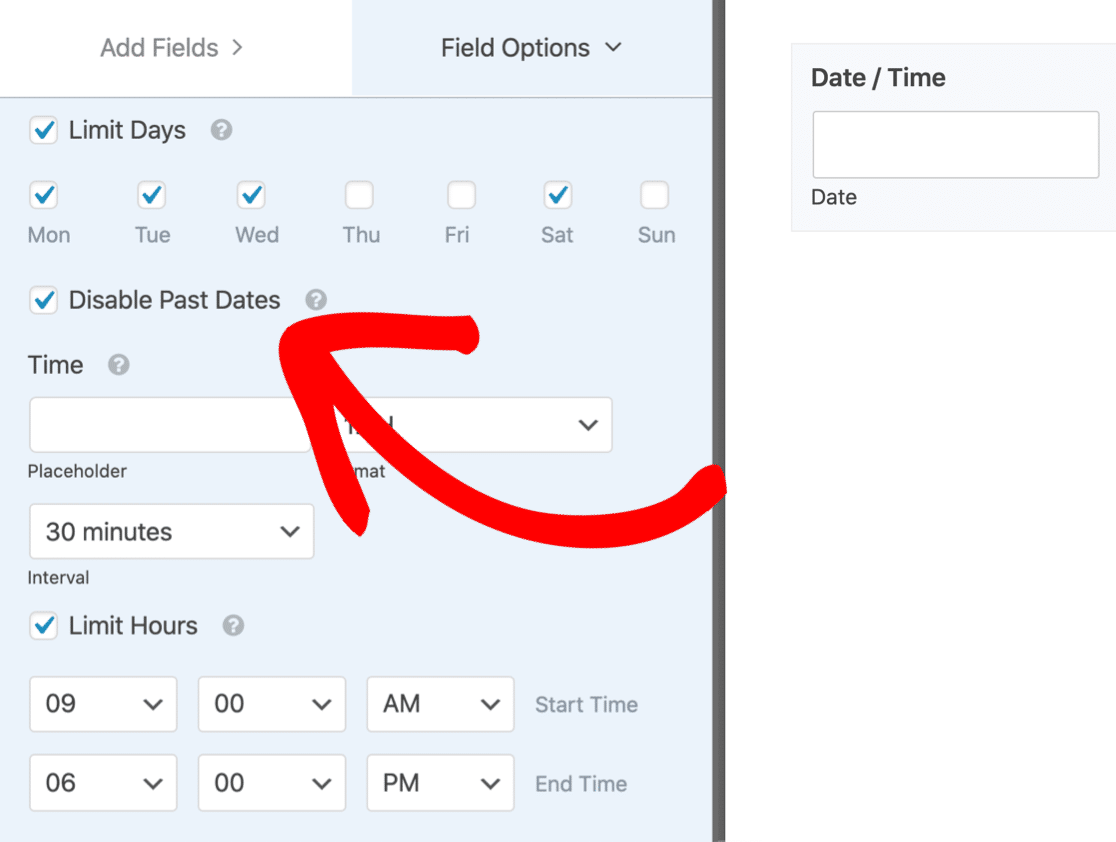
The new datepicker options work right out of the box on any date and time field.
Go ahead and upgrade now to try them out.
New 1-Click Help Menu
At WPForms, we really pride ourselves on the quality of our support.
That’s why we have over 7,000 5-star reviews in the WordPress directory, and we’re super excited to be named as winners in this year’s Help Scout Customer Service Awards!
It’s important to us that you can get help anytime you need it. So in our new release, you’ll notice that we have a brand new Help button in the form builder.
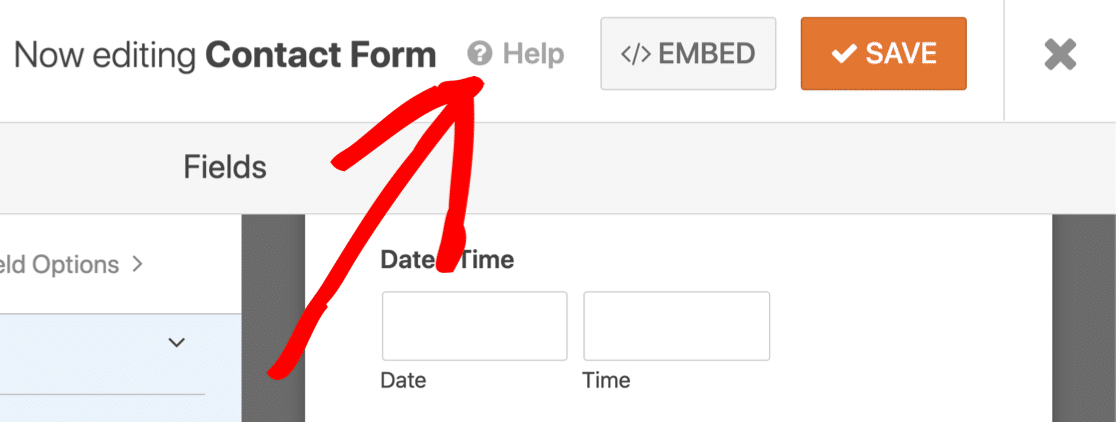
Wherever you’re working on a form, go ahead and click Help to find out more about the feature you’re using.
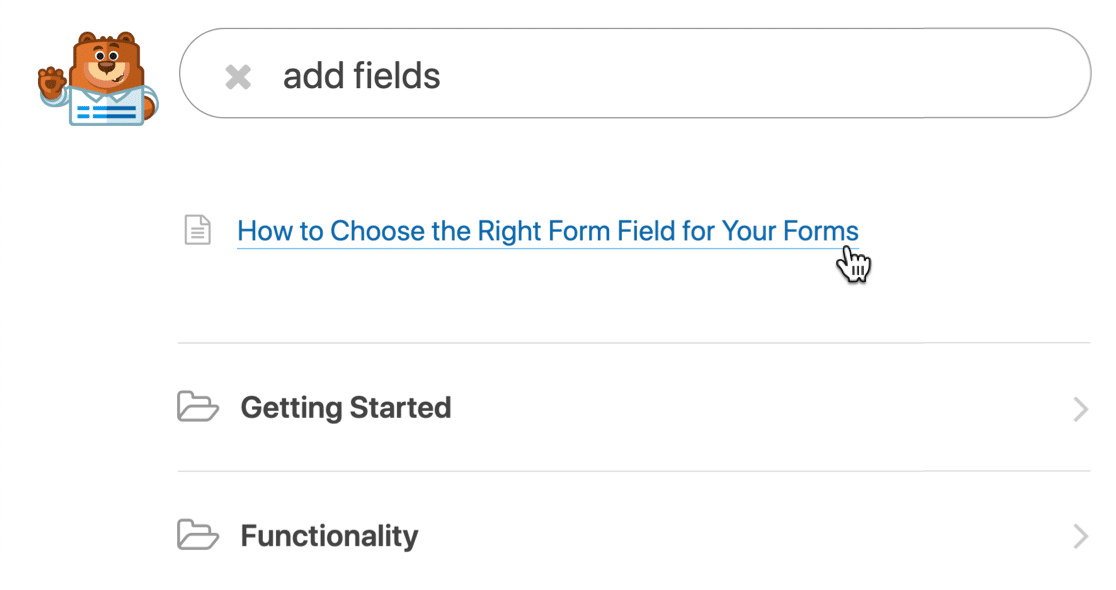
You can even search for answers, or open a support ticket, right in the form builder.
Get Started With WPForms 1.6.3
Ready to try out all of the awesome new features in 1.6.3?
Download the world’s best contact form plugin today.
At WPForms, we always value your support and your suggestions. We hope you love the new features we added this time, and we’d love to hear what you’d like to see next.
Stay tuned! We’ll have more to show you soon.
Claire and the WPForms Team

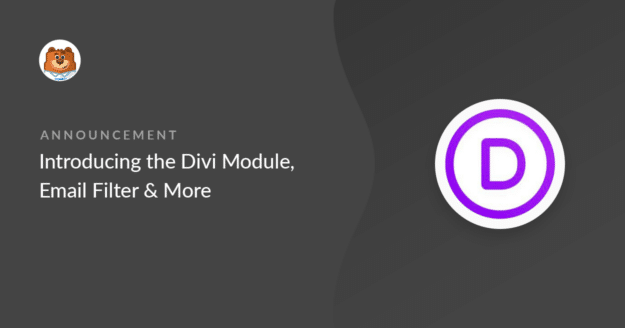

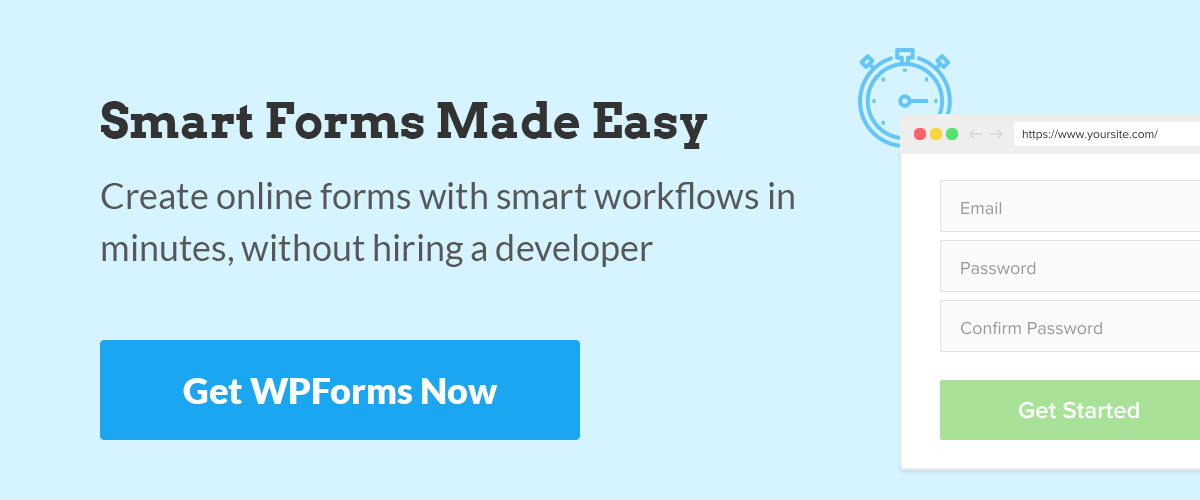
Great new features. Look forward to testing them out on a client website.
Hey Jeff – Glad to know you like these new features. Please let us know how it goes or if you have any questions about these.
Have a good one 🙂
I tried to use the email denylist feature. For a few it worked – but when I tried out a long list it gave me an error saying
“Something went wrong while saving the form. Please reload the page and try again”
So is there a limit in this? If yes then how much?
Hey Waqas,
I apologize for the trouble! You should be able to add as many emails as needed without an issue. Our support team can surely help you further with this, When you get a chance, could you please create a support ticket here.
Have a good one 🙂
We have different hours for different days of the week.
Can I use wpforms to achieve this or must I custom code?
Hey Steve – I apologize! We currently don’t have a built-in way to show different hours for different days of the week. I’ve added a vote to our Feature Request list.
In the meantime, if you’re willing you can do this with some custom code.
If you need any further help on this please feel welcome to reach out to our support team.
Have a good one. 🙂
we would also like to block holidays from the calendar , is this possible?
Hey Steve – I’m sorry we currently don’t have a built-in feature to block holidays from the calendar, we have added your vote to the feature request. However, please feel welcome to reach out to our support team for further help with this.
Thanks! 🙂
I would also like to have access to such features with Divi forms! then I can let go of my Acuity subscription, which has served my biz for 5 years to date!
Hey Aissa – I totally agree how useful this feature can be, I have gone ahead and added your vote to the feature request so that the dev team can keep it on their radar.
Thanks for the suggestion! 🙂
I appreciate your efforts in keeping WPforms abreast of web developments, and I’ll be using some of the new items.
Can I also ask about something else? The spammers I get, differ each time, so it doesn’t help me to block specific names. Is there any chance of adding something like a Recapcha? Or perhaps, forwarding just the email address & name for approval before allowing a message? The latter idea is similar to my BT phone antispam feature.
Anyway, all the best, thanks for a very useful form builder.
Jan
Hey Jan- Great question!
We have a built-in anti-spam protection feature which is enabled by default. For more details about the anti-spam protection feature, please see our tutorial here
Additionally, we have 2 other anti-spam options in WPForms:
1. Google’s free reCAPTCHA service: This is a very popular option with built-in integration. Our integration includes 3 versions you can choose between: a traditional checkbox, “invisible”, and v3. You can find details on all of these in our tutorial
2. Our Custom Captcha addon: This is a good option if you’d prefer not to sign up for Google’s reCAPTCHA service, or would prefer to choose the question(s) your visitors must answer. This addon is available with all of our paid licenses, and you can find all the details here.
I hope this helps!
Thanks, and have a good one 🙂
Having the option to block spam by keywords such as ‘viagra’ would also help. As someone else opinted out spammers email addresses chage each time and it would be tedious adding them to the Deny List when they may never appear again.
Hey Chris- Good question!
Currently, we don’t have an in-built feature to block keywords but this can absolutely be achieved by adding a bit of custom code to restrict Profanity
Hope it helps! 🙂
New features sound great! Looking forward to using them later today…will be creating pages for new courses and can’t wait to use the Divi feature without using short codes
Hey Bob – We are glad to know that you are happy with the DIVI integration 🙂
If you have a WPForms license, you have access to our email support, so please submit a support ticket. Otherwise, we provide limited complimentary support in the WPForms Lite WordPress.org support forum.
Thanks, and have a good one 🙂
Hi! Love WPForms. Will you ever roll out a feature that would allow for recurring stripe payments after X number of intervals? For example, rather than selecting one time vs recurring, you would allow the form admin to create something like 3 payments only?
Thanks!
Brad
Hey Brad – We are glad to know that you are liking our plugin and thank you for choosing WPForms 🙂
Currently, WPForms is unable to do this but it is listed as a feature request. I can certainly add your name to the votes, I just can’t guarantee it’ll be implemented.
If you have any other questions or need any assistance, please get in touch with our support team
Thanks, and have a good one 🙂
Are the Divi module design controls only available on pro? In lite I can only embed and change size, very basic.
Hey Phil – I apologize for the confusion. There is no difference in the design options available for WPForms Lite and Pro versions, however, limited design options are available at the moment. Our dev team is already working on an update where more design options from Divi should be implemented in our Divi integration. I can’t provide an exact ETA at the moment though. If it helps, you can follow this tutorial to change some of the style settings using CSS.
I hope this helps!
Thanks for the Deny Option. Tired of getting junk from RU domains.
I’m really frustrated with WP forms lite. I am no longer receiving email notification about sign ups/subscription, nor are notifications going out to my subscribers about new posts. I want to stick with the lite version as I am not earning anything to support a premium plan. Please help me out.
Hey Priya – I apologize for the confusion, the Lite version does not have a subscription feature or a feature to send new post notifications. Our paid version comes with various email marketing addons, these addons can be used to subscribe users to a mailing list, and then an email campaign can be set up in your email marketing tool to send new post notifications. Here is a detailed guide on how to set up such campaigns using Mailchimp. I hope this helps clarify a bit more.
If you need further help, please feel welcome to reach out to our complimentary support in the WPForms Lite WordPress.org support forum.
I hope this helps! 🙂
How can I disable booked time slot if someone booked the session already?
Hey Noor- Currently, we do not have the option to limit dates in a date field based on the selection of another. I do agree it would be super helpful, though. I’ve made a note of the feature request and we’ll keep it on our radar as we plan out our roadmap for the future.
If you have any questions, please feel free to get in touch with our team. Thanks! 🙂