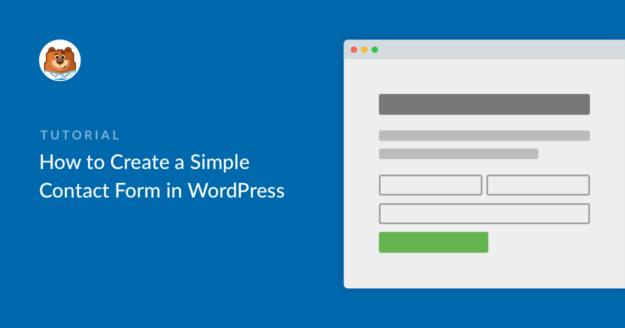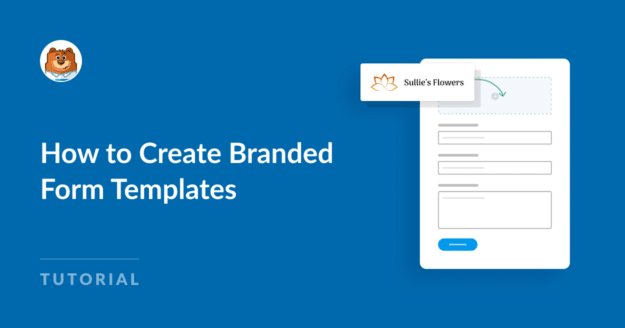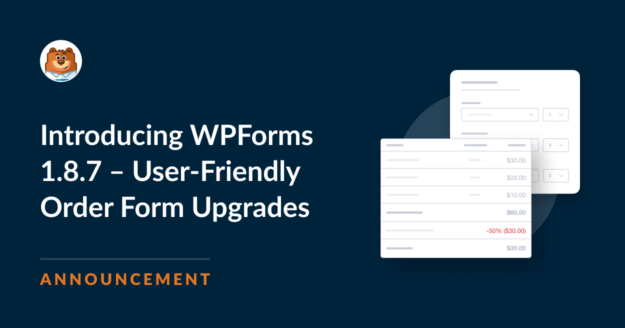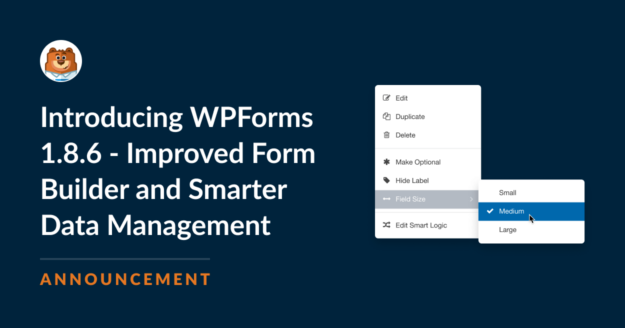Do you want to add a WordPress contact form to your website?
Using a contact form on your site is the easiest way that your customers can reach out to you. Plus, to grow your website, you should be collecting email addresses and leads through a contact form. In this article, we’ll show you how to create a WordPress contact form using the easy drag and drop functionality of WPForms.