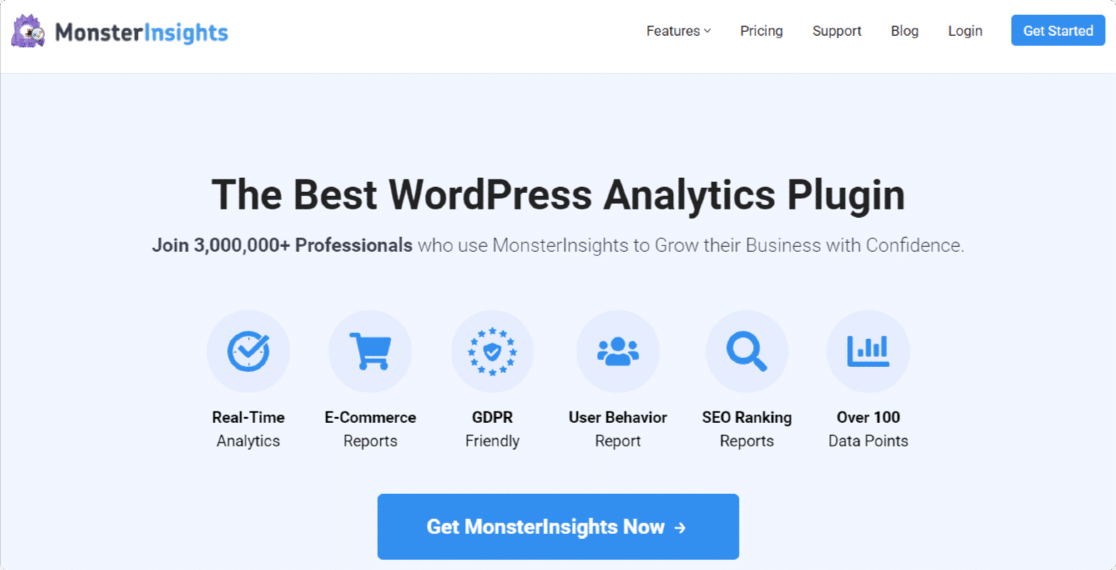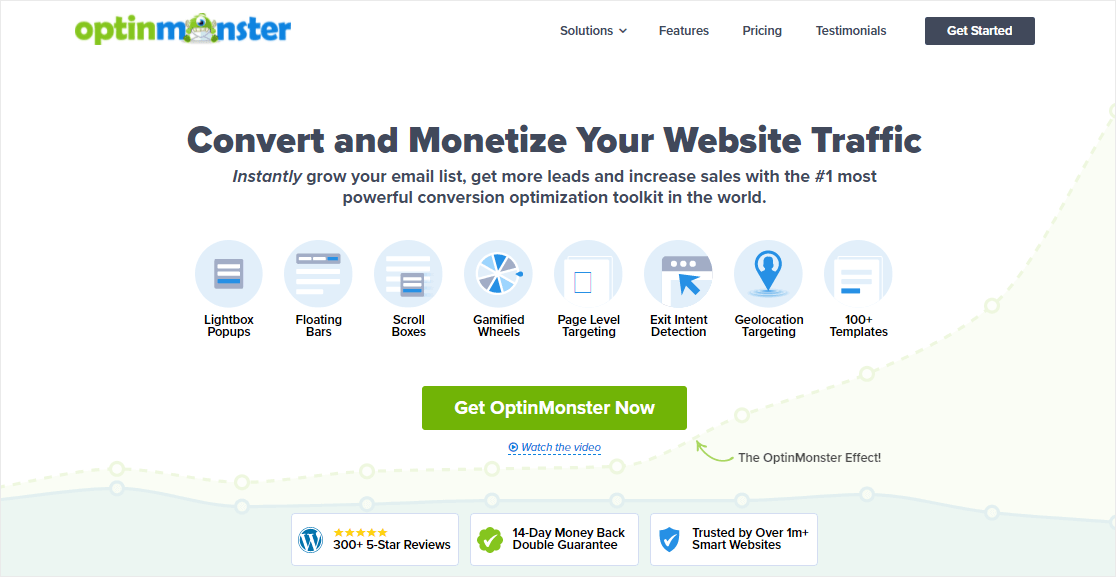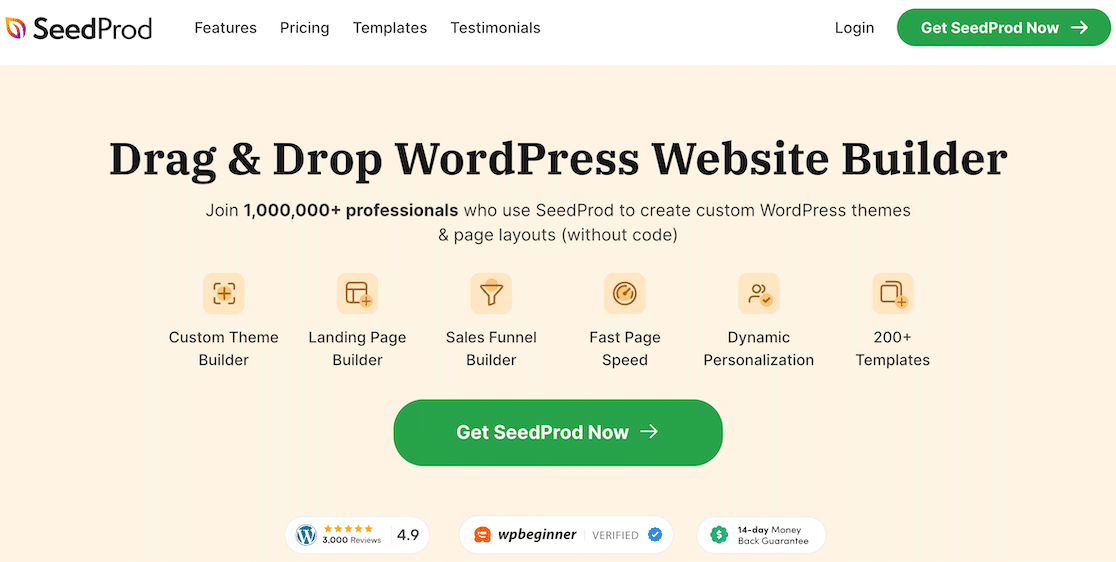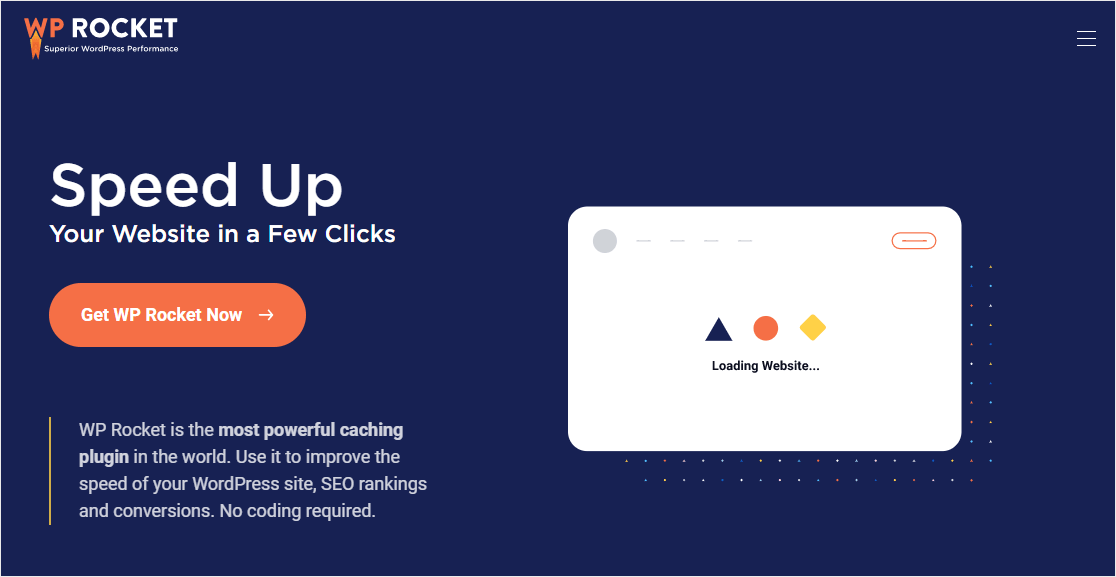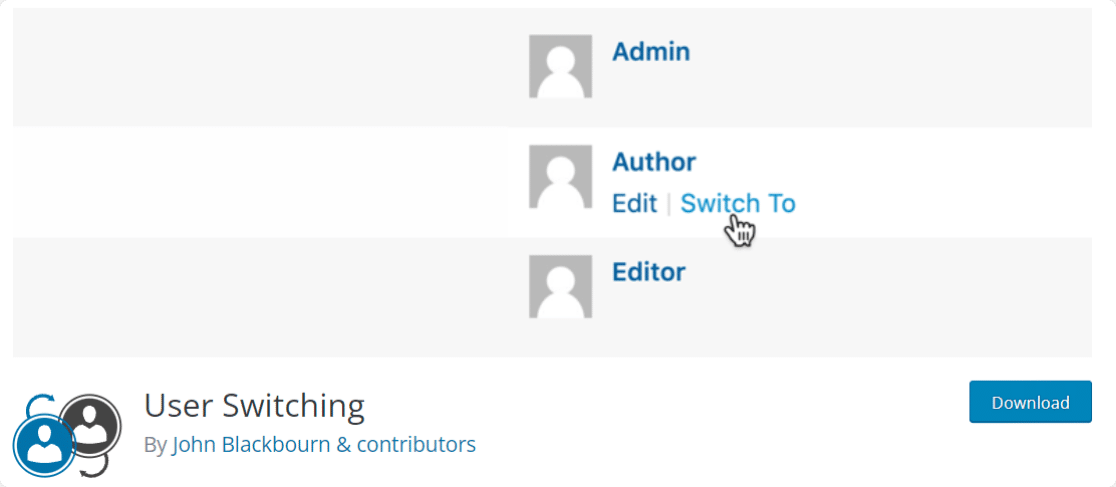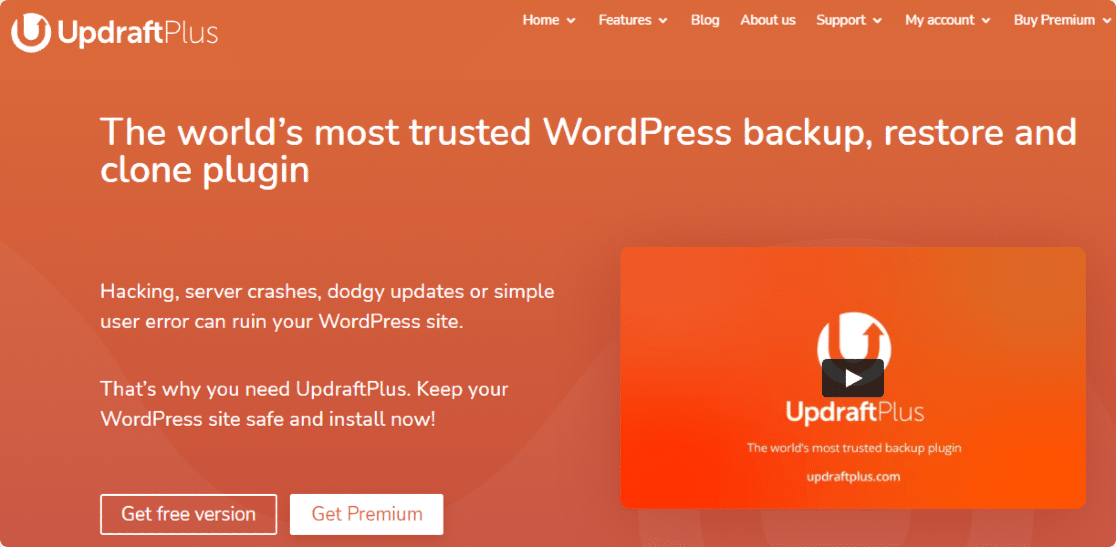Are you looking for the best WordPress multisite plugins?
If you’re managing WordPress multisite, it’s important to have the right set of plugins activated on your site to improve functionality and better user experience.
In this article, we’ve handpicked the best plugins so you can create a smooth workflow for your network of subsites.
Here’s a table of contents for quick navigation:
In This Article
Let’s get started!
Create Your WordPress Form Now
Best WordPress Multisite Plugins
Let’s check out the complete feature list of these must-have plugins for WordPress multisite networks.
1. WPForms

WPForms is the most beginner-friendly contact form builder for WordPress. It’s powerful and easy to use. With its simple drag-and-drop interface, you can create any online forms on your website.
Contact forms are one of the important elements of a website. And having a multisite means you’ll need different types of forms with multiple functionalities. WPForms is the one-stop solution for all your form needs.
From creating a simple contact form to powerful surveys to online donation forms, you can do it all with WPForms. Even better, you can manage all form-related data inside your WordPress dashboard.
Managing a multisite requires effort and time. To make your form-building process more manageable and less time-consuming,
WPForms comes with 1,700+ WordPress form templates.
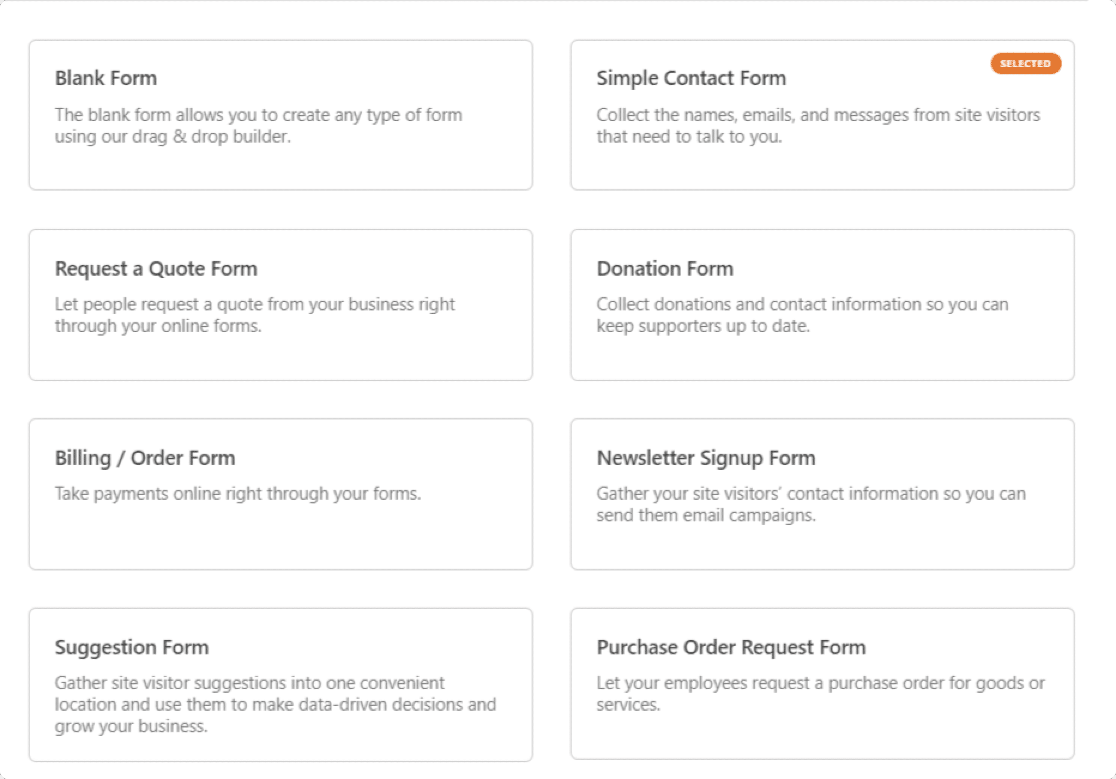
You can use these form templates as it’s or customize exactly the way you’d like.
Features of WPForms
- Easy drag-and-drop form builder to create interactive forms
- Pre-built form templates for a quick start
- Spam protection to stop contact form spam
- Survey and Polls addon to create powerful online surveys
- Popular payments gateway integration to receive payment instantly
- Direct integration with email marketing services such as MailChimp, GetResponse, AWeber, and more
- Addons to track user journey and location
- Rich Text field to allow visitors to submit the fully formatted text and even multimedia content via forms
- Smooth entry management system to manage all form submission in one place
- Responsive and mobile-friendly forms to enhance user experience
- And more!
WPForms offers 4 premium plans Elite, Pro, Plus, and Basic.
We recommend the Elite license for your multisite network because it supports unlimited sites, includes powerful features, and provides priority support for your business.
To know more, you can check our guide on how to use WPForms with WordPress multisite.
2. MonsterInsights
MonsterInsights is the best Google Analytics plugin for WordPress. It allows you to connect Google Analytics to WordPress without writing any code.
Whether you’re managing a multisite or individual site, keeping track of lead sources and website traffic is vital for your business growth. And with MonsterInsights, you can monitor all your sub-sites data in one place.
You can set up actionable tracking features such as event tracking, eCommerce tracking, form tracking, outbound link tracking, and more.
Plus, the plugin is compatible with the latest GA4, which means you can easily connect Google Analytics 4 to WordPress using MonsterInsights
Features of MonsterInsights
- Add Google Analytics to WordPress without coding
- Seamlessly integrates with Universal and GA4 analytics
- Powerful analytics tracking features
- Track file downloads on your site
- Flexibility to set up custom dimensions
- Generate custom reports
- Easy analytics reports sharing options
- WooCommerce and EDD integration
- And more!
You might be wondering how many sites licenses you need for your multi-network install? Check out the guide on how many sites I need for my WordPress multisite?
3. OptinMonster
OptinMonster is hands down the best lead generation tool in the market.
You can create exciting optin-campaigns such as popups, floating bars, fullscreen welcome mats, gamified wheels, and more – without any coding skills.
Its powerful network activation feature lets you create different campaigns for every subsite on your network. And you can manage all your campaign data in one place.
With its exit-intent detection feature, you can convert abandoning visitors into customers by showcasing them eye-catchy popups.
Features of OptinMonster
- Easy drag-and-drop builder
- Multiple campaign types
- Advanced campaign triggers
- Pre-built templates
- A/B testing
- Animation and sound effects
- In-depth analytics
- Geo-location targeting
- Mobile-friendly popups
- And more!
The best feature of the OptinMonster plugin is that once you’ve installed the plugin on your WordPress Multisite, it provides you with an option to activate OptinMonster across all sites in the network or each site individually. Check more details here.
4. SeedProd
SeedProd is the best drag-and-drop landing page builder for WordPress. You can create landing pages, coming soon pages, maintenance mode pages, and more on your websites.
Let’s say you’re testing a new feature and want to enable the maintenance mode in all your sites within your network or launching a new product and want to display a coming soon page for the same; the best solution is to do it with the SeedProd plugin.
With its easy drag-and-drop builder, you can create and customize any landing pages for your websites. And if you don’t want to spend time designing, you can simply use the pre-built landing page templates of SeedProd.
Features of SeedProd
- Drag and drop builder
- Ready-made landing page templates
- Coming soon pages
- Maintenance mode pages
- Sales pages
- Integrates with ConstantContact, MailChimp, Constant Contact, and more
- Landing page-specific blocks
- Responsive and mobile ready
SeedProd comes with 4 paid plans: Basic, Plus, Pro, and Elite Bundle.
The Elite Bundle supports unlimited sites, includes powerful features such as domain mapping, and provides priority support.
5. WP Rocket
WP Rocket is a powerful caching plugin for WordPress.
Running multiple sites on a single installation might hamper speed and performance. A caching plugin helps you run your multisite network faster without embedding any code or hiring professionals.
WP Rocket starts working as soon as you install and activate it on your WordPress website. Just configure your caching options according to your website needs, and you’re good to go.
Its advanced features such as page caching, static file compression, cache preloading, browser caching make it one of the powerful caching plugins for WordPress.
Features of WP Rocket
- Easy to install and use
- GZIP compression
- eCommerce optimization
- Browser caching
- Cache preloading
- Compatible with popular WordPress plugins and themes.
WP Rocket can’t be activated on the entire multisite at once. If you’re using WP Rocket on your multisite network, you have to activate the plugin on each subsite individually.
6. User Switching
User Switching is a free WordPress plugin for multisite networks. It allows you to switch between different user roles in WordPress with just a click.
This plugin is ideal for testing themes and plugins on sub-sites. You can perform different tasks in multiple user roles without signing in or logging out.
And once complete your task, you can revert back to the network admin.
Features of User Switching
- Switch user role with just a click
- Perfect for testing purposes
- Easy revert back option
- Compatible with WordPress Multisite, WooCommerce, BuddyPress, and more
- Free plugin.
7. UpdraftPlus
UpdraftPlus is the best backup plugin for WordPress. It lets you create a backup of your WordPress sites with just a few clicks.
Having a multisite network means managing tens or hundreds of subsites, and it’s mandatory to use a backup plugin to keep all your websites safe.
UpdraftPlus automatically creates backups of all your sites, so you can experiment or add new features to your sites worry-free.
It provides easy options to save your backups. You can save them to your computer or cloud drive and restore them with just a click.
For using UpdraftPlus on WordPress multisite network, you need to enable its Network / Multisite addon. Activating this addon allows you to network-activate the UpdraftPlus, and you can use it securely across all your subsites.
Features of UpdraftPlus
- Highest-rating backup and restore plugin
- Multisite compatible
- WP-CLI support
- Supports both manual and automated backups
- Database backups can be encrypted for security
- And more!
Next, Check Your Multisite GDPR Compliance
And there you’ve it! This is our list of best WordPress multisite plugins. We hope this article helps you choose the best WordPress multisite plugin for your WordPress websites.
Multisite or single site, it’s essential that your website stores personal data legally; check out these best WordPress GDPR plugins to manage personal data on your WordPress sites.
Next, if you’re looking for a managed hosting provider for your WordPress website, check out our list of best-managed WordPress hosting for inspiration.
And don’t forget, if you like this article, then please follow us on Facebook and Twitter.